Raw image processing options – Canon EOS-1D X Mark III DSLR Camera (Body Only) User Manual
Page 481
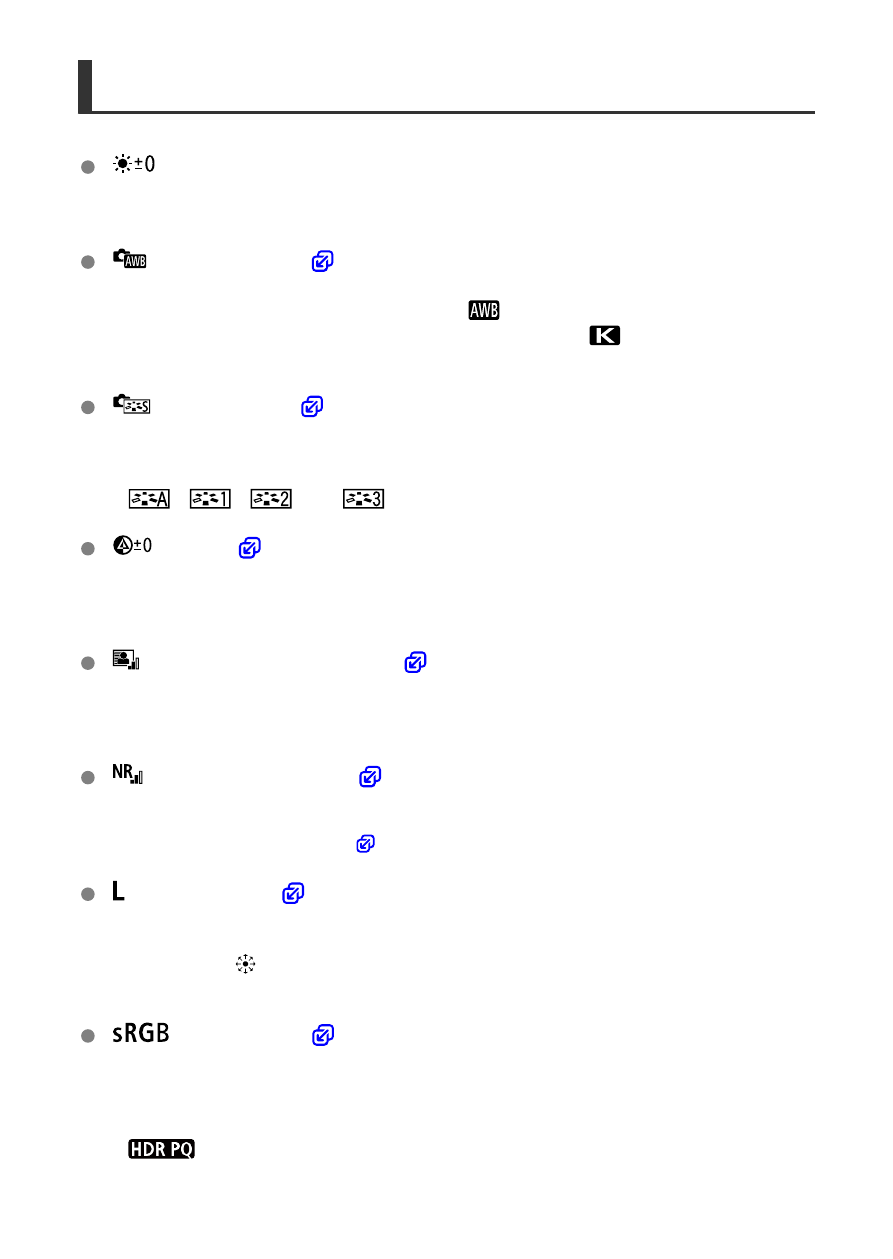
RAW Image Processing Options
Brightness adjustment
You can adjust the image brightness up to ±1 stop in 1/3-stop increments.
White balance (
You can select the white balance. Selecting [
] enables you to select [
Auto:
Ambience priority
] or [
Auto: White priority
]. If you select [
], you can set the color
temperature.
)
You can select the Picture Style. You can adjust the sharpness, contrast, and other
parameters.
* [
], [
], [
], and [
] are not available when [
Set up processing→HEIF
] is set.
Clarity (
You can adjust clarity in a range of –4 to +4.
* Not available when [
Set up processing→HEIF
] is set.
Auto Lighting Optimizer (
You can set the Auto Lighting Optimizer.
* Not available when [
Set up processing→HEIF
] is set.
High ISO speed NR (
)
You can set the noise reduction processing for high ISO speeds. If the effect is difficult
to discern, magnify the image (
).
)
You can set the image quality (image size and JPEG quality) when creating a JPEG
image. Press <
> up or down to select the image size and JPEG quality.
When creating an HEIF image, you can only set the HEIF quality.
Color space (
)
You can select either sRGB or Adobe RGB. Since the camera screen is not compatible
with Adobe RGB, the difference in the image will hardly be perceptible when either color
space is set.
* [
] is displayed when [
Set up processing→HEIF
] is set but is not an option for
selection.
481
