Canon EOS-1D X Mark III DSLR Camera (Body Only) User Manual
Page 212
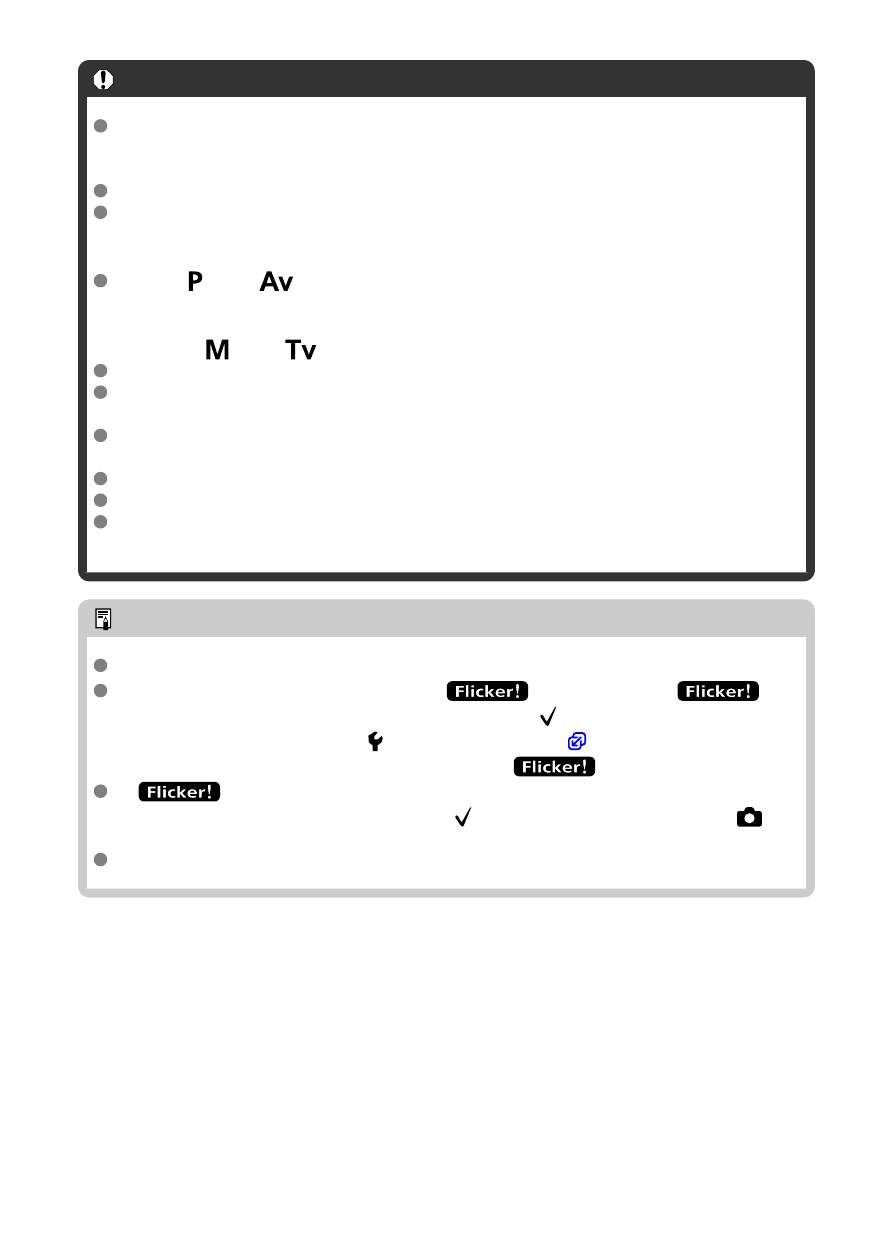
Caution
When [
Enable
] is set and you shoot under a flickering light source, the shutter-
release time lag may become longer. Also, the continuous shooting speed may
become slower, and the shooting interval may become irregular.
Not applied to mirror lockup shots, Live View shooting, or movie recording.
Flicker at a frequency other than 100 Hz or 120 Hz cannot be detected. Also, if the
flickering frequency of the light source changes during continuous shooting, effects
of the flicker cannot be reduced.
In the <
> or <
> mode, if the shutter speed changes during continuous
shooting or if you shoot multiple shots of the same scene at different shutter
speeds, the color tone may become inconsistent. To avoid inconsistent color tone,
shoot in <
> or <
> mode at a fixed shutter speed.
Color tone of captured images may vary between [
Enable
] and [
Disable
].
Shutter speed, aperture value, and ISO speed may change when you start
shooting with AE lock.
If the subject is against a dark background or if there is a bright light in the image,
flicker may not be properly detected.
Flicker reduction may not be possible under special lighting.
Depending on the light source, flicker may not be detected properly.
Depending on the light sources or shooting conditions, the expected result may not
be obtained even if you use this function.
Note
Taking test shots in advance is recommended.
When you shoot with flicker reduction, <
> will light up. If <
>
is not displayed in the viewfinder, add a checkmark [ ] to [
Flicker detection
] in
[
Show/hide in viewfinder
] in [ :
Viewfinder display
that does not flicker or with no flicker detected, <
> will not be displayed.
<
> will blink in the viewfinder as a warning when metering under
flickering light sources with a checkmark [ ] in [
Flicker detection
] and with [
:
Anti-flicker shoot.
] set to [
Disable
].
The expected result may not be obtained for wireless flash photography.
212
