White balance – Canon EOS-1D X Mark III DSLR Camera (Body Only) User Manual
Page 124
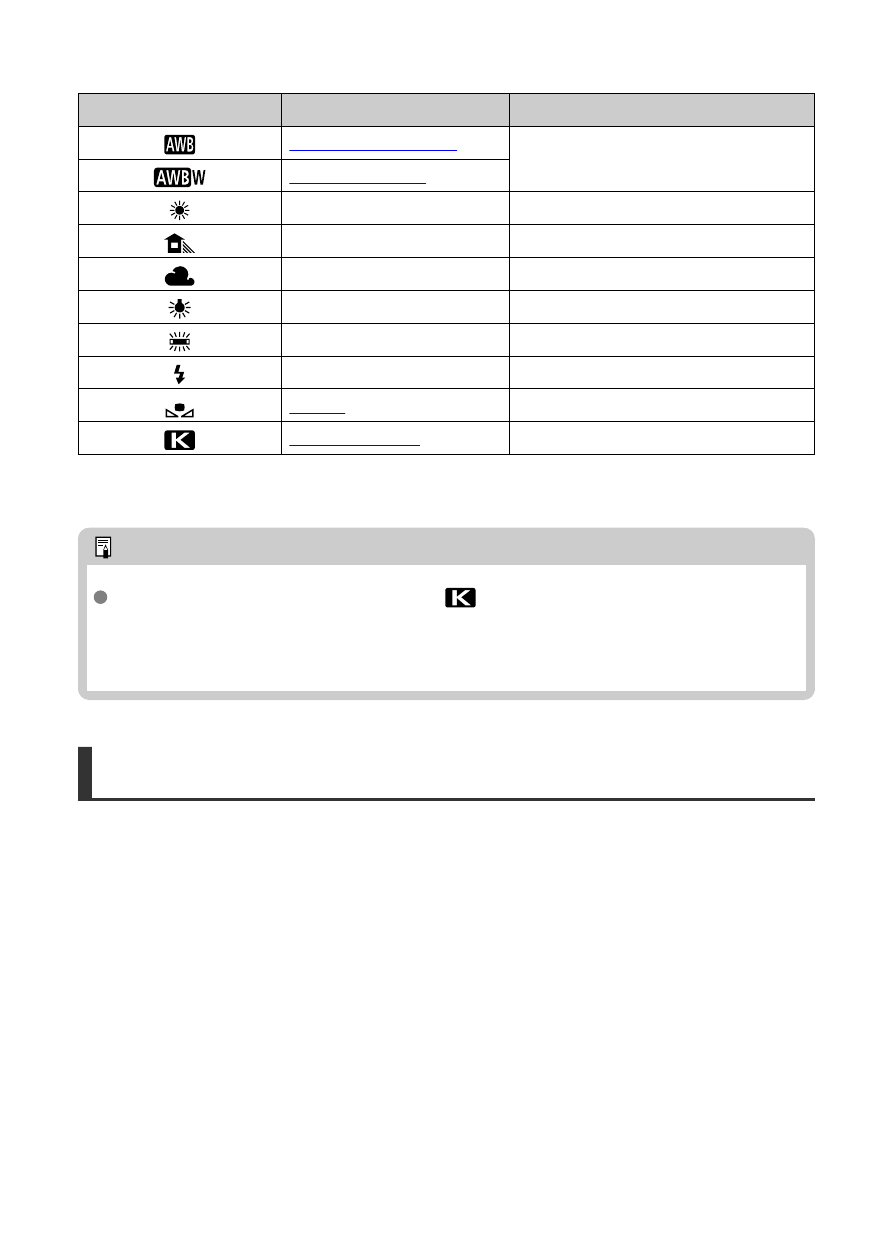
(Approx.)
Display
Mode
Color Temperature (K: Kelvin)
3000–7000
Daylight
5200
Shade
7000
Cloudy, twilight, sunset
6000
Tungsten light
3200
White fluorescent light
4000
When using Flash
Automatically set*
2000–10000
2500–10000
* Applicable with Speedlites having a color temperature transmission function. Otherwise, it will be
fixed to approx. 6000K.
Note
To set a personal white balance, select [
:
PC-*
] in step 2. For instructions on
registering a personal white balance to the camera, refer to the EOS Utility
Instruction Manual. Up to five personal white balances can be registered using
EOS Utility. Register separate ones for still photos and movies, as needed.
White Balance
The human eye adapts to changes in lighting so that white objects look white under all kinds
of lighting. Digital cameras determine white from the color temperature of lighting and, based
on this, apply image processing to make color tones look natural in your shots.
124
