Af area selection modes (viewfinder shooting) – Canon EOS-1D X Mark III DSLR Camera (Body Only) User Manual
Page 331
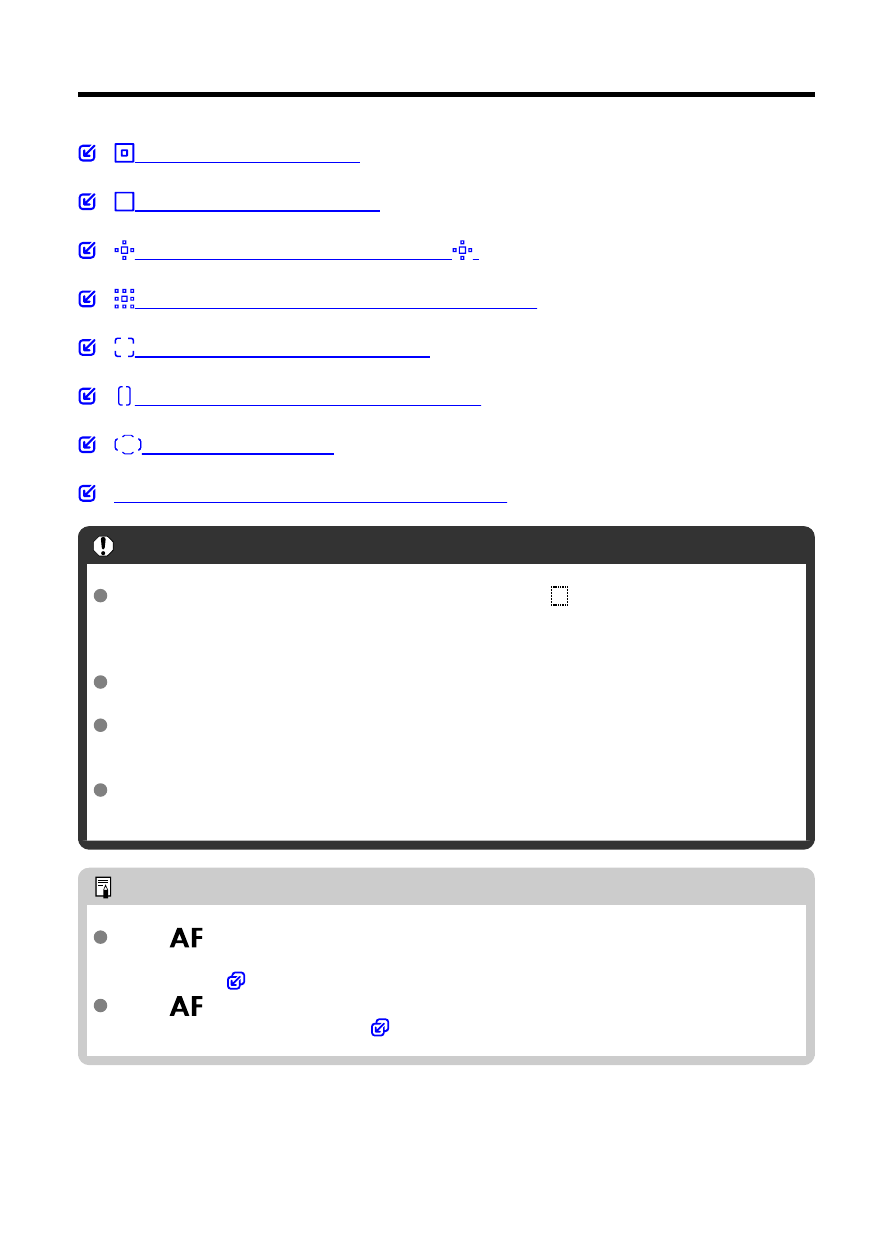
AF Area Selection Modes (Viewfinder Shooting)
AF Point Expansion (Manual Selection
AF Point Expansion (Manual Selection: Surround)
Zone AF (Manual Selection of Zone)
Large Zone AF (Manual Selection of Zone)
Shooting Conditions That Make Focusing Difficult
Caution
The camera continues to switch the active AF point <
> to track subjects when
Automatic selection AF, Large Zone AF, or Zone AF is set to AI Servo AF, but
tracking may not be possible under some shooting conditions, such as when
subjects are small.
Focusing with the AF-assist beam of a Speedlite may be difficult when using Spot
AF.
Focusing with the AF-assist beam of a Speedlite may be difficult when using a
peripheral AF point or a wide-angle or telephoto lens. In such a case, use the
center AF point or an AF point close to the center.
Wearing polarized sunglasses or similar eyewear may make it difficult to see AF
points in the viewfinder.
Note
With [
:
Orientation linked AF point
], you can set the AF area selection mode
+ AF point or only the AF point separately for the horizontal and vertical
orientations (
With [
:
Selectable AF point
], you can change the number of AF points
available for manual selection (
331
