3 managing still pictures, Grabbing & saving a still to memory, Loading an existing still from memory – Datavideo SE-4000 8-Channel 4K Video Switcher User Manual
Page 98: Deleting a saved still from memory, Fs – frame store button, 4 enabling still logo, Anaging, Till, Ictures, Nabling
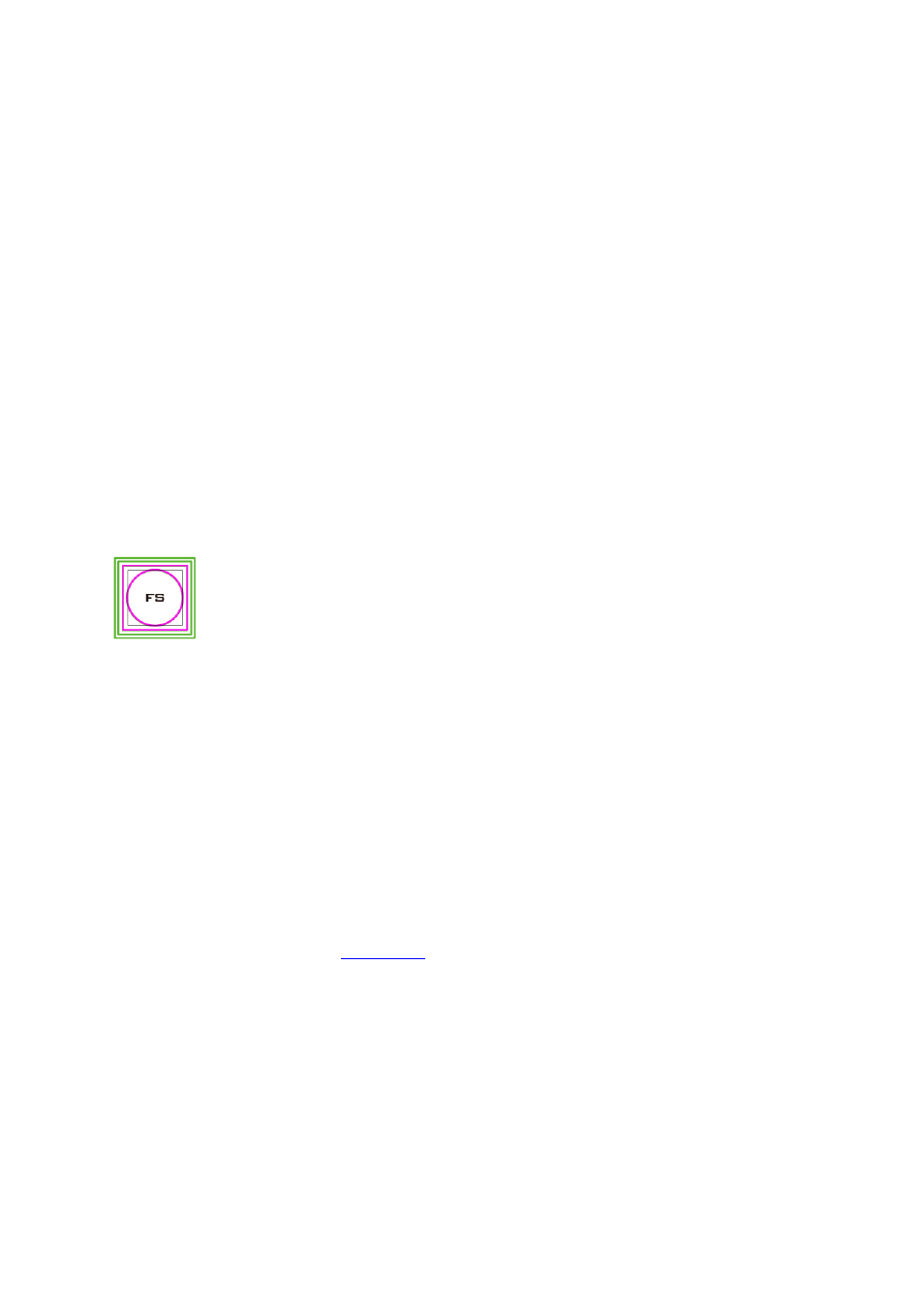
98
6.3
Managing Still Pictures
On the SE-4000 Switcher, the user will be allowed to manipulate uncompressed still pictures
with Grab and Frame Store functions. In this section, you will also be guided to load the stills
saved on the switcher and display them on the monitor.
Each video channel of the SE-4000 has one frame store to which a still can be loaded, and the
unit has enough storage space for up to 250 uncompressed stills.
Grabbing & Saving a Still to Memory
The function is currently under development.
Loading an existing Still from Memory
The function is currently under development.
Deleting a saved Still from Memory
The function is currently under development.
FS – Frame Store Button
The SE-4000 has eight video channels and each of these channels has its own
Frame Store, making a total of eight Frame Stores. Each of these Frame Stores
can hold one still image. The FS button allows the user to call the still image into
the production and toggle between that still image of the Frame Store and the
live video input connected to that same video channel.
How to choose live video input or Frame Store
1.
First press and hold down the FS button. The Preview row of input sources will flash
green.
2.
While still holding down the FS button, press the required input on the Preview row.
For example, pressing button 1 switches the video channel to the still picture mode.
3.
To return to the live video mode, simply press the channel button again.
This selection will also be confirmed on the Multi-view
output, with the selected channel
showing the live input or frame store image.
Note: Before using the FS function, first make sure the still picture has been loaded to the
input video channel. Refer to
for instructions on loading still pictures.
6.4
Enabling Still Logo
The SE-4000’s logo function places a logo layer on your video. In this section, we will show
you how to import still logo image to the switcher, load still logo image on the switcher as
well as enabling the loaded still logo on Preview and Program Out.
The SE-4000 has enough storage space for up to 1000 uncompressed still logo pictures.
