Gpi out, Gpi socket – Datavideo SE-4000 8-Channel 4K Video Switcher User Manual
Page 75
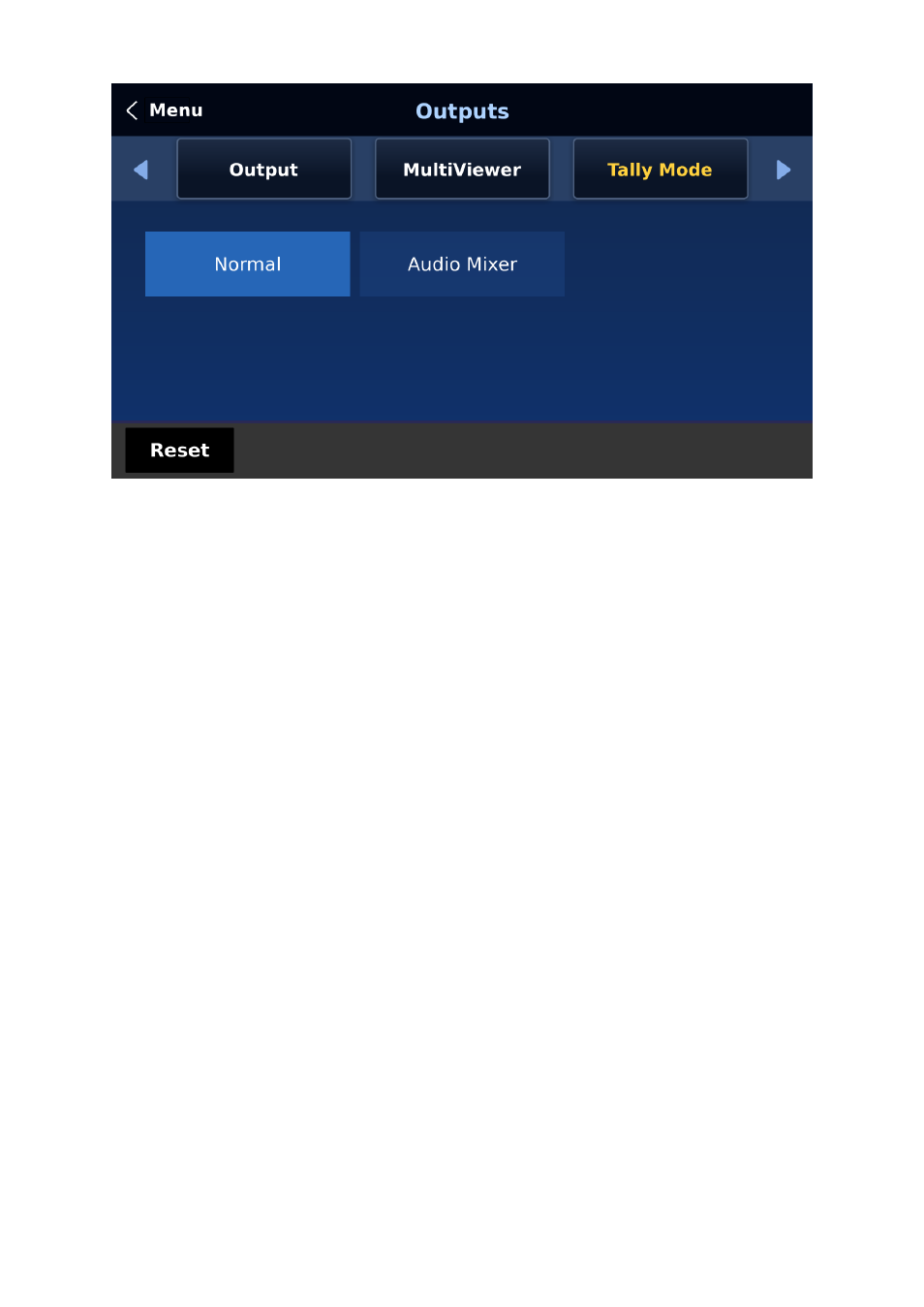
75
The SE-4000 provides two tally modes:
Normal: If in normal mode, tally lights of all video sources enabled on PGM view will be turned
ON (Red). These sources include PGM, PIP and Key sources. While transition is in progress,
tally lights of all video sources enabled on PGM view do not change color. The tally light will
only change color (Red
Green) after transition of PGM and PVW views is complete.
However, for video sources on the Preview window, the tally lights will be enabled Green,
and the color is changed to Red as soon as the transition is triggered.
Audio Mixer: If Audio Mixer mode is selected, tally lights of all video sources enabled on PGM
view will be turned ON (Red). While transition is in progress, tally lights of all video sources
enabled on PGM view do not change color. The tally light will only change color (Red
Green)
after transition of PGM and PVW views is complete. However, for video sources on the
Preview window, the tally lights will be enabled Green, and the color is changed to Red as
soon as the transition is triggered.
GPI Out
GPI is designed to allow the user to trigger playback of an external playback device such as
Datavideo’s HDR-80/90. GPI OUT allows the user to configure your GPI connection.
