Shade matte (dual color border) – Datavideo SE-4000 8-Channel 4K Video Switcher User Manual
Page 66
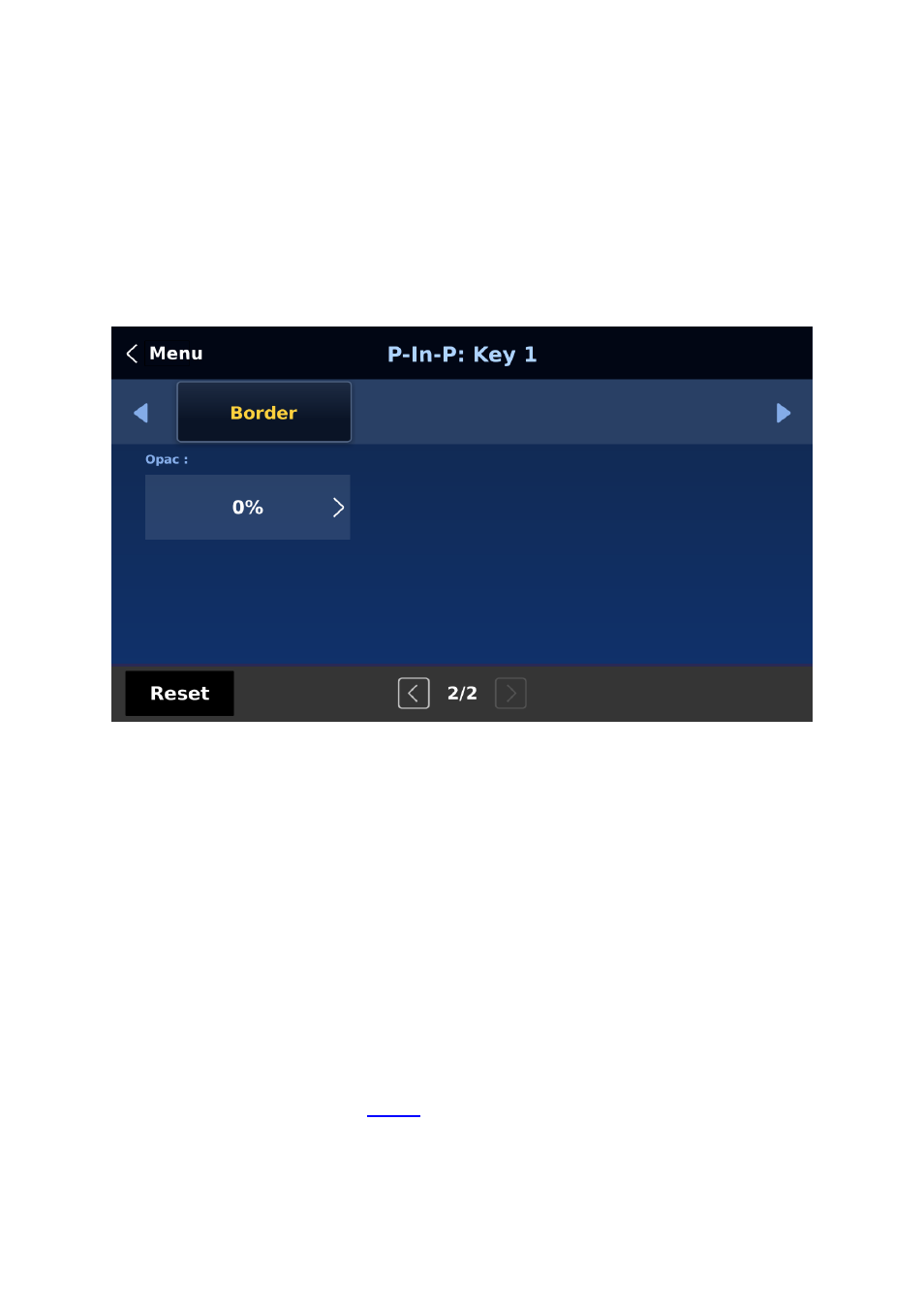
66
The borders can also be widened or narrowed by adjusting Width. Please note that a width
of zero (0) will turn the PIP border off.
Note: You will sometimes see black thin lines on your PIP image after setting the PIP
border to Normal with a border width of zero. This is caused by using an image that differs
from its original size. To remove these lines, turn the border off or use the crop function to
shrink the image until the lines disappear.
Softness defines the distinctiveness of the border edge. A low value results in a solid border
edge and a high value gives a soft diffused border.
Opac adjusts the transparency of the border, ranging from 0% to 100%
Direction sets the direction of the light source with the value of parameter ranging from 0
to 355. The default is 35, which indicates a direction of North East. You will see the border’s
color shadow changes as the Direction value is changed. The directions that specific
parameter values correspond to are listed as follows:
0: North
90: East
180: South
270: West
Shade Matte (Dual Color Border)
In order for the Shade effect to work, Shaded Border (Dual Color) must be first selected as
the Border such as “Shaded”, “Bevel Shaded”, etc. For more information about border
settings, see the previous section
