2 wipe effects, 3 pip, Wipe – Datavideo SE-4000 8-Channel 4K Video Switcher User Manual
Page 27: Ffects
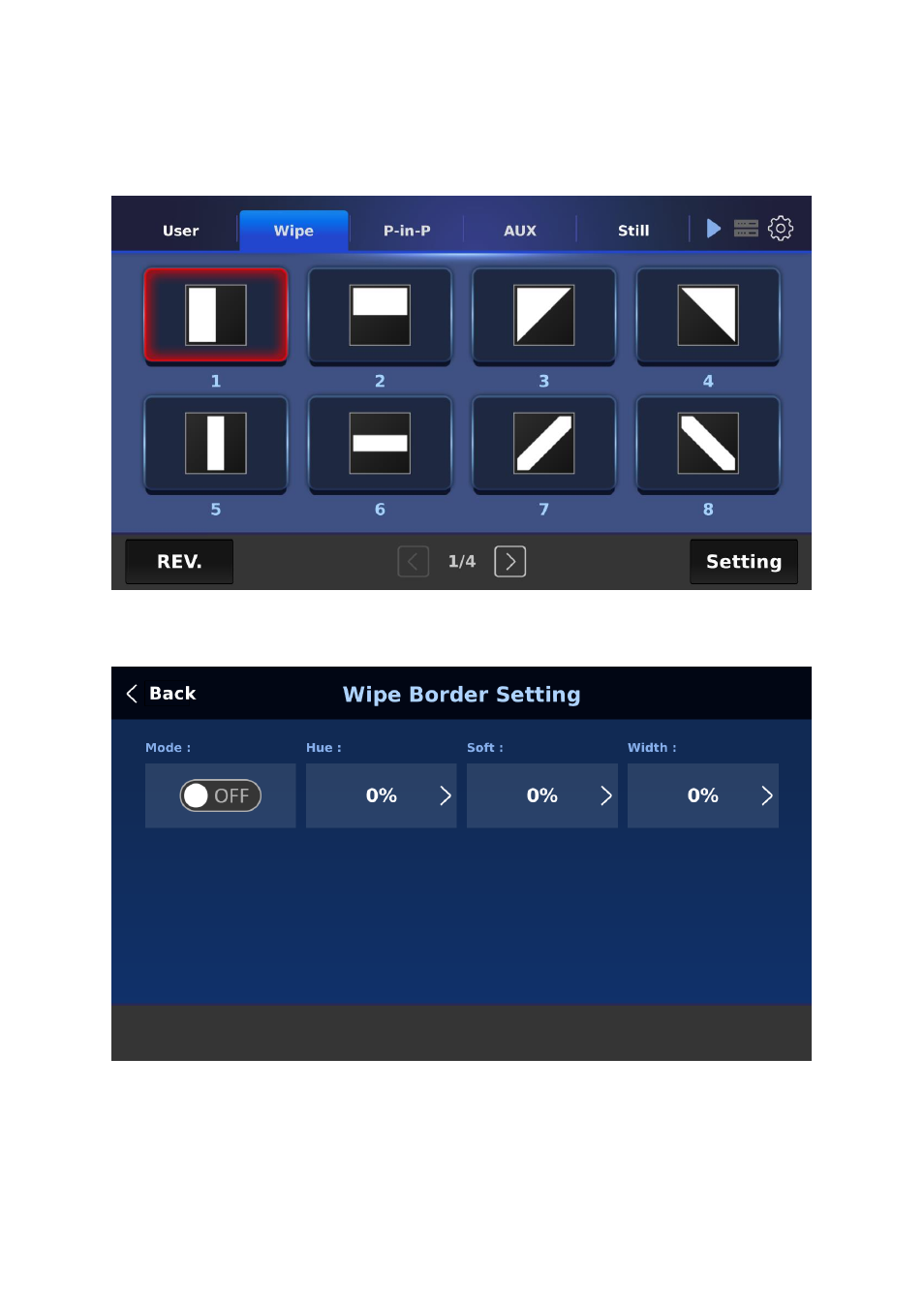
27
3.2
WIPE Effects
Open the Wipe page to select a wipe effect. Tap the REV button to reverse the default wipe
direction.
Tap the Setting button to configure the wipe borders. Enable the border first then adjust its
hue, softness and width.
3.3
PIP
In the P-in-P tab, you will be allowed to select how you would like to position the PIP
window on the Preview and Program screens. Tap the PIP Icon button to select an icon for
the PIP window options. To configure the PIP window, tap the Setting button.
