T-bar, Auto button, Trans bg – Datavideo SE-4000 8-Channel 4K Video Switcher User Manual
Page 96: Trans pvw, Wipe selection menu, T-bar auto button trans bg trans pvw
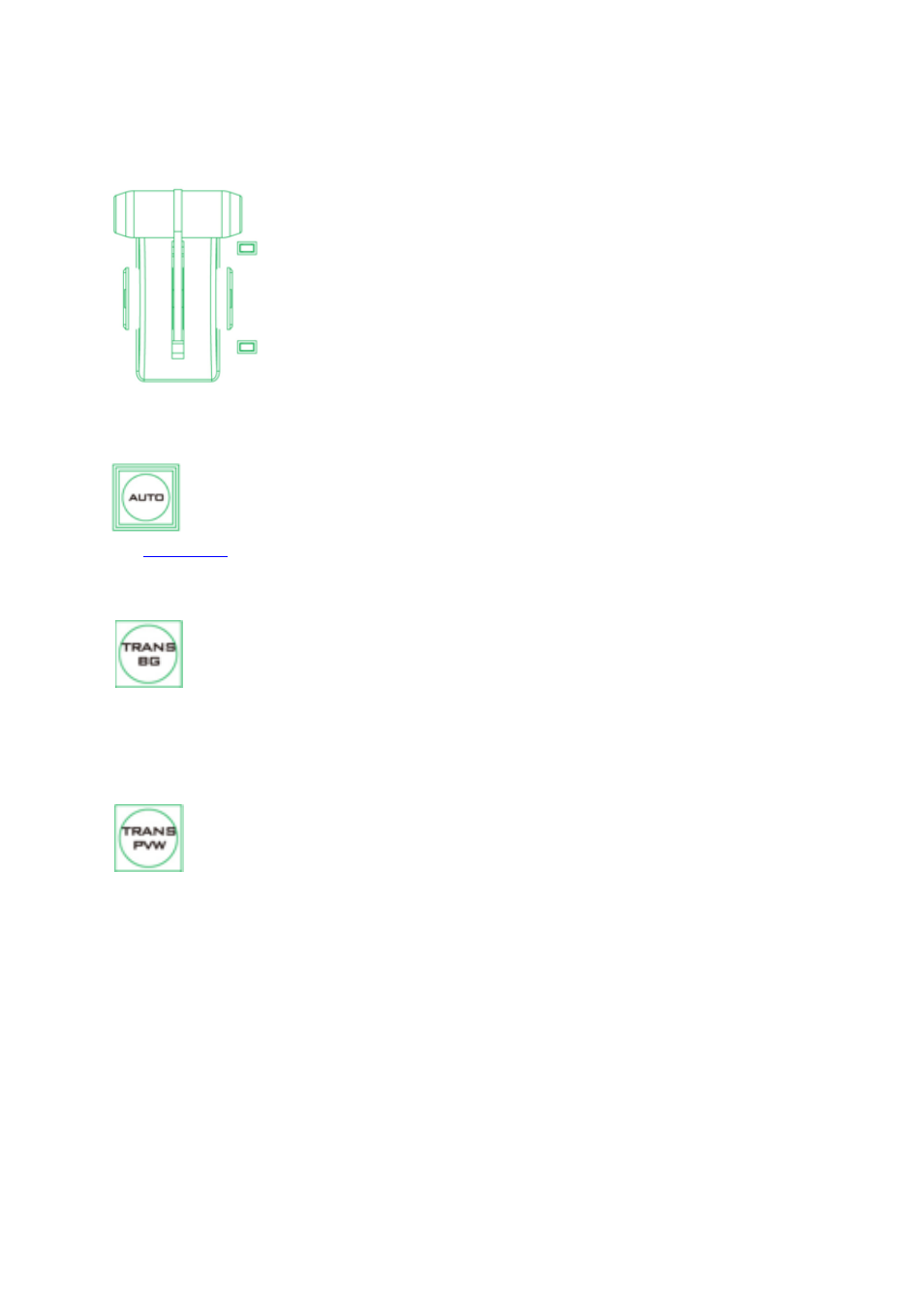
96
selected program video source. To set the transition time, open the GUI menu, then the
Start menu, and modify the FTB value accordingly.
T-Bar
This performs a manually controlled transition from the current
program source to the selected preview source. The selected
transition wipe, dissolve or animation will be used. When the T-Bar
has travelled as far as it can go, the transition between sources is
complete. Please note that the T-Bar can be operated bi-directionally.
The T-Bar has indicators next to it, which light when the transition is in
progress indicating the direction of operation and is off after the
transition is complete.
AUTO Button
The AUTO button can sometimes be used instead of the manually operated T-
Bar to automatically perform the complete selected transition between Program
and Preview over a set period. The M/E value in the START menu is used here.
See
Trans BG
Turning on the Trans BG button allows you to activate the MIX, WIPE or Stinger
transition with the background image/video.
When on (backlit red), the background image/video will be included in any chosen
transition from Preview to Program. When this button is toggled, or switched off, any Keyer
transition chosen will not change the background Program image/video.
Trans PVW
It is possible to see or test the effect of a chosen MIX, WIPE or Stinger transition
in the Preview Monitor before using it on the Program output.
Once the TRANS PVW button is ON, select and use the transition that you want to
test on the Preview monitor. You will also notice that the Preview Monitor switches to the
currently selected Program source when the TRANS PVW button is turned on. Do not worry,
the chosen Preview source has not changed. Press the AUTO button or move the T-Bar
manually to preview the chosen transition.
NOTE: Remember to turn off the TRANS PVW button before attempting to use the chosen
transition on the Program output.
WIPE Selection MENU
There are 32 different 2D WIPE effects to choose from when using the SE-4000 switcher. To
select a different WIPE transition select a WIPE style in the Start Item of the GUI Menu (see
