Panasonic TH-65SQ1WA 65" Class 4K HDR Commercial Monitor User Manual
Operating instructions, Functional manual, Th-98sq1w
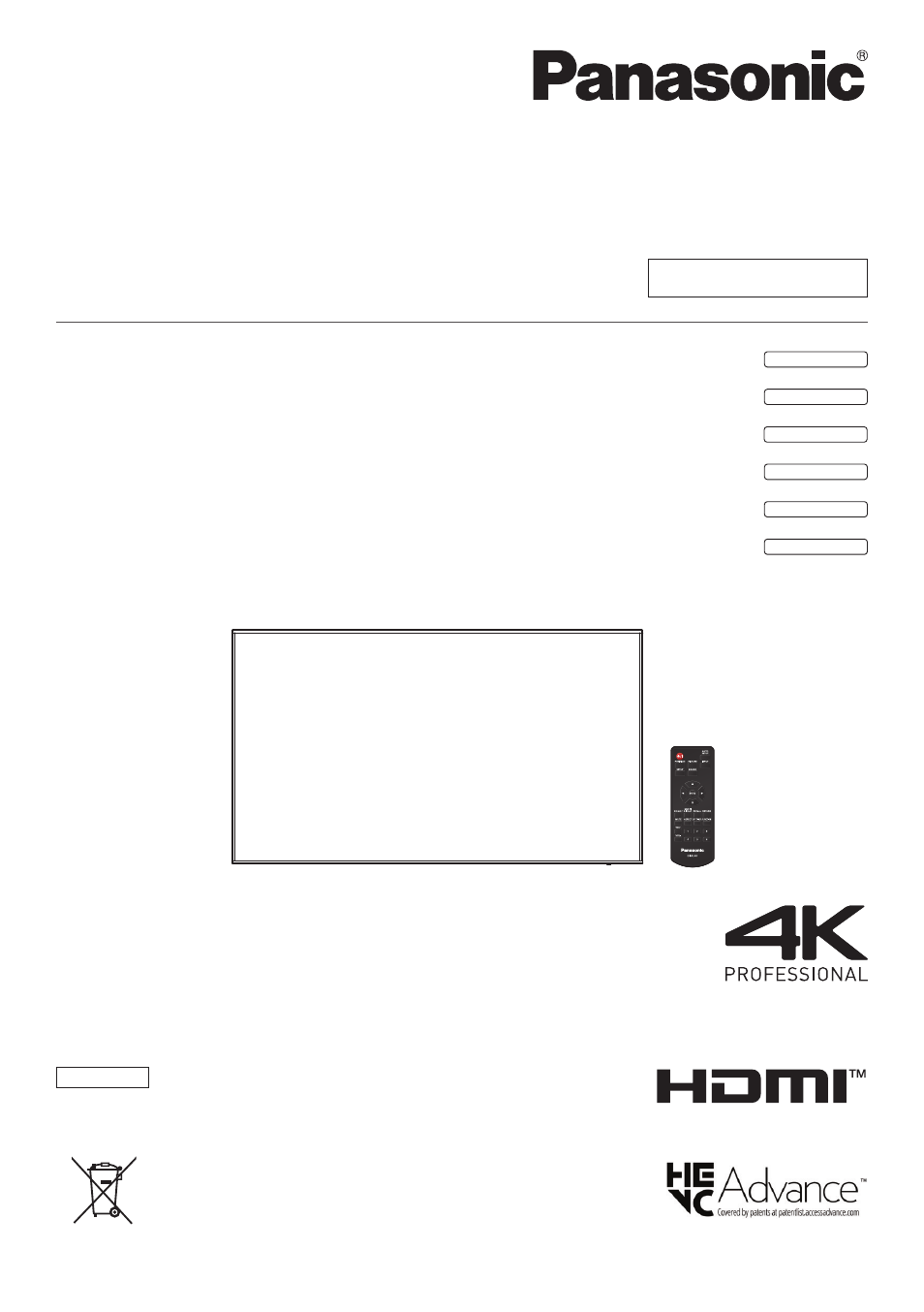
EU
Operating Instructions
Functional Manual
UHD LCD Display For business use
Model No.
TH-98SQ1W
98-inch model
TH-86SQ1W
86-inch model
TH-75SQ1W
75-inch model
TH-65SQ1W
65-inch model
TH-55SQ1W
55-inch model
TH-49SQ1W
49-inch model
English
Please read these instructions before operating your set
and retain them for future reference.
*Actual resolution:
3840 × 2160p
DPQP1288ZF/X1
TP0819TS5111 -PB
This manual is related to the following products:
Table of contents
Document Outline
- Table of Contents
- Important Safety Instructions
- FCC STATEMENT
- Important Safety Notice
- Safety Precautions
- Precautions for use
- Accessories
- Cautions when moving
- Eyebolt
- Connections
- AC cord connection and fixing / Cable fixing
- Video equipment connection
- Before connecting
- HDMI 1 and HDMI 2 terminals connection
- DVI-D IN terminal connection
- PC IN terminal connection
- DisplayPort IN / DisplayPort OUT terminal connection
- DIGITAL LINK terminal connection
- SERIAL IN terminal connection
- IR IN / IR OUT terminal connection
- AUDIO OUT terminal connection
- USB terminal connection
- Speaker terminal connection
- Identifying Controls
- Basic Controls
- ASPECT Controls
- Digital ZOOM
- On-Screen Menu Displays
- Adjusting Position
- Sound Adjustment
- Picture Adjustments
- Picture Profiles
- Setup menu
- Multi display settings
- Portrait settings
- Signal
- Power on settings
- Input search
- Failover/Failback
- Screensaver
- Input label
- Power management settings
- Audio input select
- HDMI-CEC settings
- Image settings
- Input lock
- Off-timer function
- No activity power off
- OSD language
- Set up timer
- Date and time
- Network settings
- USB media player settings
- Memory viewer settings
- Screen Transfer settings
- Function button settings
- OSD settings
- Display orientation
- Image rotation
- Options
- Control settings
- Information timing
- SLOT settings
- Maximum VOL function
- Maximum VOL level
- Button lock
- POWER button lock
- Controller user level
- DVI-D/SLOT select
- USB select
- Quick input change mode
- Using Network Function
- Connecting with LAN
- Using Web Browser Control
- Using “USB media player”
- Using “Memory viewer”
- Using HDMI-CEC function
- Using multi input display function of the multi display
- Using data cloning
- USB memory network settings
- ID Remote Control Function
- Entering characters
- Preset Signals
- Shipping condition
- Initialization
- Initializing the [Controller user level]
- Troubleshooting
- Specifications
- Software License
