Getting things ready, Connecting external equipment – Roland SP-404MKII Creative Sampler and Effector User Manual
Page 6
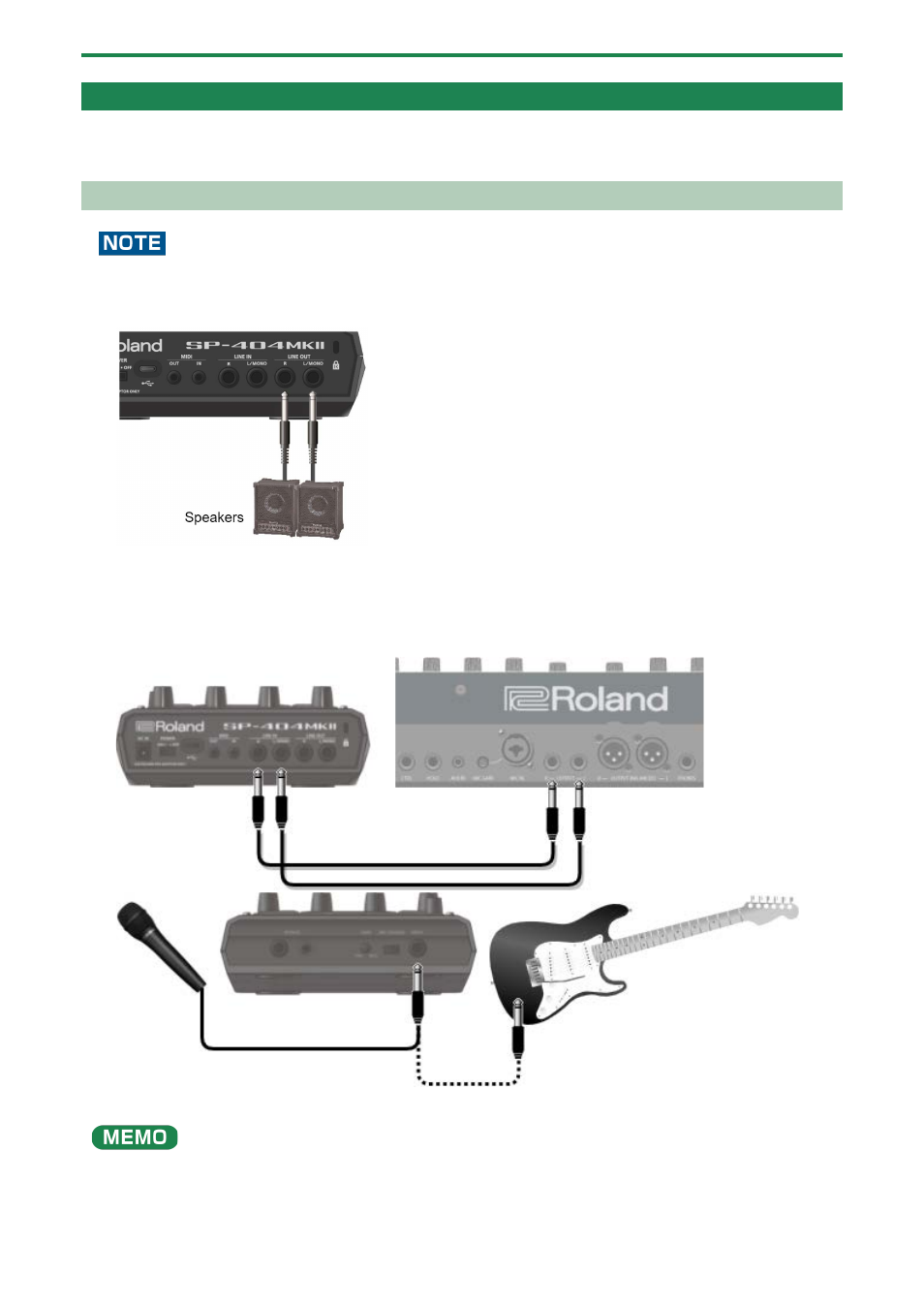
Introduction
6
Getting Things Ready
Now, let’s get ready to use the SP-404MK2. This section explains how to prepare and connect to external equipment for
outputting sound, as well as the different ways to power this unit.
Connecting External Equipment
To prevent malfunction and equipment failure, always turn down the volume, and turn off all the units before making any
connections.
1.
Connect your amp or speakers to the LINE OUT jacks on the rear panel.
2.
Use the PHONES jack when connecting headphones or earphones.
Connect an electronic musical instrument (such as a synthesizer) to the LINE IN jack(s) on the rear panel.
3.
Connect your mic or guitar to the INPUT jack on the front panel.
You can change the input impedance of the INPUT jack on the front panel. When connecting a high-impedance instrument
(such as a guitar or bass guitar), flip the [MIC/GUITAR] switch to the right (towards the INPUT jack).
