Roland SP-404MKII Creative Sampler and Effector User Manual
Page 16
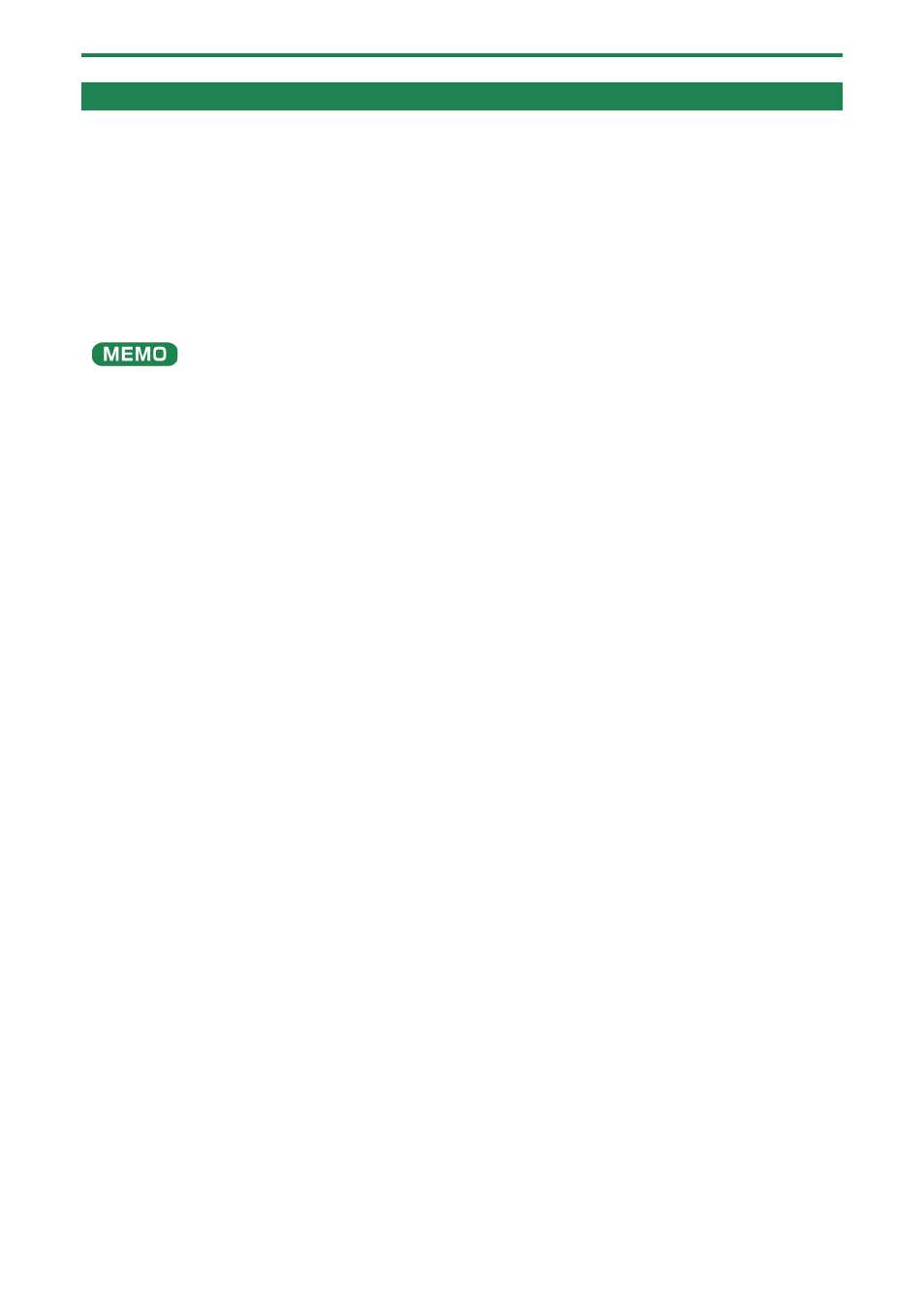
Playing Back Samples (SAMPLE MODE)
16
Playing Back Samples Only One Time (One-shot Playback)
When the sample playback mode is set to one-shot playback, the sample plays back once to the end when you press a pad.
The pad’s operations are disabled (ignored) until playback is finished.
Even if a phrase that’s shorter than the sample length is recorded in a pattern, the sample plays back to the end without returning
to the beginning (no retriggering).
This characteristic is useful for playing a long sample as a backing track.
1.
Hold down the [VALUE] knob and press the [GATE] button.
This sets the sample playback mode to “one-shot playback”.
The [GATE] button blinks slowly at this time.
The loop function turns off (and the [LOOP] button goes dark) when one-shot playback is on.
- UA-25 (68 pages)
- PCR-300 (100 pages)
- 60S (236 pages)
- MTLC-16 (48 pages)
- RT-10S (18 pages)
- TD-3 (22 pages)
- Vs-880 (154 pages)
- AT-45 (3 pages)
- DSD-2 (4 pages)
- SRX-98 (4 pages)
- Fantom-Xa (264 pages)
- SI-24 (52 pages)
- PK-25A (18 pages)
- SRX-01 (16 pages)
- VG-88 (84 pages)
- TD-3KW (16 pages)
- PK-5A (14 pages)
- RS-50 (132 pages)
- HP107 (64 pages)
- VH-10 V-Drum Hi-Hat (108 pages)
- KR-117 (228 pages)
- G6037008-01 (20 pages)
- HP -6 (5 pages)
- AT20s (124 pages)
- V-ACCORDION FR-7 (118 pages)
- RD-700 (172 pages)
- TU-12EX (2 pages)
- HP201 (52 pages)
- FR-5 (114 pages)
- RD-700SX (4 pages)
- maxWerk Musical Instrument (156 pages)
- VS-1824 (140 pages)
- FR-7b (118 pages)
- ME-25 (14 pages)
- FP-7 (188 pages)
- FC-300 - MIDI Foot Controller (72 pages)
- TD-6K (16 pages)
- -50 (6 pages)
- KS-G8B - Keyboard Stand (16 pages)
- KS-G8B - Keyboard Stand (114 pages)
- KS-G8B - Keyboard Stand (108 pages)
- KS-G8B - Keyboard Stand (100 pages)
- KS-G8B - Keyboard Stand (52 pages)
- KS-G8B - Keyboard Stand (184 pages)
- KS-G8B - Keyboard Stand (64 pages)
