Information, Factory reset, Initializing the handsonic – Roland HandSonic HPD-20 Digital Hand Percussion Instrument User Manual
Page 67: Viewing version information about the, Handsonic unit, What is midi visual control, What is v-link
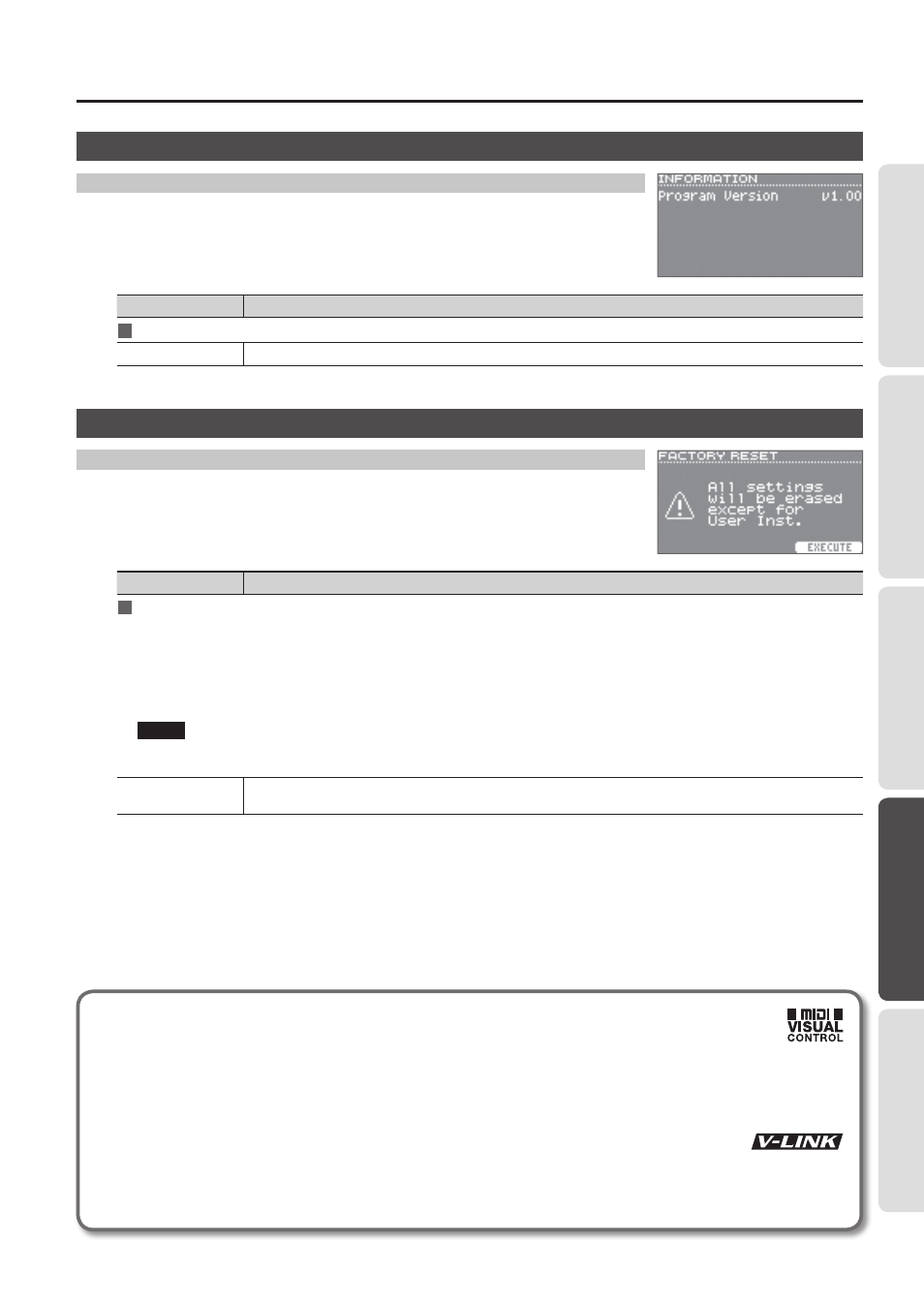
W
ha
t is
the
HandS
onic?
Q
uick
G
uide
Frequen
tly
U
sed
Func
tions
Par
amet
er
G
uide
A
ppendix
SYS
67
Information
INFORMATION
MENU
g
SYS
g
Information
Parameter
Explanation
Viewing version information about the HandSonic unit
Program Version
Program version
Factory Reset
FACTORY RESET
MENU
g
SYS
g
Factory Reset
Button
Explanation
Initializing the HandSonic
Here you can return the kits, kit chains and system parameters (the settings located in MENU
g
SYS) of the HandSonic unit to their factory-
set state.
* User instruments will not be deleted.
* User instruments will not be returned to the factory-set state. If you want to return the kits and user instruments to their factory-set state,
refer to “Returning all kits and user instruments to the factory-set state” (p. 32).
NOTE
All parameters in the HandSonic unit will be deleted (excluding user instruments).
If there are settings that you want to keep, backup them to a USB flash drive before you continue (p. 38).
[F3] (EXECUTE)
Executes the reset.
In the confirmation screen, choose “YES” and press the [ENTER] button.
What is MIDI Visual Control?
MIDI Visual Control is an internationally-used recommended practice that was added to the MIDI
specification so that visual expression could be linked with musical performance. Video equipment that is
compatible with MIDI Visual Control can be connected to electronic musical instruments via MIDI in order
to control video equipment in tandem with a performance.
What is V-LINK?
V-LINK is Roland’s proprietary specification that allows visual expression to be linked with musical performance. Video
equipment that is compatible with V-LINK can be connected to electronic musical instruments via MIDI, making it easy
to enjoy a variety of visual effects that are linked with the performance.
