Reducing crosstalk with an external expansion pad, Hhpedal setting, Hi-hat control pedal sensitivity – Roland HandSonic HPD-20 Digital Hand Percussion Instrument User Manual
Page 64: Footsw control, Footswitch function assignments, Reducing crosstalk with an external, Expansion pad
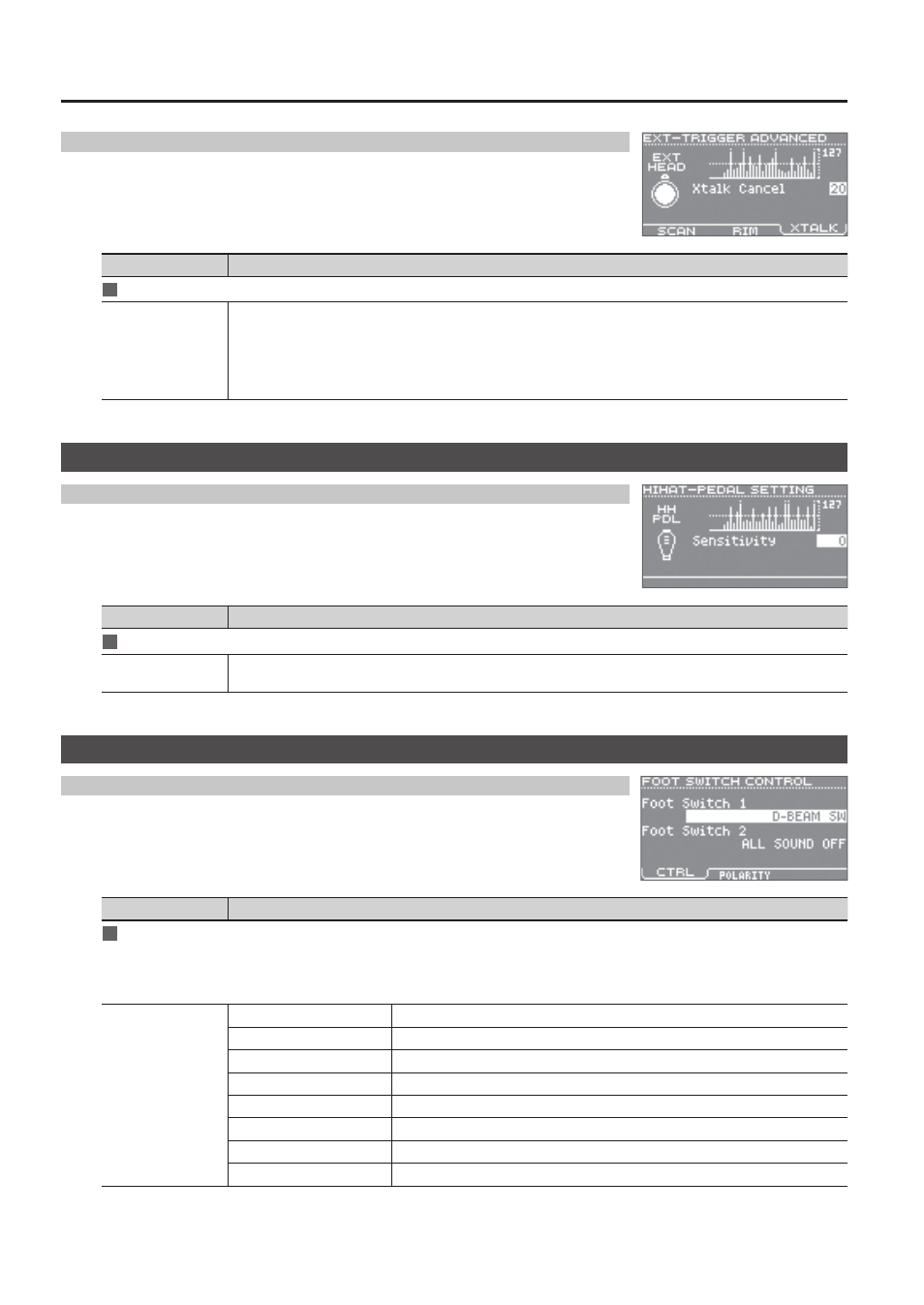
SYS
64
EXT-TRIGGER ADVANCED–XTALK
MENU
g
SYS
g
ExtTrig Settings
g
ADVNCD
g
XTALK
Parameter
Explanation
Reducing crosstalk with an external expansion pad
XTalk Cancel
If the HandSonic and an external expansion pad are both attached to the same stand, the vibrations produced when
you strike the HandSonic may cause unwanted triggering (crosstalk) on the external expansion pad; this parameter
can prevent this problem.
While you continue striking the HandSonic, raise the value of the external expansion pad until crosstalk no longer
occurs. If this value is too high, notes struck on the external expansion pad might fail to be triggered if they are
played simultaneously with a note on the HandSonic.
HHPedal Setting
HIHAT-PEDAL SETTING
MENU
g
SYS
g
HHPedal Setting
Parameter
Explanation
Hi-hat control pedal sensitivity
Sensitivity
Adjusts the sensitivity for foot-close or foot-splash performance. With positive (“+”) settings, a loud sound will be
produced even if you step lightly on the pedal. The default value is “0.”
FootSw Control
FOOT SWITCH CONTROL–CTRL
MENU
g
SYS
g
FootSw Control
g
CTRL
Parameter
Explanation
Footswitch function assignments
Here you can assign the function of footswitches 1 and 2.
For details, refer to p. 42.
* If only one footswitch is connected, set “Foot Switch 1.”
Foot Switch 1,
Foot Switch 2
OFF
No function will be assigned.
KIT+
Increment the kit number by +1.
KIT-
Decrement the kit number by -1.
D-BEAM SW
Turn the D-BEAM on/off.
RT MODIFY PITCH SW
Turn the realtime modify [PITCH] button on/off.
RT MODIFY EFFECT SW
Turn the realtime modify [EFFECT] button on/off.
ROLL SW
Turn the Roll function on/off.
ALL SOUND OFF
Stop all sounds that are currently being produced.
