Roland HandSonic HPD-20 Digital Hand Percussion Instrument User Manual
Page 2
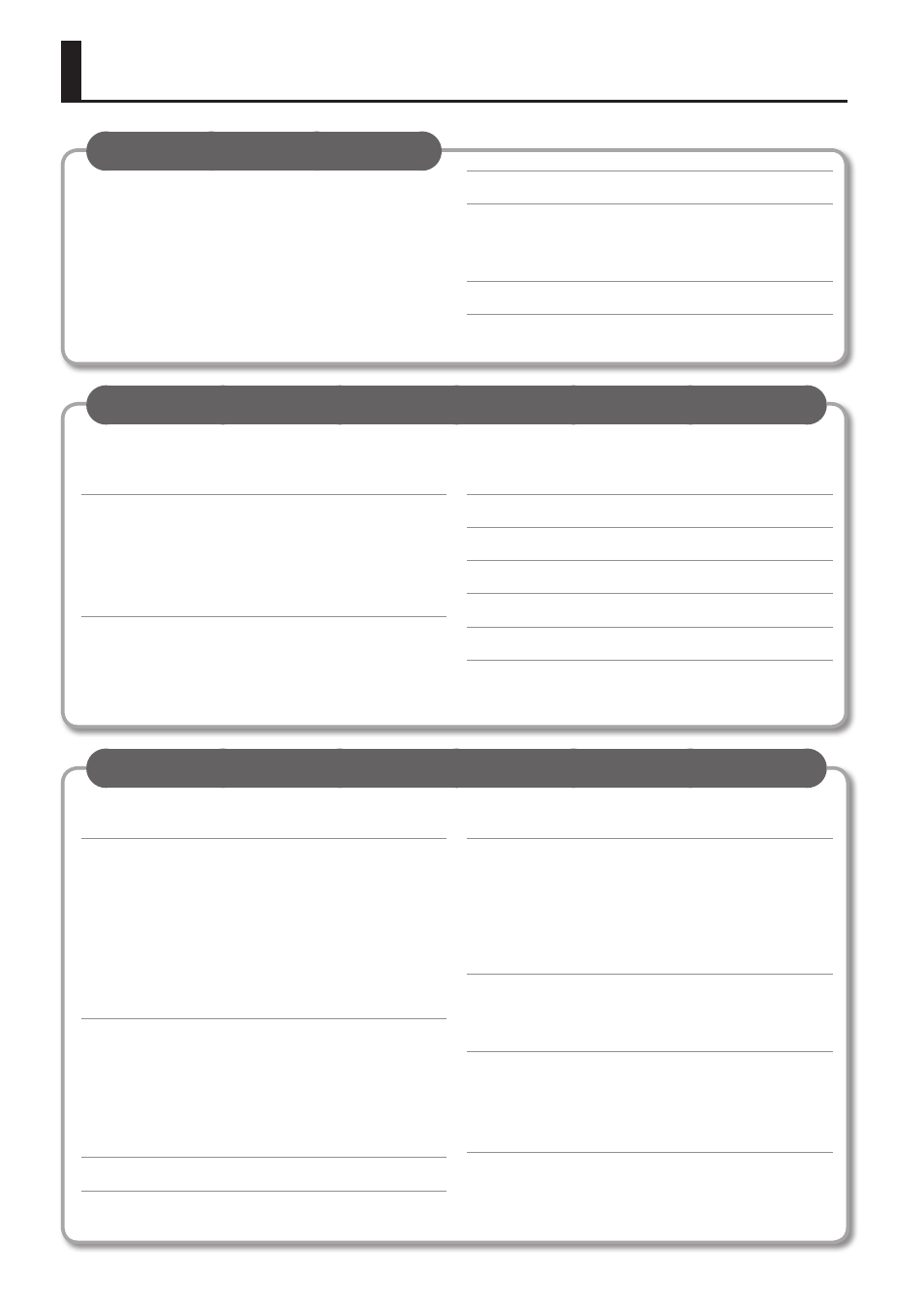
2
Switching Sound Sets (Kits) . . . . . . . . . . . . . . . . . . . . . . . . . . .
Changing Sounds (Instruments) . . . . . . . . . . . . . . . . . . . . . .
Adjusting Instruments (QUICK EDIT) . . . . . . . . . . . . . . . . . .
Using the Metronome . . . . . . . . . . . . . . . . . . . . . . . . . . . . . . . .
Recording Your Performance (QUICK REC) . . . . . . . . . . . . .
Menu Operations . . . . . . . . . . . . . . . . . . . . . . . . . . . . . . . . . . . .
Look What You Can Do with the HandSonic . . . . . . . . . . . . .
Panel Descriptions . . . . . . . . . . . . . . . . . . . . . . . . . . . . . . . . . . . .
Top Panel . . . . . . . . . . . . . . . . . . . . . . . . . . . . . . . . . . . . . . . . . . .
Rear Panel (Connections) . . . . . . . . . . . . . . . . . . . . . . . . . . . .
Turning the Power On/Off . . . . . . . . . . . . . . . . . . . . . . . . . . . .
Attaching to a Stand . . . . . . . . . . . . . . . . . . . . . . . . . . . . . . . . .
Contents
HandSonic Basics . . . . . . . . . . . . . . . . . . . . . . . . . . . . . . . . . . . .
Pads and Kits . . . . . . . . . . . . . . . . . . . . . . . . . . . . . . . . . . . . . . .
Instruments and Layers . . . . . . . . . . . . . . . . . . . . . . . . . . . . .
Effects . . . . . . . . . . . . . . . . . . . . . . . . . . . . . . . . . . . . . . . . . . . . .
How the HandSonic is Structured . . . . . . . . . . . . . . . . . . .
Performing . . . . . . . . . . . . . . . . . . . . . . . . . . . . . . . . . . . . . . . . . .
Pads . . . . . . . . . . . . . . . . . . . . . . . . . . . . . . . . . . . . . . . . . . . . . . .
D-BEAM . . . . . . . . . . . . . . . . . . . . . . . . . . . . . . . . . . . . . . . . . . . .
Realtime Modify Knob . . . . . . . . . . . . . . . . . . . . . . . . . . . . . .
Sound Editing . . . . . . . . . . . . . . . . . . . . . . . . . . . . . . . . . . . . . . .
Assigning Sounds to Pads (Inst) . . . . . . . . . . . . . . . . . . . . .
Layering Sounds (Layer) . . . . . . . . . . . . . . . . . . . . . . . . . . . .
Adjusting the Sound (Edit) . . . . . . . . . . . . . . . . . . . . . . . . . .
Using Effects to Modify the Sound (FX) . . . . . . . . . . . . . .
Multi-Effects (MFX1–3) . . . . . . . . . . . . . . . . . . . . . . .
Ambience . . . . . . . . . . . . . . . . . . . . . . . . . . . . . . . . . . . .
EQ . . . . . . . . . . . . . . . . . . . . . . . . . . . . . . . . . . . . . . . . . . .
Overall Settings for a Kit . . . . . . . . . . . . . . . . . . . . . . . . . . . . . .
Adjusting the Volume of the Kit . . . . . . . . . . . . . . . . . . . . .
Adjusting the Pad Sensitivity . . . . . . . . . . . . . . . . .
Naming a Kit . . . . . . . . . . . . . . . . . . . . . . . . . . . . . . . . . . . . . . .
Copying a Kit . . . . . . . . . . . . . . . . . . . . . . . . . . . . . . . . . . . . . . .
Returning a Kit to the Factory Settings . . . . . . . .
Kit Chain . . . . . . . . . . . . . . . . . . . . . . . . . . . . . . . . . . . . . . . . . . . .
Undo . . . . . . . . . . . . . . . . . . . . . . . . . . . . . . . . . . . . . . . . . . . . . . . .
User Inst . . . . . . . . . . . . . . . . . . . . . . . . . . . . . . . . . . . . . . . . . . . . .
Importing . . . . . . . . . . . . . . . . . . . . . . . . . . . . . . . . . . . . . . . . . .
Managing User Instruments . . . . . . . . . . . . . . . . . . . . . . . .
Loop Settings . . . . . . . . . . . . . . . . . . . . . . . . . . . . . . . .
Deleting . . . . . . . . . . . . . . . . . . . . . . . . . . . . . . . . . . . . .
Renaming . . . . . . . . . . . . . . . . . . . . . . . . . . . . . . . . . . . .
Backing Up (USB Flash Drive) . . . . . . . . . . . . . . . . . . . . . . . . .
Saving a Backup . . . . . . . . . . . . . . . . . . . . . . . . . . . . . . . . . . . .
Loading a Backup . . . . . . . . . . . . . . . . . . . . . . . . . . . . . . . . . .
Connecting External Expansion Pads or Pedals . . . . . . . .
Using an External Expansion Pad (TRIG IN) . . . . . . . . . .
Using a Footswitch (FOOT SW) . . . . . . . . . . . . . . . . . . . . . .
Using a Hi-hat Control Pedal (HH CTRL) . . . . . . . . . . . . .
Connecting the HandSonic to a Computer . . . . . . . . . . . . .
What is the HandSonic?
This section gives an overview of the HandSonic, and
explains how to get started using it.
Quick Guide
Read this quick guide to get started performing with the HandSonic. It’s a friendly explanation of basic performance
techniques and procedures.
Frequently Used Functions
This section explains functions that help you take full advantage of the HandSonic.
