Chain, Editing a kit chain (chain), Specifying the order of kits (chain edit) – Roland HandSonic HPD-20 Digital Hand Percussion Instrument User Manual
Page 58: Tools
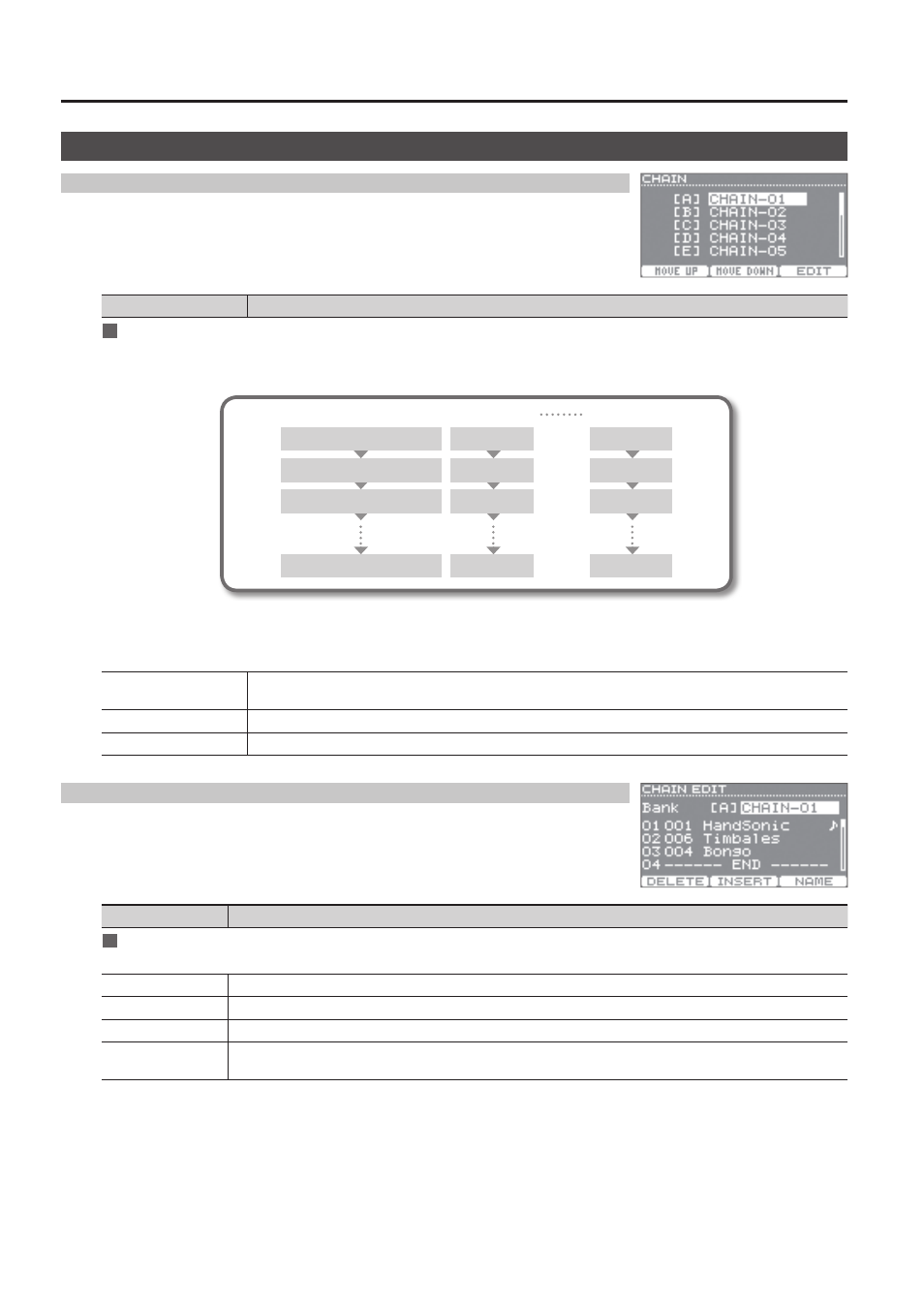
TOOLS
58
CHAIN
CHAIN
MENU
g
TOOLS
g
CHAIN
Parameter/Button
Explanation
Editing a kit chain (Chain)
The Kit Chain function lets you successively switch kits in the order you’ve specified, as needed for the songs in your performance.
You can create 15 kit chains (banks A–O), and each kit chain can contain up to 50 steps.
To use the kit chain, press the [F1] (CHAIN) button in the kit screen.
For details, refer to p. 33.
Chain (Bank)
Selects the bank (A–O) that you want to edit.
Press the [F3] (EDIT) button to access the edit screen. Refer to the next section.
[F1] (MOVE UP)
Moves the bank selected by the cursor upward.
[F2] (MOVE DOWN)
Moves the bank selected by the cursor downward.
CHAIN EDIT
MENU
g
TOOLS
g
CHAIN
g
EDIT
Button
Explanation
Specifying the order of kits (Chain Edit)
In each bank, you can specify a sequence of up to 50 steps by selecting a kit for each step.
01–50 (Step)
Specify the kit number for each step.
[F1] (DELETE)
Deletes the step at the cursor location.
[F2] (INSERT)
Inserts a step at the cursor location.
[F3] (NAME)
Edits the name of the bank.
For details on editing a name, refer to step 4 of “Renaming” (p. 37).
Step 50
Step 50
Step 1
Step 1
Bank B
Bank O
Step 2
Step 2
Step 50 (Kit 33)
Step 1 (Kit 24)
Bank A (Example)
Step 2 (Kit 9)
Step 3 (Kit 87)
Step 3
Step 3
