Nikon D500 User Manual
Page 8
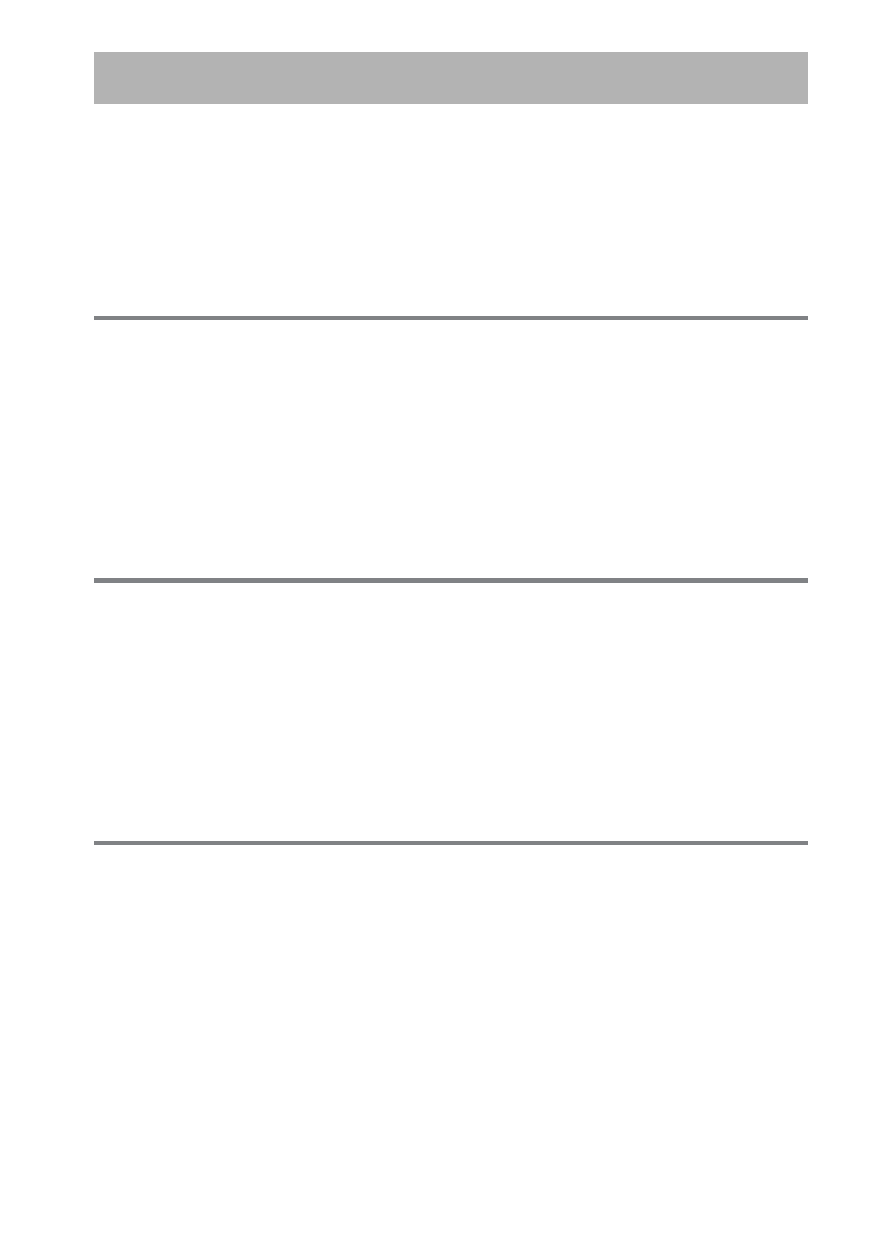
vi
Package Contents ........................................................................ iv
For Your Safety ........................................................................... xiii
Notices......................................................................................... xvii
Bluetooth and Wi-Fi (Wireless LAN)....................................... xxii
Introduction
Getting to Know the Camera ...................................................... 1
Camera Body ............................................................................................1
The Control Panel ...................................................................................5
The Viewfinder Display.........................................................................7
Using the Tilting Monitor.....................................................................9
Using the Touch Screen .................................................................... 11
First Steps
Attach the Camera Strap................................................................... 13
Charge the Battery .............................................................................. 13
Insert the Battery and a Memory Card ......................................... 15
Attach a Lens......................................................................................... 18
Camera Setup........................................................................................ 20
Focus the Viewfinder.......................................................................... 29
Tutorial
Camera Menus ............................................................................. 30
Using Camera Menus ......................................................................... 31
Basic Photography and Playback............................................. 35
The Battery Level and Number of Exposures Remaining...... 35
“Point-and-Shoot” Photography.................................................... 37
Viewing Photographs ........................................................................ 40
Table of Contents
