Nikon D500 User Manual
Page 11
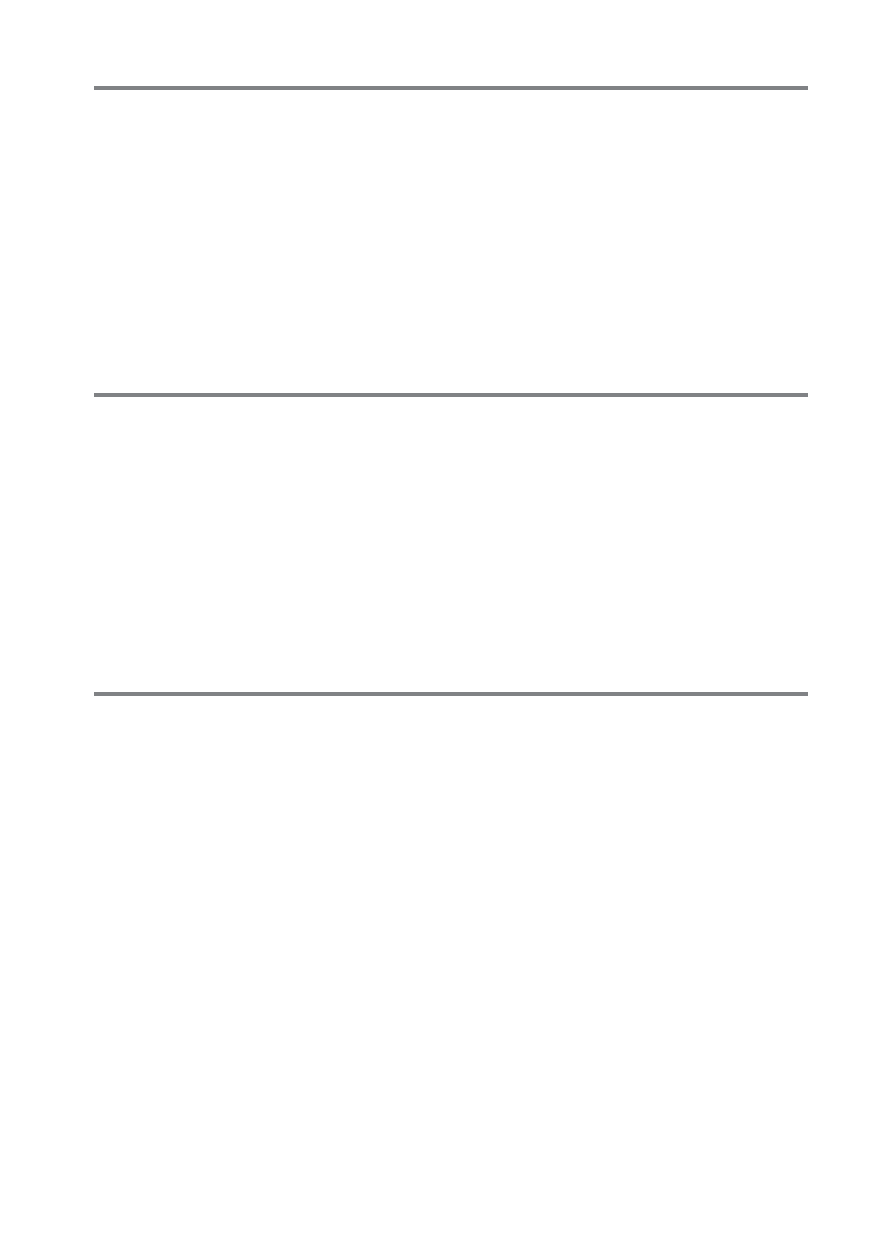
ix
White Balance
White Balance Options.............................................................159
Fine-Tuning White Balance .....................................................163
Choosing a Color Temperature ..............................................166
Preset Manual ............................................................................169
Viewfinder Photography.................................................................170
Live View (Spot White Balance) ....................................................174
Managing Presets ..............................................................................177
Image Enhancement
Picture Controls.........................................................................180
Selecting a Picture Control.............................................................180
Modifying Picture Controls ............................................................182
Creating Custom Picture Controls...............................................185
Preserving Detail in Highlights and Shadows .....................189
Active D-Lighting...............................................................................189
High Dynamic Range (HDR)...........................................................191
Flash Photography
Using a Flash ..............................................................................196
On-Camera Flash Photography ..............................................199
Flash Modes ...............................................................................201
Flash Compensation.................................................................203
FV Lock ........................................................................................205
Remote Flash Photography ....................................................208
Setup ......................................................................................................209
Taking Photos .....................................................................................214
Viewing Flash Info.....................................................................222
