Taking photos – Nikon D500 User Manual
Page 240
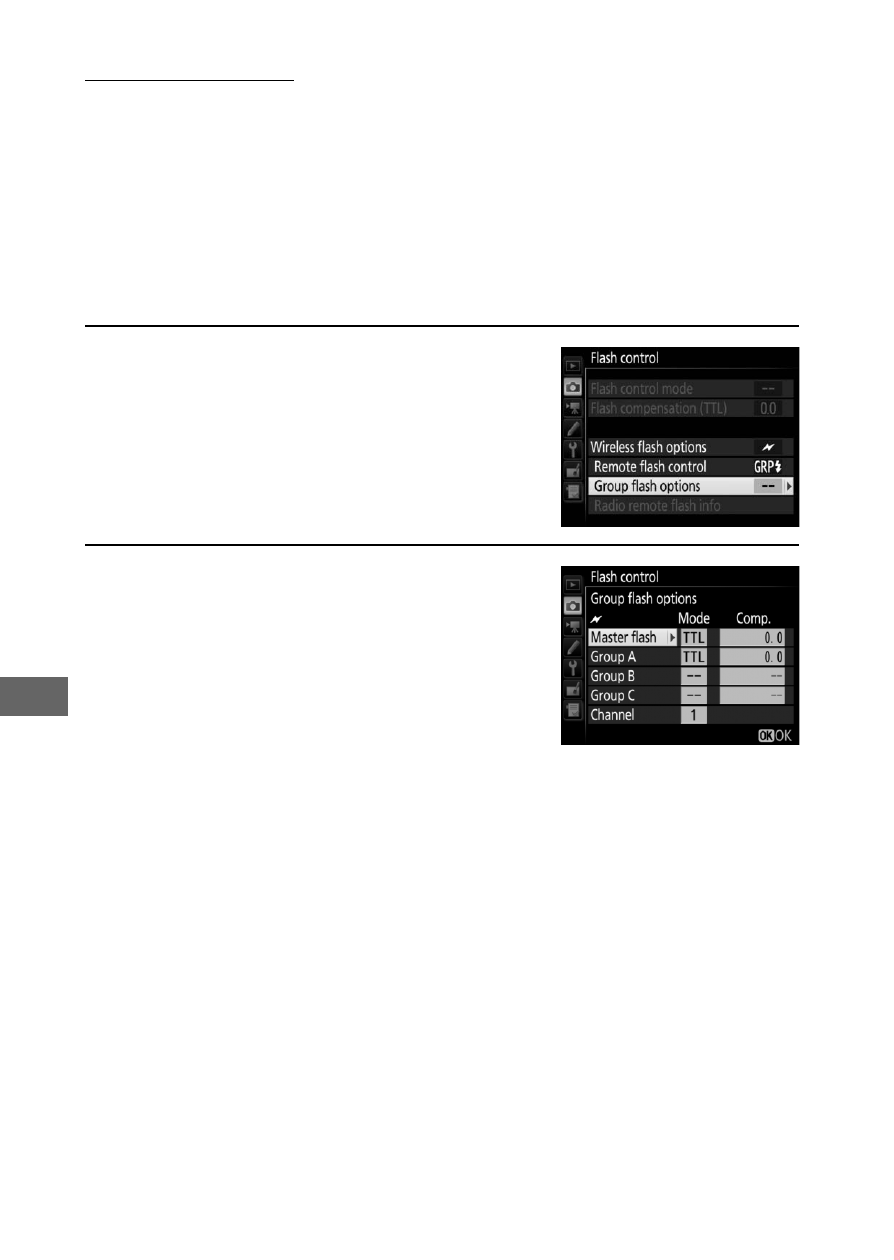
214
Taking Photos
The Flash control > Remote flash control item in the photo
shooting menu offers three options for remote flash
photography: Group flash, Quick wireless control, and
Remote repeating.
❚❚ Group Flash
Select this option to adjust settings separately for each group.
1
C: Select Group flash options.
Highlight Group flash options in the
flash control display and press
2.
2
C: Choose the flash control mode.
Choose the flash control mode and
flash level for the master flash and the
flash units in each group:
• TTL: i-TTL flash control (
•
qA: Auto aperture (available only
with compatible flash units).
• M: Choose the flash level manually.
• – – (off): The units do not fire and the flash level can not be
adjusted.
This manual is related to the following products:
