Nikon D500 User Manual
Page 324
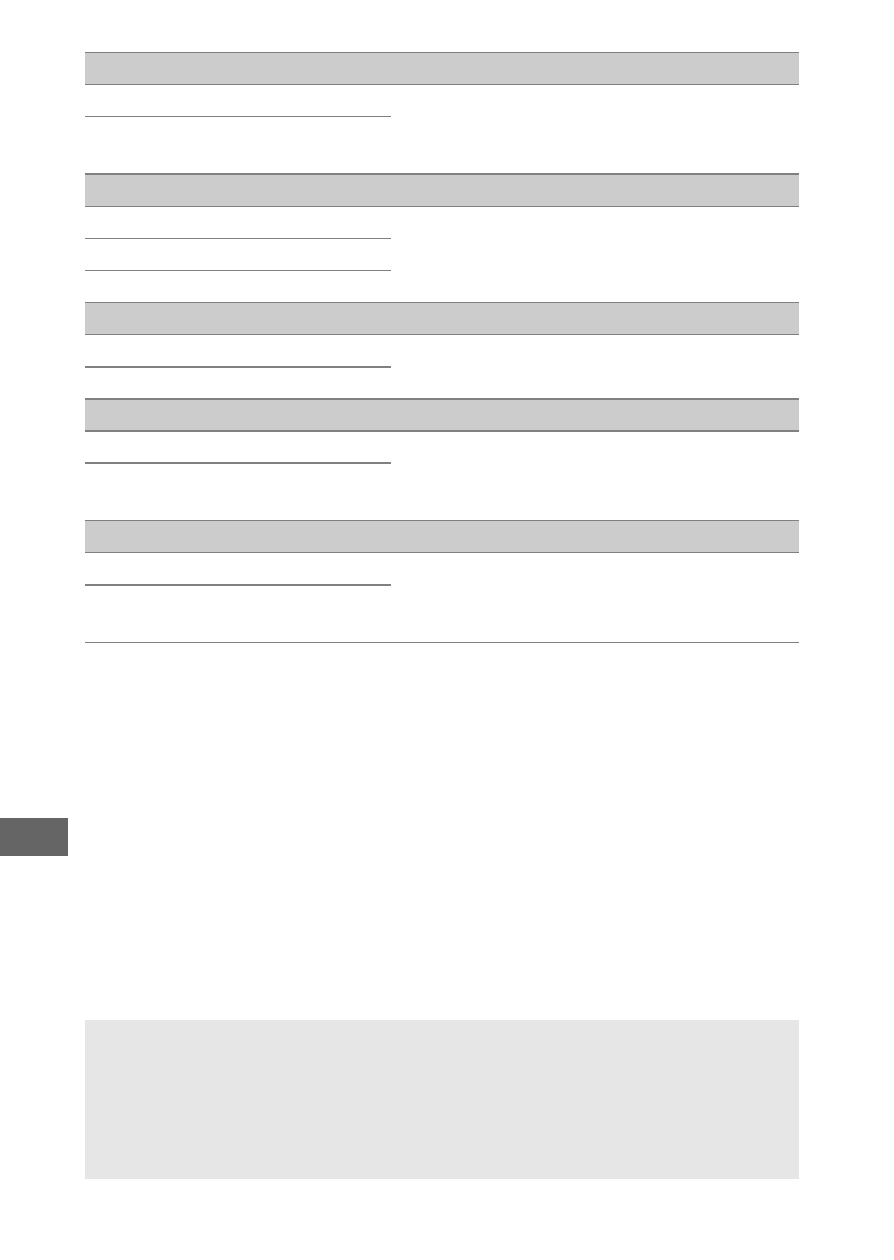
298
d6 Electronic front-curtain shutter
(defaults to Disable)
Enable
Enable or disable the electronic front-
curtain shutter in M
UP
mode, eliminating
blur caused by shutter motion.
Disable
d7 File number sequence
(defaults to On)
On
Choose how the camera assigns file
numbers.
Off
Reset
d8 Viewfinder grid display
(defaults to Off)
On
Choose whether to display a framing
grid in the viewfinder.
Off
d9 LCD illumination
(defaults to Off)
On
Choose whether the control panel and
button backlights are illuminated while
the standby timer is active.
Off
d10 Optical VR
(defaults to On)
On
Turn vibration control on or off. This
item is available only with lenses that
support it.
Off
A
The Electronic Front-Curtain Shutter
A type G, E, or D lens is recommended; select Disable if you notice
lines or fog when shooting with other lenses. The fastest shutter
speed and maximum ISO sensitivity available with the electronic
front-curtain shutter are
1
/
2000
s and ISO 51200, respectively.
