Selecting photos for upload, Selecting individual photos, 0 276), o – Nikon D500 User Manual
Page 302
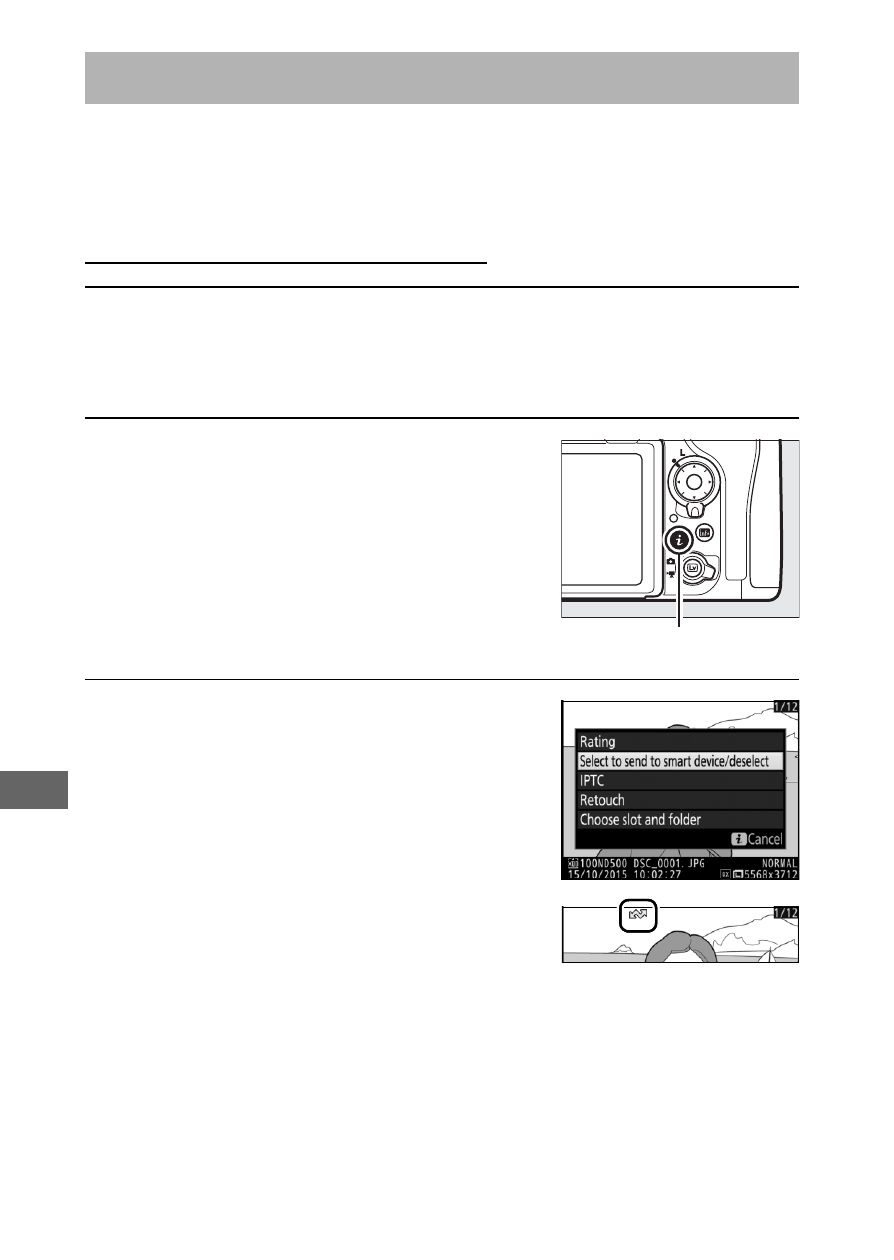
276
Follow the steps below to select photos for upload to the smart
device before connecting. Movies can not be selected for
upload.
Selecting Individual Photos
1
Select a photo.
Display the photo or highlight it in the thumbnail list in
thumbnail playback.
2
Display playback options.
Press the
i button to display playback
options.
3
Choose Select to send to smart
device/deselect.
Highlight Select to send to smart
device/deselect and press
J.
Pictures selected for upload are
indicated by a
W icon; to deselect,
display or highlight the image and
repeat Steps 2 and 3.
Selecting Photos for Upload
i button
This manual is related to the following products:
