Nikon D500 User Manual
Page 102
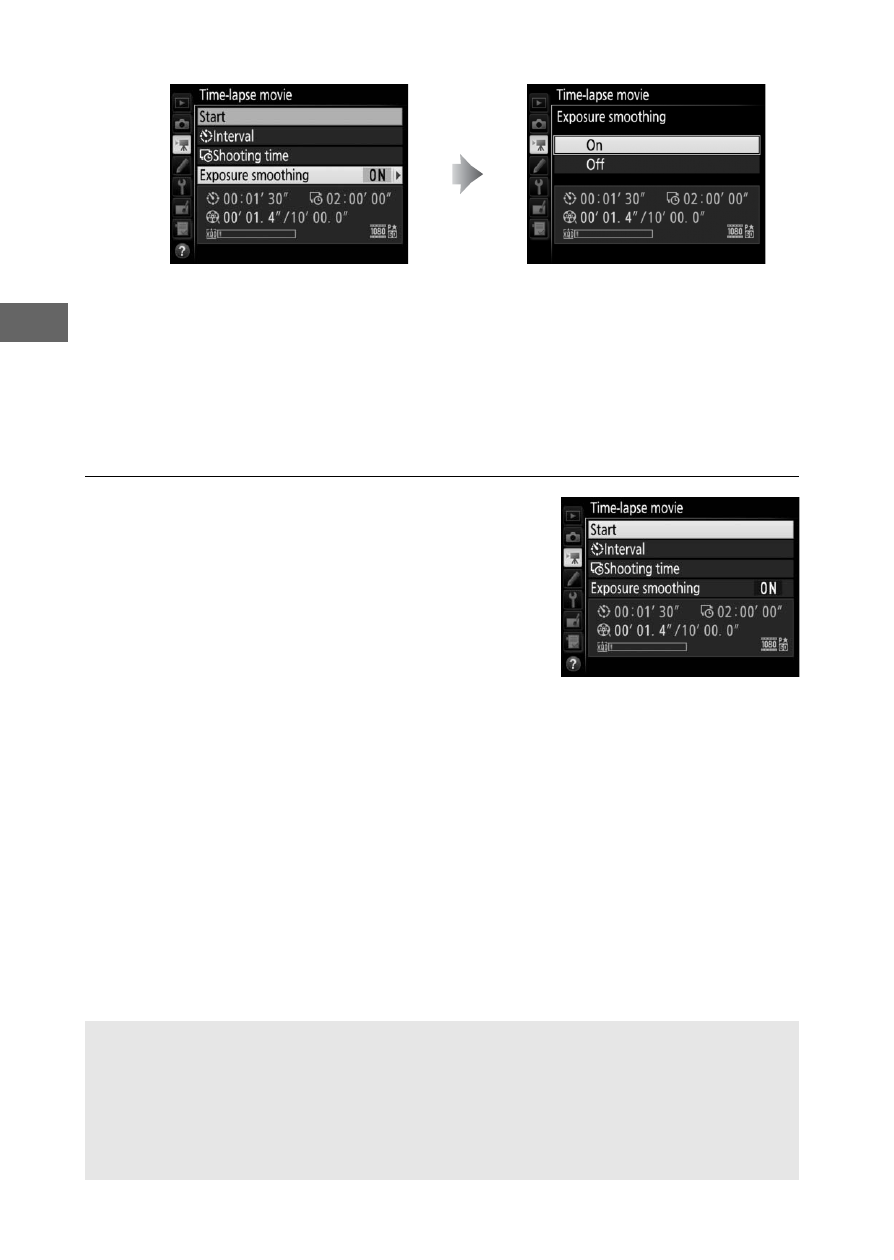
76
• To enable or disable exposure smoothing:
Selecting On smooths abrupt changes in exposure in
modes other than M (note that exposure smoothing only
takes effect in mode M if auto ISO sensitivity control is
enabled in the photo shooting menu).
3
Start shooting.
Highlight Start and press
J.
Shooting starts after about 3 s. The
camera takes photographs at the
selected interval for the selected
shooting time. When complete, time-
lapse movies are recorded to the
memory card selected for Destination in movie shooting
menu (
Highlight Exposure smoothing
and press
2.
Highlight an option and
press
J.
A
3840 × 2160
If an option with a frame size 3840 × 2160 is selected for Frame size/
frame rate in the movie shooting menu, the 1.3× DX crop indicator
and 1.3× DX crop will be displayed in the viewfinder; rotate the live
view selector to
1 and frame the shot in live view (0 70).
