Nikon D500 User Manual
Page 71
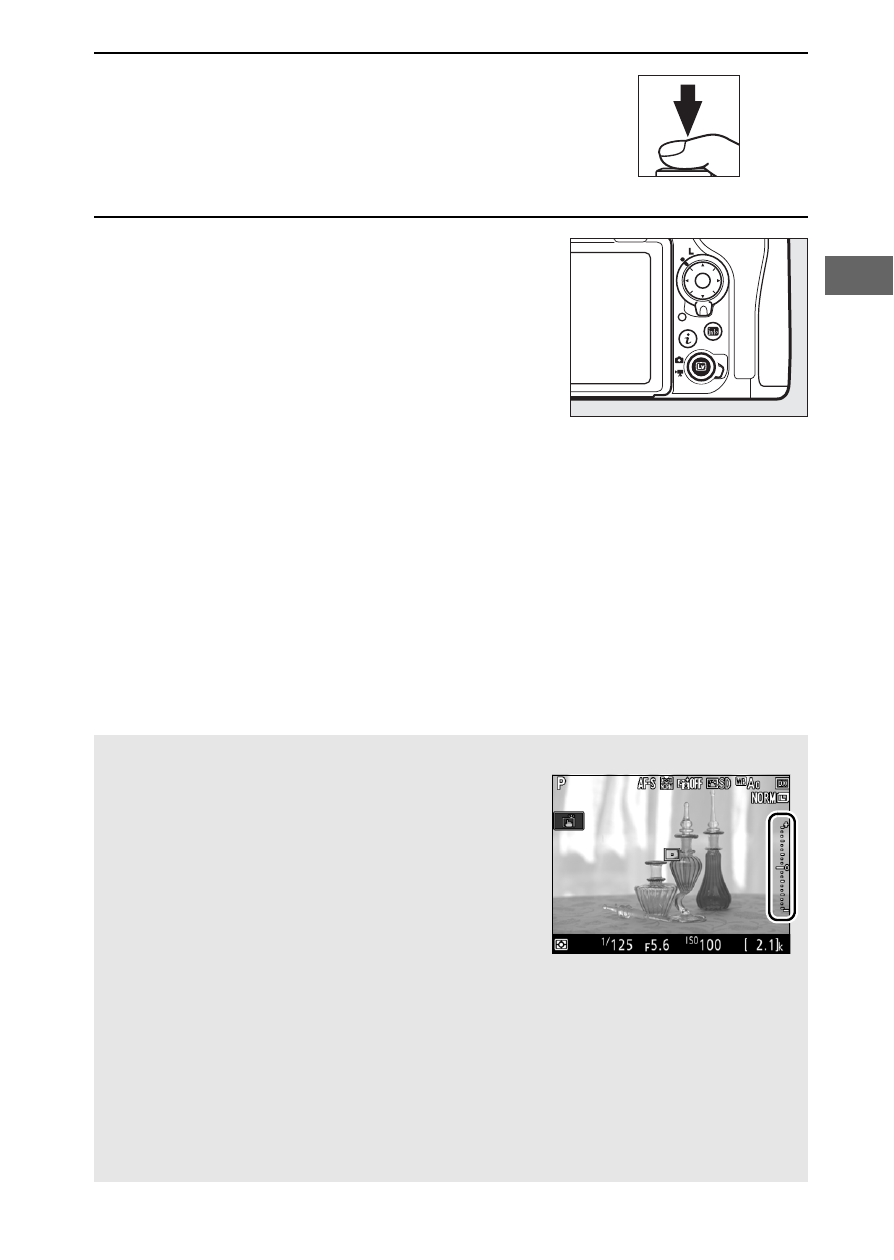
45
5
Take the picture.
Press the shutter-release button the
rest of the way down to shoot. The
monitor will turn off.
6
Exit live view.
Press the
a button to exit live view.
A
Exposure Preview
During live view, you can press
J to
preview the effects of shutter speed,
aperture, and ISO sensitivity on exposure.
Exposure can be adjusted by ±5 EV (
although only values between –3 and +3 EV
are reflected in the preview display. Note
that the preview may not accurately reflect
the final results when flash lighting is used, Active D-Lighting (
High Dynamic Range (HDR;
0 191), or bracketing is in effect, A (auto) is
selected for the Picture Control Contrast parameter (
is selected for shutter speed. If the subject is very bright or very dark,
the exposure indicators will flash to warn that the preview may not
accurately reflect exposure. Exposure preview is not available when
A or % is selected for shutter speed.
