ProSoft Technology 5204-DFNT-PDPMV1 User Manual
Page 97
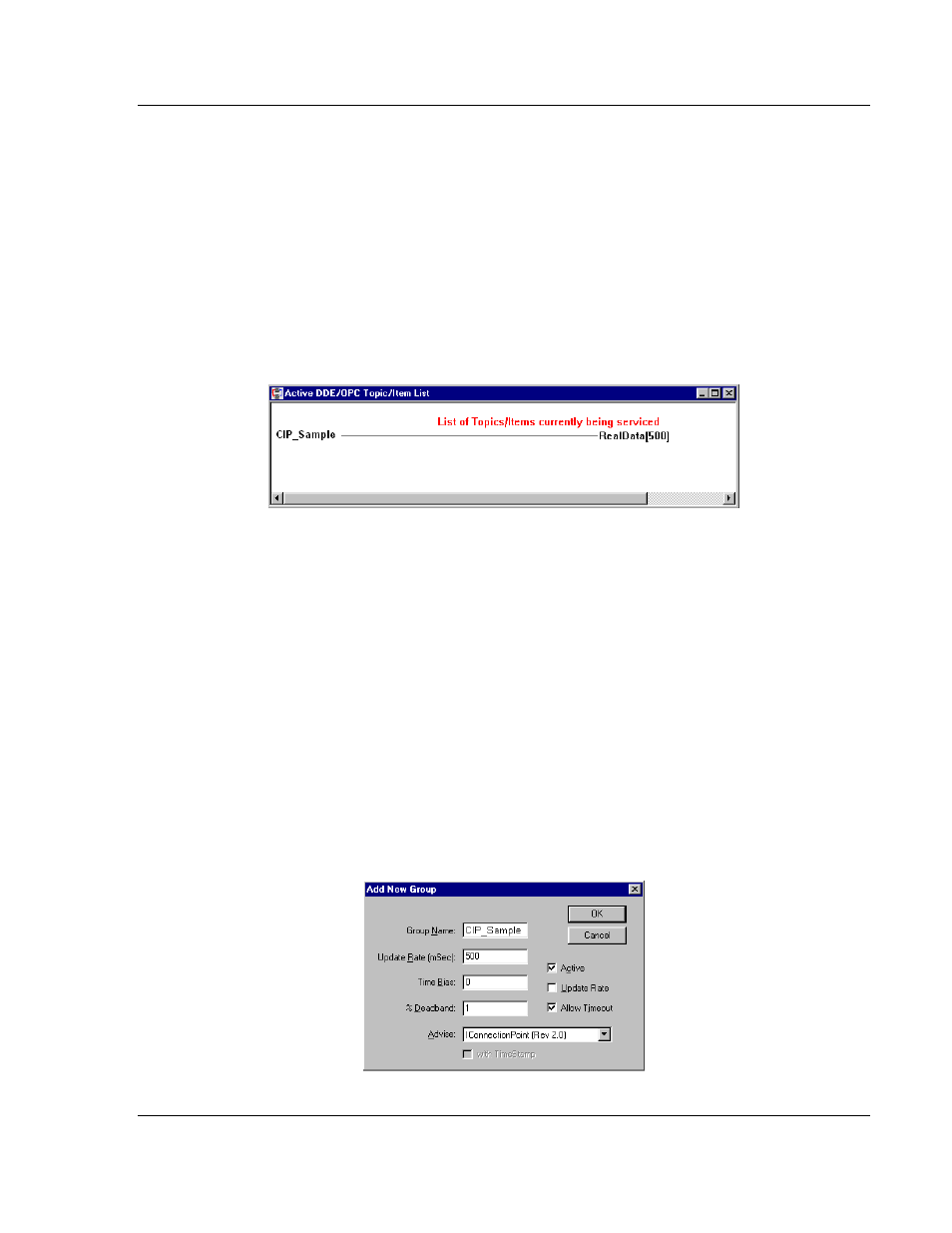
DFNT ♦ ProLinx Gateway
Reference
EtherNet/IP Explicit Messaging Client/Server
Protocol Manual
ProSoft Technology, Inc.
Page 97 of 124
July 24, 2013
This causes the current value at the database double-word offset 500 (starting at
word address 1000) in the DFNT module to be displayed in the cell as a floating-
point value. This value updates at the frequency defined in the Topic
configuration in RSLinx. You can now place any database point in the DFNT
module using the same procedure in your work sheet. Note that the tag array
name is used for the item property and must be enclosed within the quote marks.
This is because the tag array name item reference looks like an Excel work sheet
reference. If you do not include the quotes, a formula error occurs. You can
select any of the defined tag array names defined in the module on your
spreadsheet.
When the items are used for the topic, RSLinx displays the following after
selecting the Active Topic/Items command on the DDE/OPC menu option:
Any DDE compliant program can be used in the same manner. For maximum
utility Visual Basic applications can be used to interface with module’s database
using DDE connectivity.
5.7.2 OPC Connection
This section discusses setting up an OPC connection to the module in order to
transfer data between the module and an OPC compliant client. Follow the
instructions for setting up the DDE connection outlined in the previous section.
This will define the connection required by the OPC server. RSLinx will now be
configured to interface with an OPC client application.
The example used in this section uses the OPC test client (opctest.exe) available
from Rockwell Automation. Fir
st start the application and select the Connect…
option from the Server Menu. In the dialog box shown, select the RSLinx OPC
server. Next add a group using the Group menu option and fill in the Group
Name using any name that is meaningful for the points to be monitored and
controlled. The following dialog displays an example:
- 5205-DFNT-PDPS 5202-DFNT-MCM4 5201-DFNT-MCM 5201-DFNT-104S 5207-DFNT-HART 5228-DFNT-HART 5208-DFNT-HART 5201-DFNT-EGD 5202-DFNT-GRCM4 5201-DFNT-GRCM 5201-DFNT-DNPS 5201-DFNT-DNPSNET 5201-DFNT-DNPM 5201-DFNT-DH485 5202-DFNT-DFCM4 5201-DFNT-DFCM 5201-DFNT-BACNET 5201-DFNT-ASCII 5210-DFNT-RIO 5303-MBP-DFNT 5201-MNET-DFNT 5201-DFNT-104C
