ProSoft Technology 5204-DFNT-PDPMV1 User Manual
Page 116
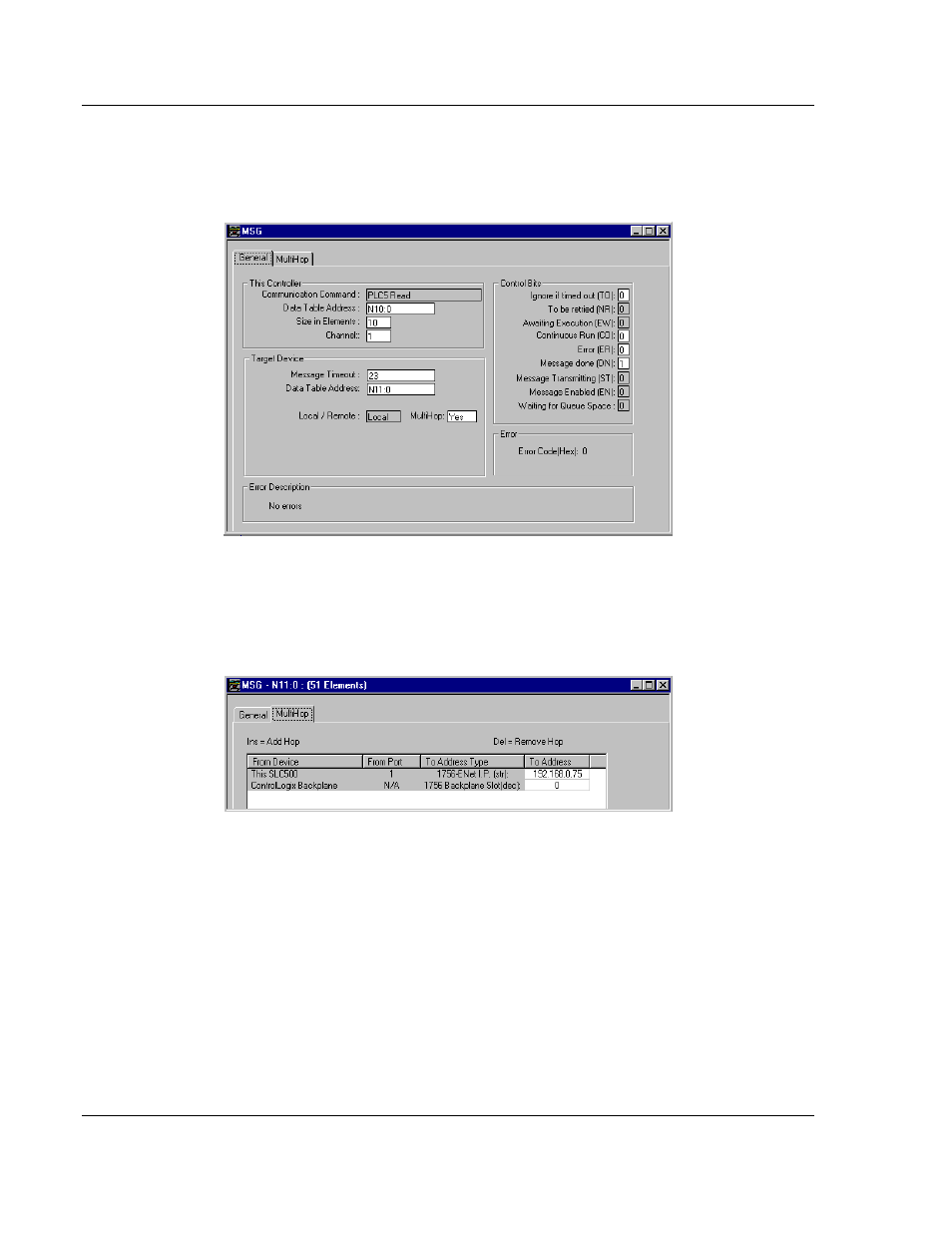
Reference
DFNT ♦ ProLinx Gateway
Protocol Manual
EtherNet/IP Explicit Messaging Client/Server
Page 116 of 124
ProSoft Technology, Inc.
July 24, 2013
Set the R
EAD
/W
RITE
parameter to R
EAD
.
The module supports a T
ARGET
D
EVICE
parameter value of 500CPU
or PLC5.
In order to complete the configuration of
the MSG instruction, select the S
ETUP
S
CREEN
area of the MSG object. This
displays the following dialog box.
The T
ARGET
D
EVICE
D
ATA
T
ABLE
A
DDRESS
must be set to a valid file element
(such as, N11:0) for SLC and PLC5 messages. The M
ULTI
H
OP
option must be
set to Y
ES
.
Fill in the M
ULTI
H
OP
tab portion of the dialog box as shown in the following
illustration.
Set the IP address value to the module’s Ethernet IP address. You must press
the "Insert" key to add the second line for ControlLogix Backplane and set the
slot number to zero.
- 5205-DFNT-PDPS 5202-DFNT-MCM4 5201-DFNT-MCM 5201-DFNT-104S 5207-DFNT-HART 5228-DFNT-HART 5208-DFNT-HART 5201-DFNT-EGD 5202-DFNT-GRCM4 5201-DFNT-GRCM 5201-DFNT-DNPS 5201-DFNT-DNPSNET 5201-DFNT-DNPM 5201-DFNT-DH485 5202-DFNT-DFCM4 5201-DFNT-DFCM 5201-DFNT-BACNET 5201-DFNT-ASCII 5210-DFNT-RIO 5303-MBP-DFNT 5201-MNET-DFNT 5201-DFNT-104C
