ProSoft Technology 5204-DFNT-PDPMV1 User Manual
Page 101
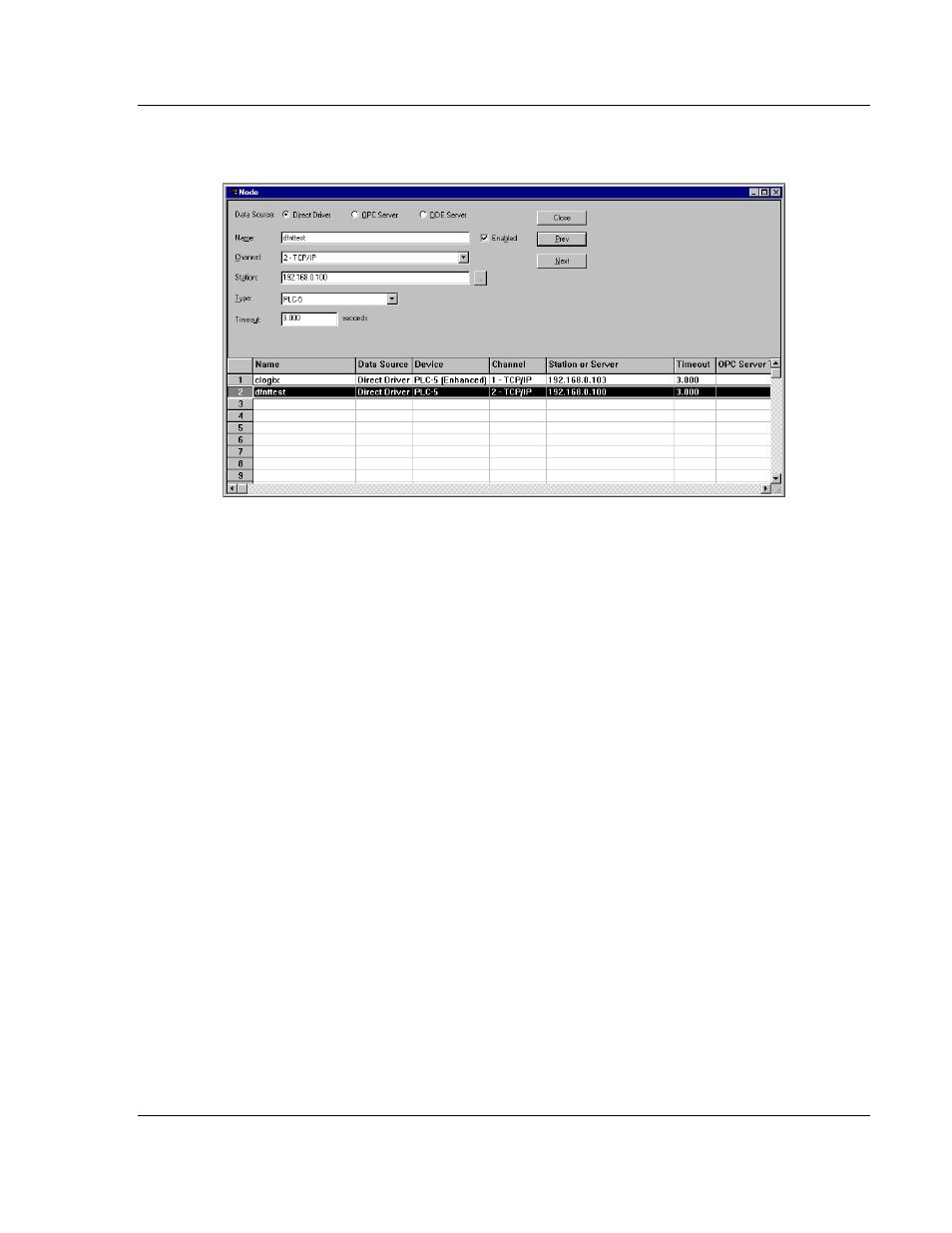
DFNT ♦ ProLinx Gateway
Reference
EtherNet/IP Explicit Messaging Client/Server
Protocol Manual
ProSoft Technology, Inc.
Page 101 of 124
July 24, 2013
Next select the N
ODE
option from the
E
DIT
M
ODE
tab. After selecting the option,
the following dialog box is displayed:
Enter a record in the dialog box for the DFNT module to be addressed. The
N
AME
field identifies the module to the RSView system. The C
HANNEL
parameter
should be that defined in the channel set up defined above. The S
TATION
parameter should be set to the IP address of the DFNT module. Select the
C
LOSE
button after completing the node entry. If your version of the RSView
supports ControlLogix controller tag read and write operations, select the device
type consistent with the ControlLogix processor. This will permit direct access to
the controller tags simulated in the module. Use of controller tags simplifies
handling of the data in RSView as the data will be passing in the correct data
format (that is, bit, word, float).
- 5205-DFNT-PDPS 5202-DFNT-MCM4 5201-DFNT-MCM 5201-DFNT-104S 5207-DFNT-HART 5228-DFNT-HART 5208-DFNT-HART 5201-DFNT-EGD 5202-DFNT-GRCM4 5201-DFNT-GRCM 5201-DFNT-DNPS 5201-DFNT-DNPSNET 5201-DFNT-DNPM 5201-DFNT-DH485 5202-DFNT-DFCM4 5201-DFNT-DFCM 5201-DFNT-BACNET 5201-DFNT-ASCII 5210-DFNT-RIO 5303-MBP-DFNT 5201-MNET-DFNT 5201-DFNT-104C
