Client error/status data – ProSoft Technology 5204-DFNT-PDPMV1 User Manual
Page 57
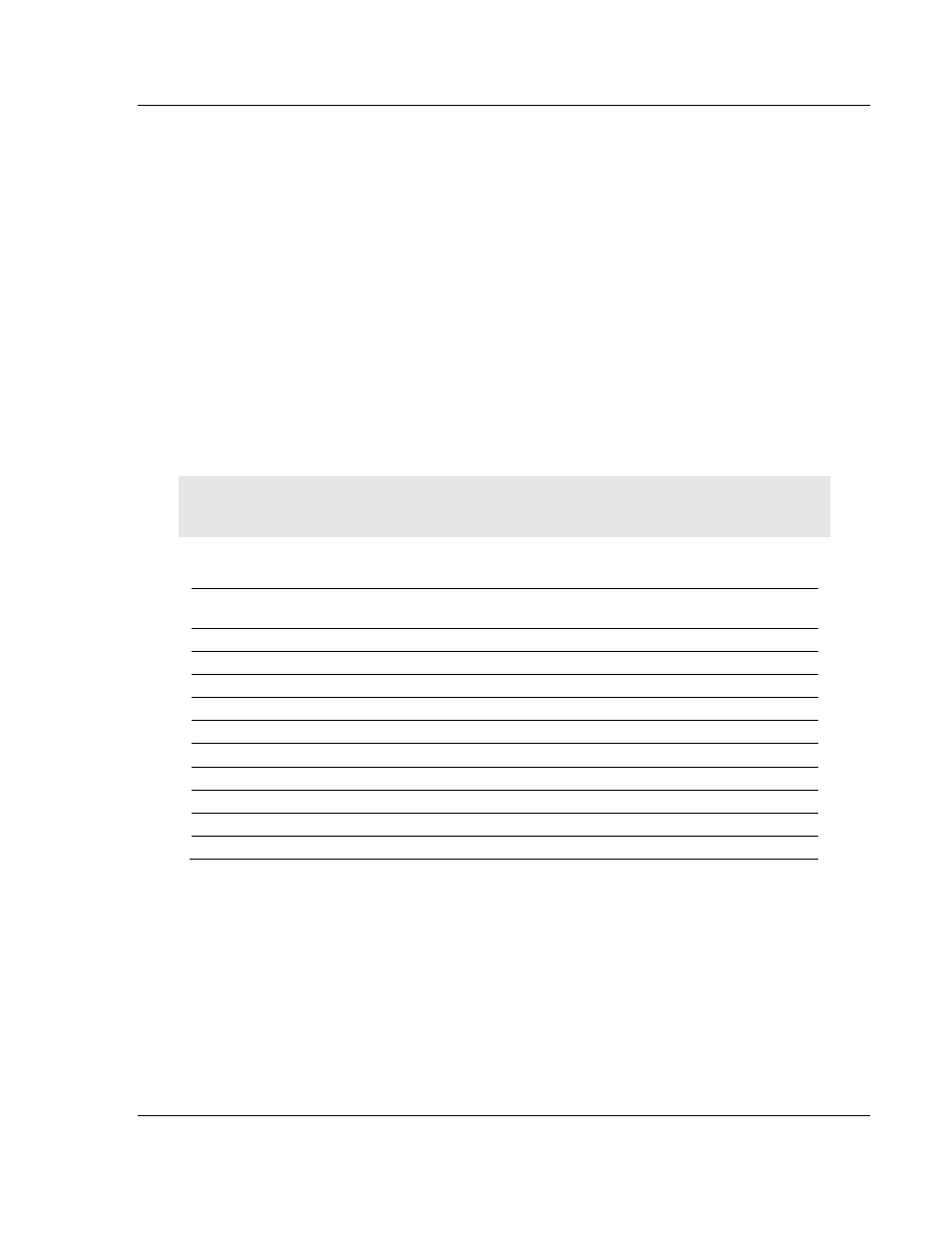
DFNT ♦ ProLinx Gateway
Diagnostics and Troubleshooting
EtherNet/IP Explicit Messaging Client/Server
Protocol Manual
ProSoft Technology, Inc.
Page 57 of 124
July 24, 2013
4.3
Client Error/Status Data
The second and most thorough troubleshooting method for debugging the
operation of the DFNT driver (and the module in general) is the powerful Debug
port on the module which provides much more complete access to the internal
operation and status of the module. Accessing the Debug capabilities of the
module is accomplished easily by connecting a PC to the Debug port and loading
a terminal program such as ProSoft Configuration Builder or HyperTerminal.
The Client connection Error and Status Data areas are discussed in this section
The error/status data table is located in virtual address assigned by ProLinx. If
the address is set to -1, the data will not be placed in the database. It will only be
available through the Configuration/Debug Port. If a valid address value is
assigned, the module will update the data area.
The data area is initialized with zeros whenever the module is initialized. This
occurs during a cold-start (power-on), reset (reset push-button pressed) or a
warm-boot operation (commanded or loading of new configuration).
Note: The ProLinx Reference Guide contains detailed information on accessing the contents of the
following registers.
4.3.1 DFNT Client 0 Status
Internal Database
Address
Offset
Description
7900
0
Number of Command Requests
7901
1
Number of Command Responses
7902
2
Number of Command Errors
7903
3
Number of Requests
7904
4
Number of Responses
7905
5
Number of Errors Received
7906
6
Number of Errors Sent
7907
7
Configuration Error Code
7908
8
Current Error Code
7909
9
Last Error Code
- 5205-DFNT-PDPS 5202-DFNT-MCM4 5201-DFNT-MCM 5201-DFNT-104S 5207-DFNT-HART 5228-DFNT-HART 5208-DFNT-HART 5201-DFNT-EGD 5202-DFNT-GRCM4 5201-DFNT-GRCM 5201-DFNT-DNPS 5201-DFNT-DNPSNET 5201-DFNT-DNPM 5201-DFNT-DH485 5202-DFNT-DFCM4 5201-DFNT-DFCM 5201-DFNT-BACNET 5201-DFNT-ASCII 5210-DFNT-RIO 5303-MBP-DFNT 5201-MNET-DFNT 5201-DFNT-104C
