Module configuration, Installing and configuring the module, Configuration file – ProSoft Technology PTQ-101M User Manual
Page 67: 5 module configuration
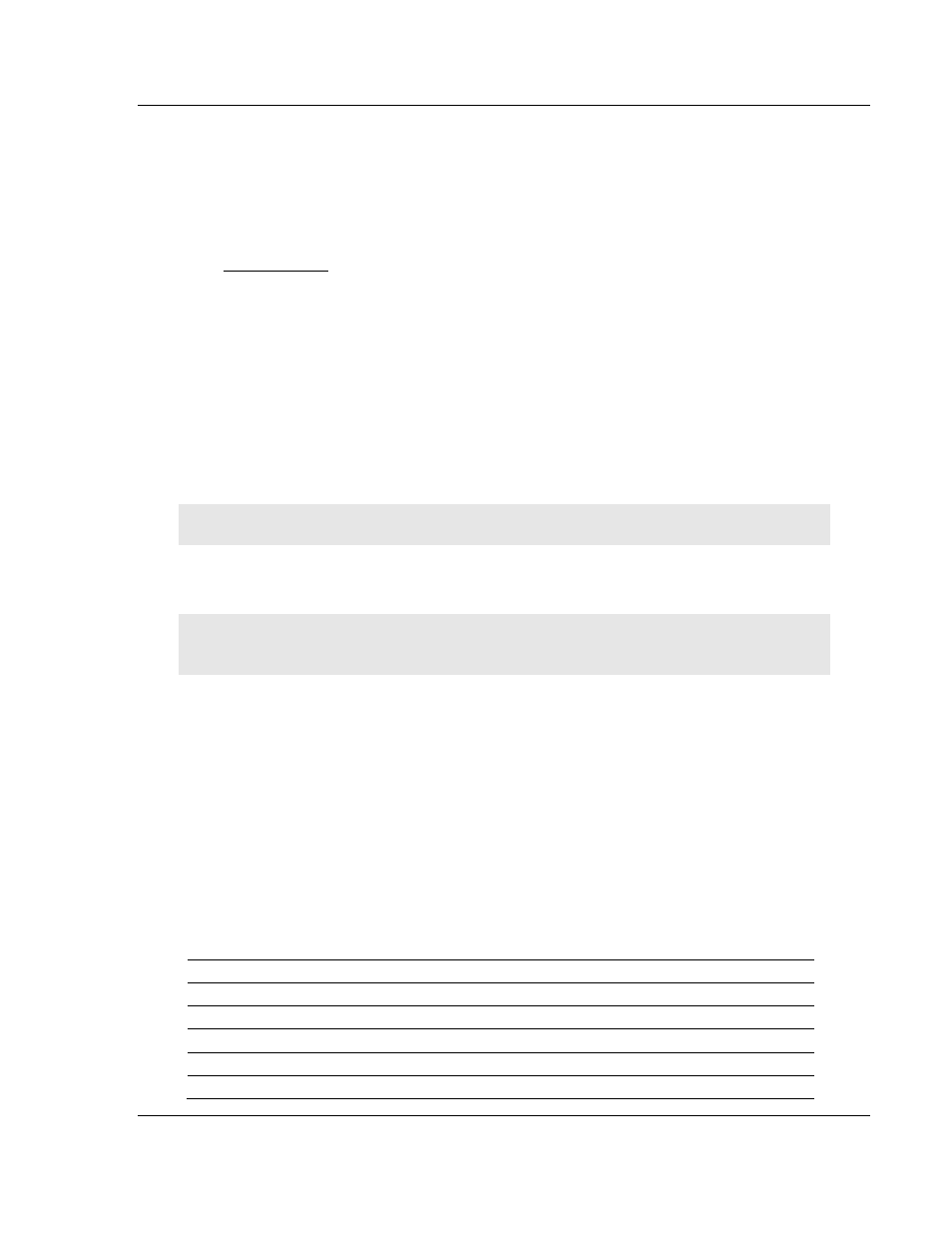
Module Configuration
PTQ-101M ♦ Quantum Platform
IEC 60870-5-101 Master Communication Module
ProSoft Technology, Inc.
Page 67 of 181
May 14, 2008
5 Module
Configuration
In This Chapter
Configuring the Module ................................................... 67
Uploading and Downloading the Configuration File............................... 87
5.1 Installing
and
Configuring the Module
This chapter describes how to install and configure the module to work with your
application. The configuration process consists of the following steps.
1
Use to identify the module to the processor and add the module to a project.
Note: The software must be in "offline" mode to add the module to a project.
2
Modify the example ladder logic to meet the needs of your application, and
copy the ladder logic to the processor. Example ladder logic files are provided
on the CD-ROM.
Note: If you are installing this module in an existing application, you can copy the necessary
elements from the example ladder logic into your application.
The rest of this chapter describes these steps in more detail.
5.2 Configuration
File
In order for the module to operate, a configuration file (IEC101M.CFG) is
required. This configuration file contains all the information required to configure
the module's master drivers, set up the databases for the controlled devices and
established a command list. Each parameter in the file must be set carefully in
order for the application to be implemented successfully. The Reference chapter
contains an example listing of a IEC101M.CFG file.
The configuration file is separated into sections, with topic header names
enclosed in the [ ] characters. The configuration file consists of the following
sections:
[Section] Description
[Backplane Configuration]
Backplane transfer parameter section
[IEC-870-5-101 Master]
General Configuration for driver
[IEC-870-5-101 Master Port 0]
Configuration for first application port
[IEC-870-5-101 Master Port 1]
Configuration for second application port
[IEC-101 Master Session x]
Definition for each control unit
