Functional overview, General concepts, Module power up – ProSoft Technology PTQ-101M User Manual
Page 113: Functional, Overview, Cable, Connections
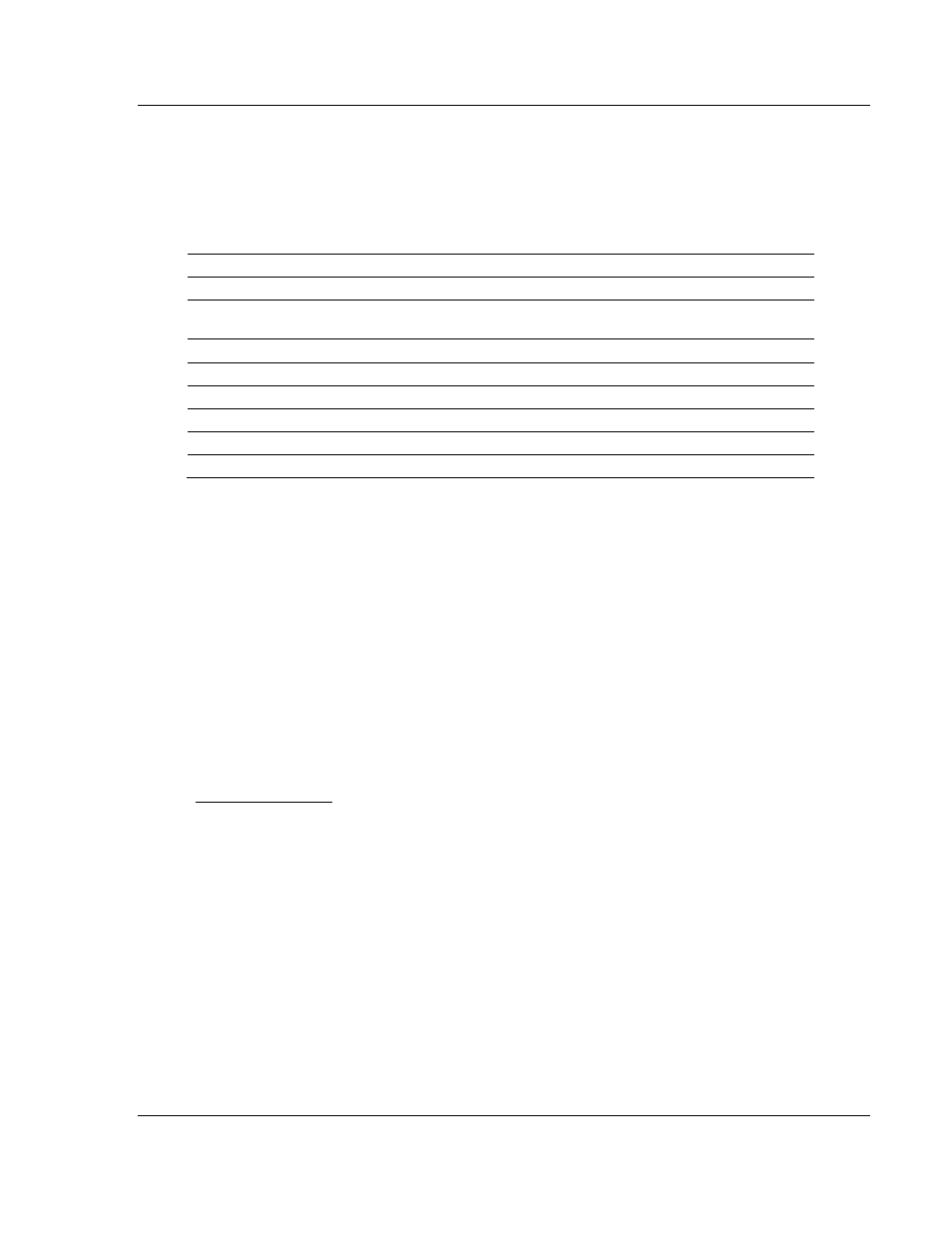
Reference PTQ-101M
♦ Quantum Platform
IEC 60870-5-101 Master Communication Module
ProSoft Technology, Inc.
Page 113 of 181
May 14, 2008
7.2 Functional
Overview
This section provides an overview of how the PTQ-101M module transfers data
using the 101M protocol. You should understand the important concepts in this
chapter before you begin installing and configuring the module.
The standards used to build the module are listed in the following table:
Publication Title
IEC 60870-5-101
Companion Standard for Basic Telecontrol Tasks
IEC 60870-5-101
Amendment 1
Companion Standard for Basic Telecontrol Tasks
IEC 60870-5-1
Transmission Frame Formats
IEC 60870-5-2
Link Transmission Procedures
IEC 60870-5-3
General Structure of Application Data
IEC 60870-5-4
Definition and Coding of Application Information Elements
IEC 60870-5-5
Basic Application Functions
IEC 60870-5-104
Network access for IEC 60870-5-101 using standard transport profiles
These documents should be obtained, reviewed, and understood in order to fully
appreciate the protocol implementation. Most of the complexity of the protocol is
hidden from the user and simplified in the application of the module. Detailed
questions of about the protocol can be answered by reading these documents. In
addition to calling our technical support group, there is also help available for the
protocol using the following mail list Web Site:
www.TriangleMicroWorks.com/iec870-5
mail list
and to review questions and answers from mail list users.
7.2.1 General
Concepts
The following discussion explains several concepts that are important for
understanding the operation of the PTQ-101M module.
Module Power Up
On power up the module begins performing the following logical functions:
1
Initialize hardware components
o
Initialize Quantum backplane driver
o
Test and clear all RAM
o
Initialize the serial communication ports
2
Read configuration for module from IEC101M.CFG file on Compact Flash
Disk
3
Initialize the databases and ports
4
Set up the serial communication interface for the debug/configuration port
After the module has received the configuration, the module will begin receiving
and transmitting messages with devices on the serial networks.
