Led indicators, Module status indicators, E 53) – ProSoft Technology MVI56-PDPS User Manual
Page 53: Indicators
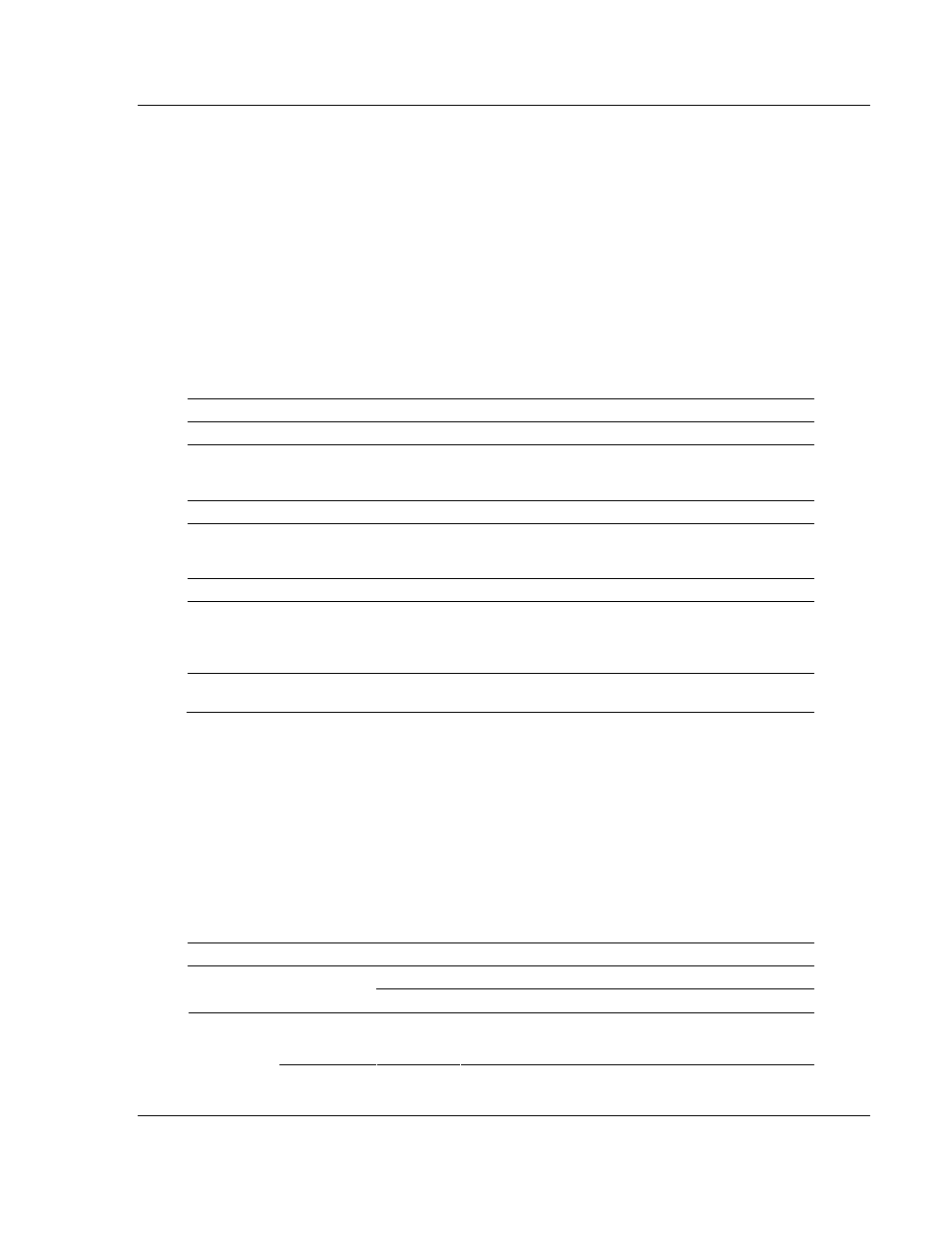
Diagnostics and Troubleshooting
MVI56-PDPS ♦ ControlLogix Platform
Profibus DP Slave Communication Module
ProSoft Technology, Inc.
Page 53 of 88
April 22, 2008
1 = Not in data exchange state with the Status Register [0] bit 0x20 not set or
normal operation with the Status Register [0] bit 0x20 not set.
3 = Not in a defined state or in module state 1, 2 or 3.
4 = Normal operation with Status Register [0] bit 0x20 set
PROFIBUS Input Counter
Input counter is incremented each time the input data is updated.
PROFIBUS Output Counter
Output counter is incremented each time the output data is updated.
Last Global Command
The value of the last global command code received from the master.
Bit
Designation
Significance
0
Reserved
1
Clear_Data
With this command the ASCI output data is deleted in data
transfer buffer and is changed to next transfer data buffer
contents.
2
Unfreeze
With 'Unfreeze': freezing input data is cancelled.
3
Freeze
The ASCI input data is fetched from next transfer buffer to data
transfer buffer and frozen. New input data is not fetched again
until the master sends the next 'Freeze' command.
4
Unsync
The 'Unsync' command cancels the 'Sync' command.
5
Sync
The ASCI output data transferred with a WRITE_READ_DATA
telegram is changed from data transfer buffer next state buffer.
The following transferred output data is kept in data transfer buffer
until the next 'Sync' command is given.
6,7
Reserved
The Reserved designation specifies that these bits are reserved
for future function expansions.
4.2 LED
Indicators
Troubleshooting the operation of the PROFIBUS Slave port can be performed
using several methods.
The first and quickest is to scan the LEDs on the module to determine the
existence and possibly the cause of a problem. This section provides insight into
the operation of the PROFIBUS Slave Port status LEDs.
4.2.1 Module Status Indicators
Indicator Color
Status Indication
On
Configuration/Debug Port is active
CFG Green
Off
Configuration/Debug Port is inactive
APP
STATUS
Not used
Always off
