ProSoft Technology MVI56-PDPS User Manual
Page 24
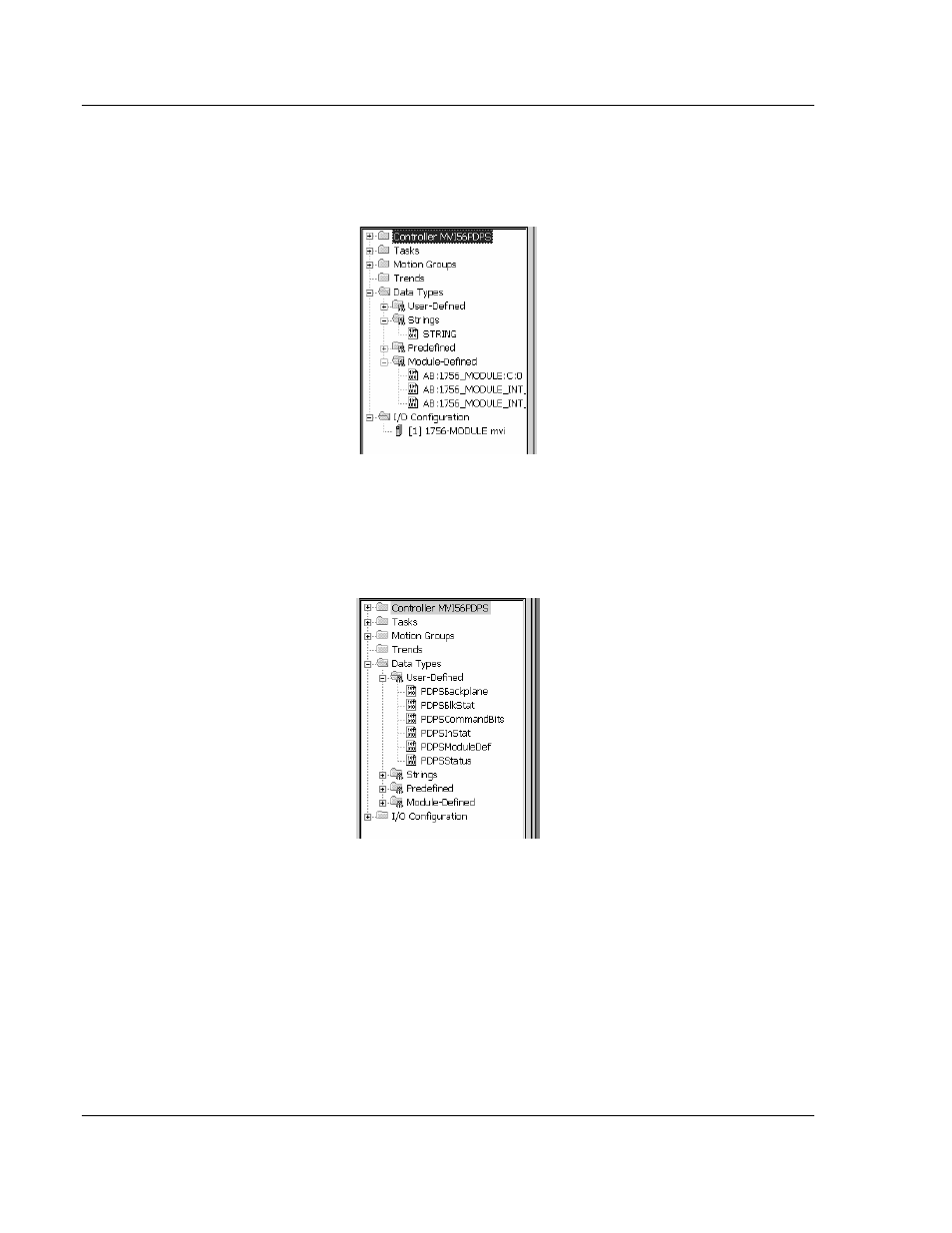
MVI56-PDPS ♦ ControlLogix Platform
Configuring the Module with RSLogix 5000
Profibus DP Slave Communication Module
Page 24 of 88
ProSoft Technology, Inc.
April 22, 2008
After completing the module setup, the Controller Organization list will display the
module's presence. The data required for the module will be defined to the
application, and objects will be allocated in the Controller Tags data area. An
example of the Controller Organization list follows:
The next step in the module's setup is to define the User Defined Data Types to
be used with the module. Copy these data types from the example ladder logic if
you are not using the example. They will be defined if you are starting from the
example ladder logic. The Controller Organization list should display the User
Defined Data Types shown in the following example:
