ProSoft Technology MVI56-DFCM User Manual
Page 87
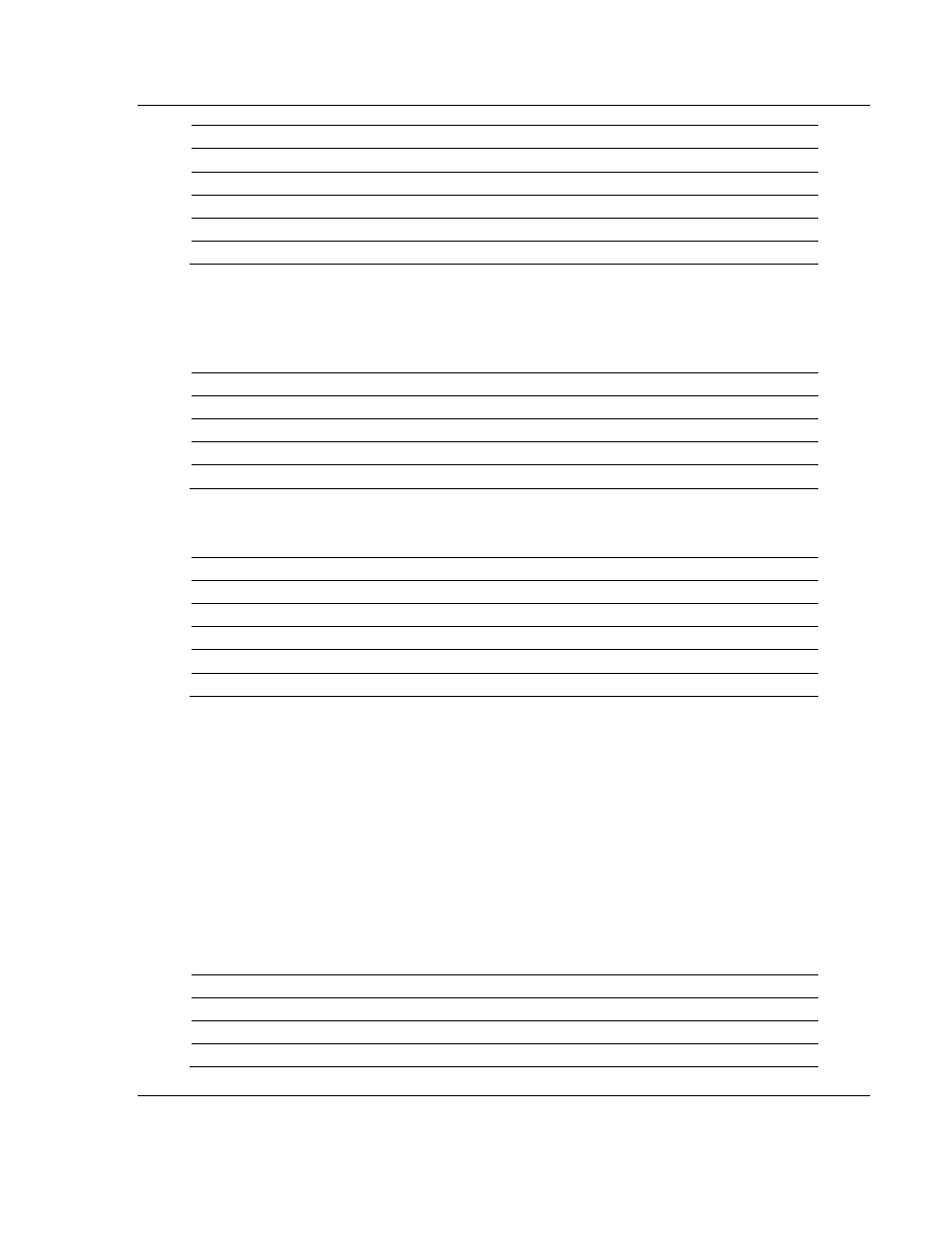
MVI56-DFCM ♦ ControlLogix Platform
Reference
DF1 Half/Full Duplex Master/Slave Serial Communication Module
User Manual
ProSoft Technology, Inc.
Page 87 of 106
September 24, 2014
Offset
Description
Length
0
Reserved
1
1
Write Block ID
1
2
Number of slaves processed
1
3 to 248
Spare
246
249
3000 or 3100
1
Ladder logic can be written to override the value in the slave status table to
enable the slave (state value of 1) by sending a special block. Port 1 slaves are
enabled using block 3001, and Port 2 slaves are enabled using block 3101. Each
block contains the slave node addresses to enable. The format of the block is
displayed below:
Offset
Description
Length
0
3001 or 3101
1
1
Number of Slaves in Block
1
2 to 201
Slave indexes
200
202 to 247
Spare
46
The module will respond with a block with the same identification code received
and indicate the number of slaves acted on with the block. The format of this
response block is displayed below:
Offset
Description
Length
0
Reserved
1
1
Write Block ID
1
2
Number of slaves processed
1
3 to 248
Spare
246
249
3001 or 3101
1
5.2.7 Command Control Blocks (5000 to 5006 or 5100 to 5106)
Command control blocks place commands in the command list into the command
queue. Each port has a command queue of up to 100 commands. The module
services commands in the queue before the Master command list. This gives
high priority to commands in the queue. Commands placed in the queue through
this mechanism must be defined in the Master command list. Under normal
command list execution, the module will only execute commands with the Enable
parameter set to one or two. If the value is set to zero, the command is skipped.
Commands may be placed in the command list with an Enable parameter set to
zero. These commands can then be executed using the command control blocks.
One to six commands can be placed in the command queue with a single
request. The format of the block is displayed below:
Offset
Description
Length
0
5001 to 5006 or 5101 to 5106
1
1
Command index
1
2
Command index
1
