User data objects (dfmc.data), Status object (dfcm.status) – ProSoft Technology MVI56-DFCM User Manual
Page 41
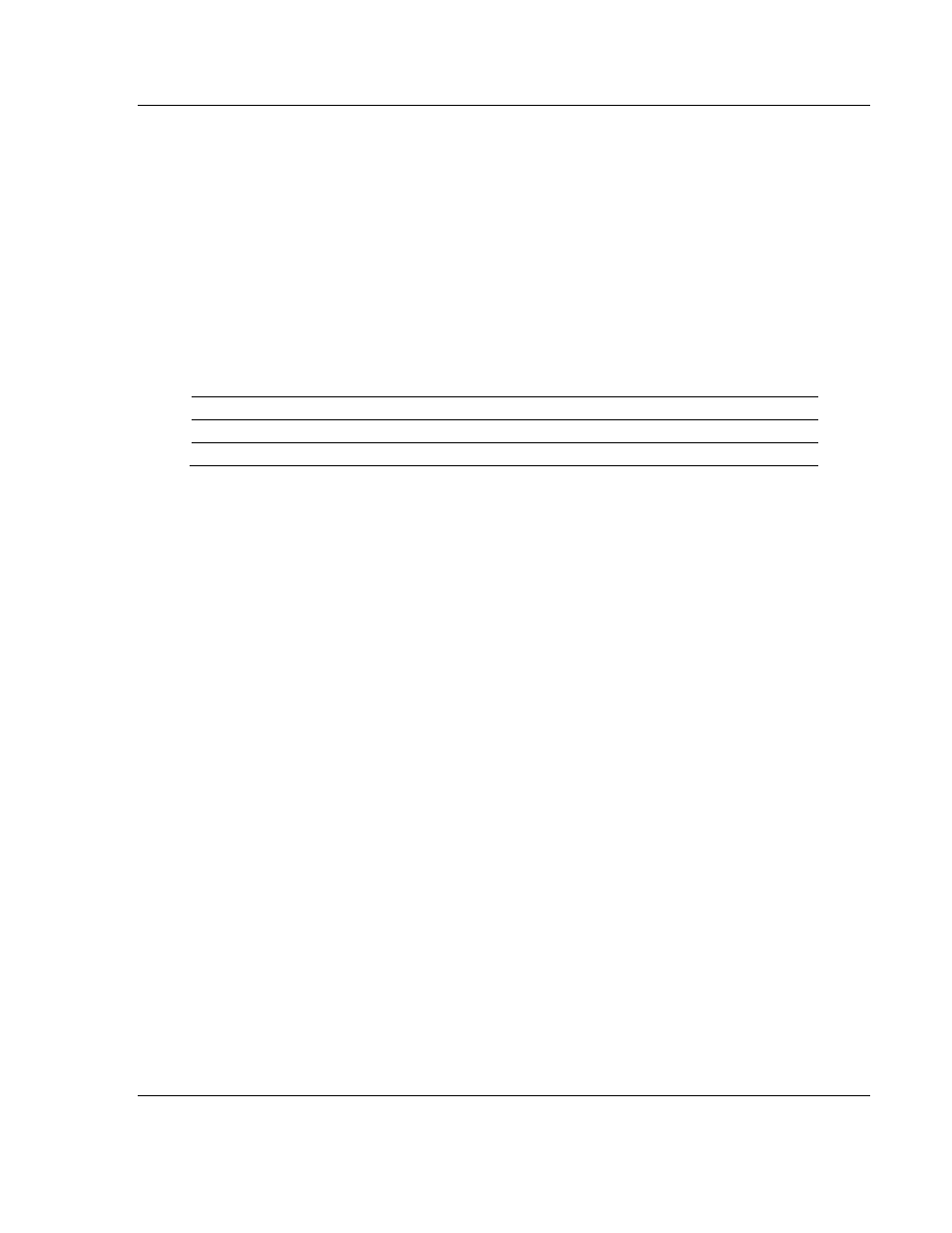
MVI56-DFCM ♦ ControlLogix Platform
Ladder Logic
DF1 Half/Full Duplex Master/Slave Serial Communication Module
User Manual
ProSoft Technology, Inc.
Page 41 of 106
September 24, 2014
Func: This parameter specifies the function to be performed by the command.
Valid entries are those defined in the DF1 Command Set for ProSoft
Technology. Communication Modules found at the end of this manual.
Parameter_1 to Parameter_4: These are the parameters required for the
selected function. Each command has its own unique set of one or more
parameters. Refer to the DF1 Command Set document for a complete list of
command parameters.
3.3
User Data Objects (DFMC.DATA)
These objects hold data to be transferred between the processor and the MVI56-
DFCM module. User data is read and write data, transferred between the
processor and the module as "pages" of data up to 200, 16-bit words long.
Name
Data Type
Description
ReadData
INT[600]
Data read from module
WriteData
INT[600]
Data to write to module
ReadData is an array set to match the value entered in the ReadRegCnt
parameter of the DFCMModule object. For ease of use, this array should be
dimensioned as an even increment of 200 words. This data is paged up to 200
words at a time from the module to the processor. The ReadData task is
responsible for placing the data received into the proper position in the read data
array. Use this data for status and control in the ladder logic of the processor.
WriteData is an array set to match the value entered in the WriteRegCnt
parameter of the DFCMModule object. For ease of use, this array should be
dimensioned as even increments of 200 words. This data is paged up to 200
words at a time from the processor to the module. The WriteData task is
responsible for placing the write data into the output image for transfer to the
module. This data is passed from the processor to the module for status and
control use in other nodes on the network.
