ProSoft Technology MVI56-DFCM User Manual
Page 63
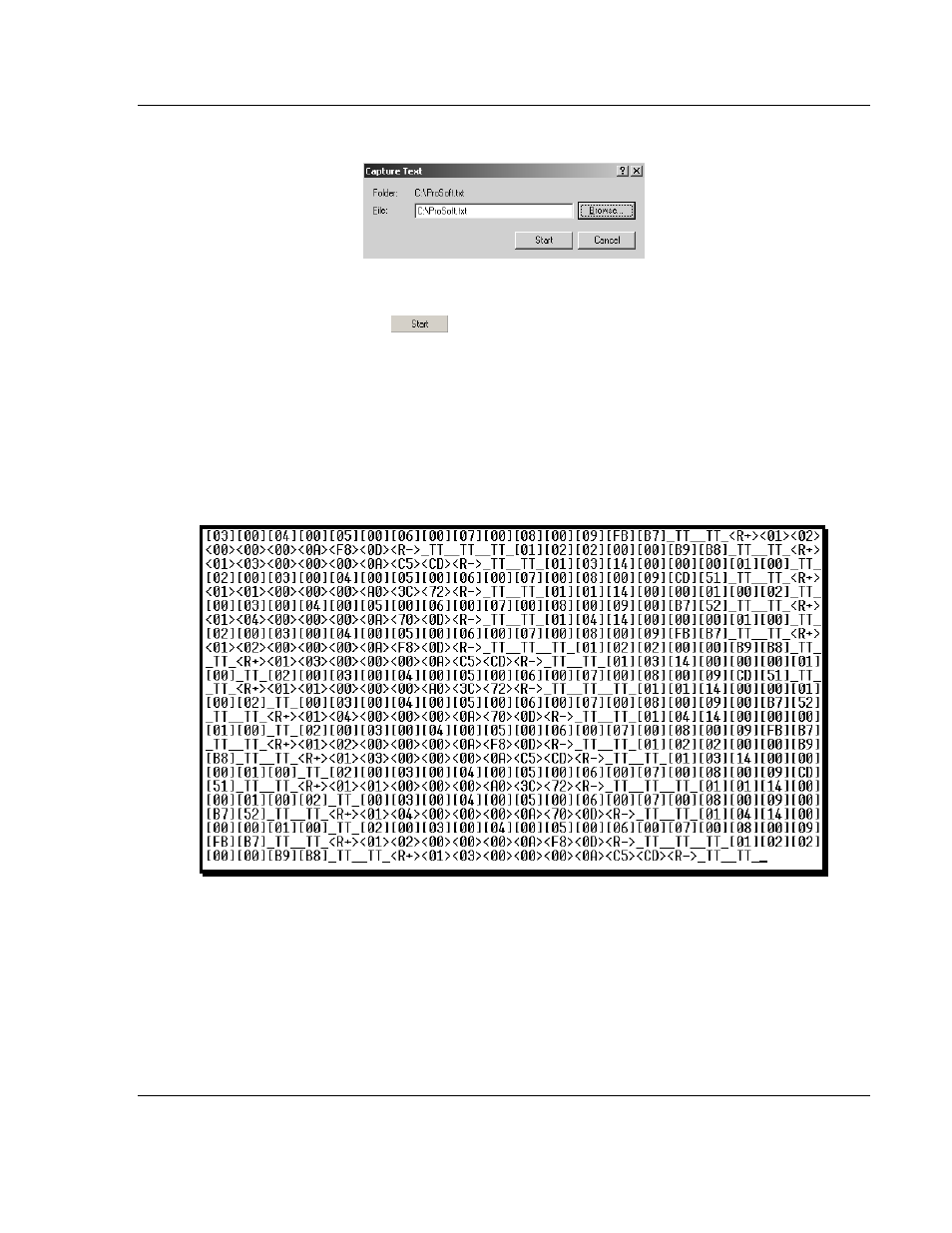
MVI56-DFCM ♦ ControlLogix Platform
Diagnostics and Troubleshooting
DF1 Half/Full Duplex Master/Slave Serial Communication Module
User Manual
ProSoft Technology, Inc.
Page 63 of 106
September 24, 2014
After selecting the above option, the following window will appear:
Next name the file, and select a directory to store the file in. In this example, we
are creating a file ProSoft.txt and storing this file on our root C: drive. After you
have done this, press the
button.
Now you have everything that shows up on the HyperTerminal screen being
logged to a file called ProSoft.txt. This is the file that you will then be able to
email to ProSoft Technical Support to assist with issues on the communications
network.
To begin the display of the communications data, you will then want to press [B]
to tell the module to start printing the communications traffic out on the debug
port of the module. After you have pressed [B],
you should see something like
the following:
The
transmit state.
All characters shown in <> brackets are characters being sent out by the module.
The
receive information back.
And finally, all characters shown in the [ ] brackets is information being received
from another device by the module.
