ProSoft Technology MVI56-DFCM User Manual
Page 20
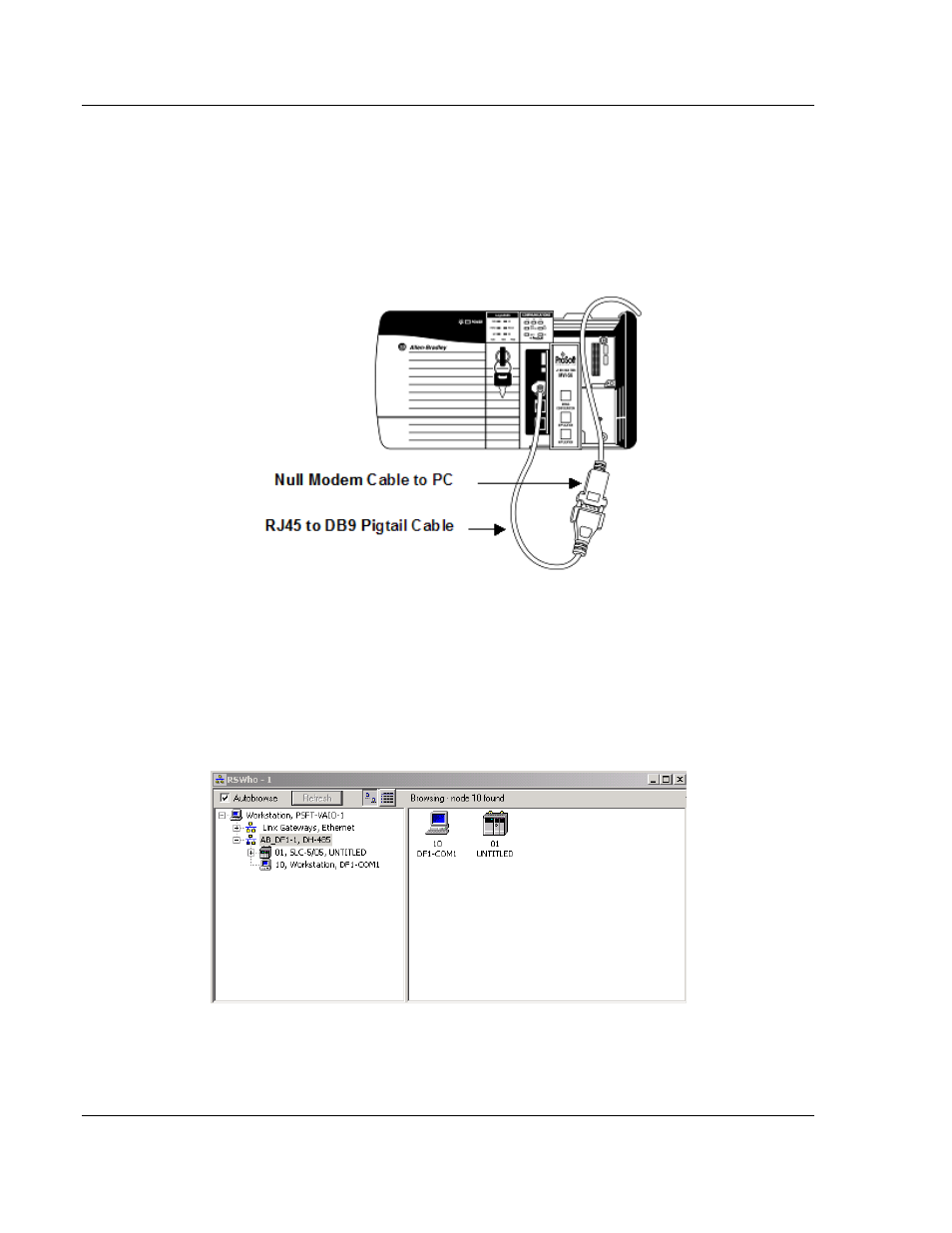
Start Here
MVI56-DFCM ♦ ControlLogix Platform
User Manual
DF1 Half/Full Duplex Master/Slave Serial Communication Module
Page 20 of 106
ProSoft Technology, Inc.
September 24, 2014
1.9
Connecting Your PC to the Module
With the module securely mounted, connect your PC to the
Configuration/Debug port using an RJ45-DB-9 Serial Adapter Cable and a Null
Modem Cable.
1 Attach both cables as shown.
2 Insert the RJ45 cable connector into the Config/Debug port of the module.
3 Attach the other end to the serial port on your PC.
The communication port driver in RSLinx can occasionally prevent other
applications from using the PC’s COM port. If you are not able to connect to the
module’s configuration/debug port using ProSoft Configuration Builder (PCB),
HyperTerminal or another terminal emulator, follow these steps to disable the
RSLinx driver.
1 Open RSLinx and go to C
OMMUNICATIONS
> RSW
HO
.
2 Make sure that you are not actively browsing using the driver that you wish to
stop. The following shows an actively browsed network.
