Setting jumpers – ProSoft Technology MVI56-DFCM User Manual
Page 11
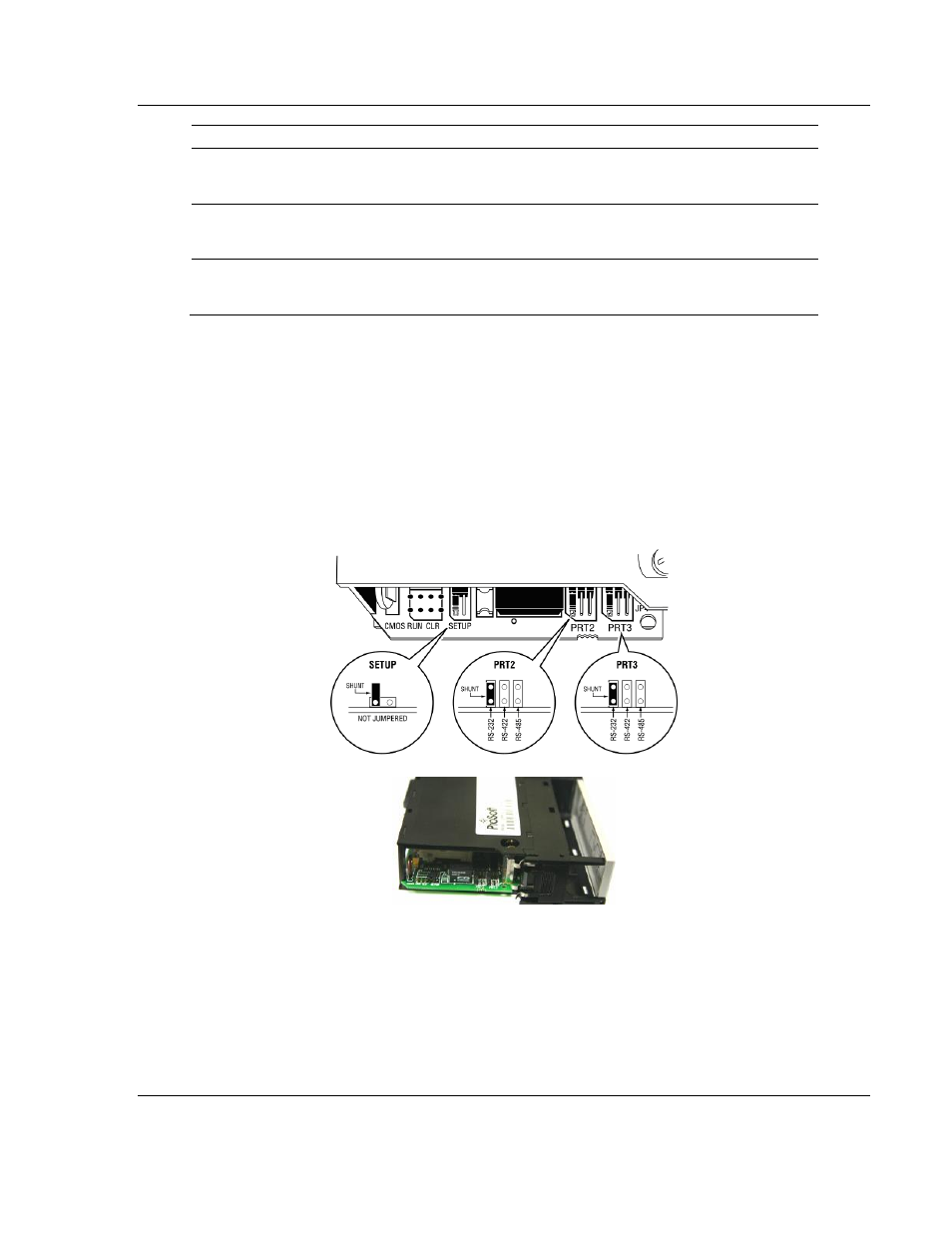
MVI56-DFCM ♦ ControlLogix Platform
Start Here
DF1 Half/Full Duplex Master/Slave Serial Communication Module
User Manual
ProSoft Technology, Inc.
Page 11 of 106
September 24, 2014
Qty.
Part Name
Part Number
Part Description
3
Cable
Cable #14, RJ45 to
DB9 Male Adapter
cable
For DB9 Connection to Module’s Port
2
Adapter
1454-9F
Two Adapters, DB9 Female to Screw
Terminal. For RS422 or RS485
Connections to Port 1 and 2 of the Module
1
ProSoft Solutions
DVD
DVD-001
Contains sample programs, utilities and
documentation for the MVI56-DFCM
module.
If any of these components are missing, please contact ProSoft Technology
Support for replacement parts.
1.3
Setting Jumpers
If you use an interface other than RS-232 (default), you must change the jumper
configuration to select the interface you wish to use. There are three jumpers
located at the bottom of the module.
The following illustration shows the MVI56-DFCM jumper configuration:
1 Set the PRT 2 (for application port 1) and PRT 3 (for application port 2)
jumpers select RS232, RS422, or RS485 to match the wiring needed for your
application. The default jumper setting for both application ports is RS-232.
2 The Setup Jumper acts as "write protection" for the mod
ule’s flash memory.
In "write protected" mode, the Setup pins are not connected, and the
module’s firmware cannot be overwritten. Do not jumper the Setup pins
together unless you are directed to do so by ProSoft Technical Support.
