ProSoft Technology MVI56-DFCM User Manual
Page 57
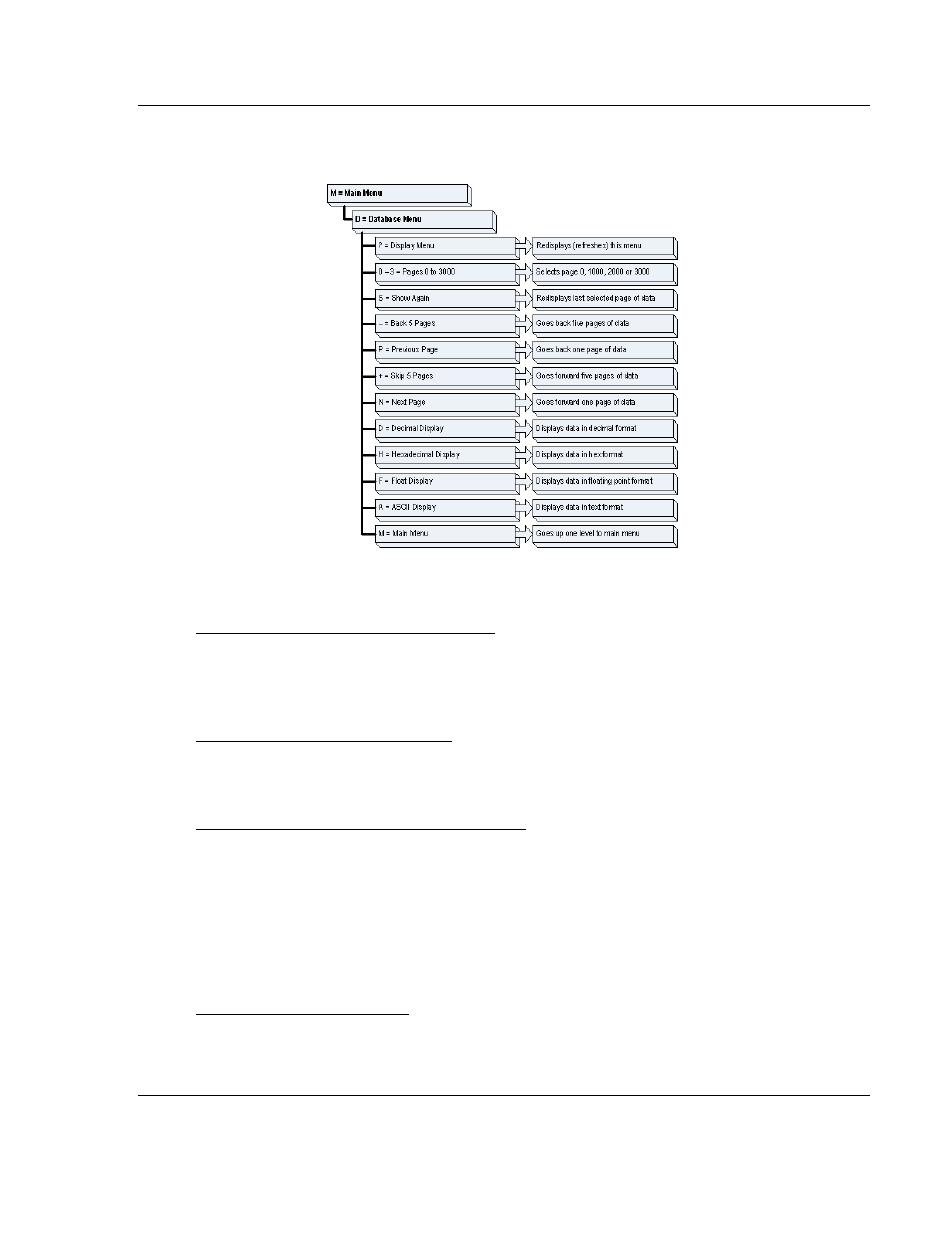
MVI56-DFCM ♦ ControlLogix Platform
Diagnostics and Troubleshooting
DF1 Half/Full Duplex Master/Slave Serial Communication Module
User Manual
ProSoft Technology, Inc.
Page 57 of 106
September 24, 2014
Use this menu command to view the current contents of the module’s database.
For more information about this submenu, see Database View Menu.
Opening the Command Error List Menu
Press [I]
to open the Command Error List. This list consists of multiple pages of
command list error/status data. Press [?]
to view a list of commands available on
this menu.
Opening the Command List Menu
Press [L]
to open the Command List menu. Use this command to view the
configured command list for the module.
Viewing the Slave Status List (Port 1 and 2)
Press [O] (port 1) or [P] (port 2) to view the 256 slave status values associated
with the ports. The slave status values are defined as follows:
0 = slave is not used,
1 = slave being actively polled,
2 = slave suspended and
3 = slave disabled.
Viewing Version Information
Press [V]
to view version information for the module.
