Functional overview, General concepts, Controllogix processor not in run – ProSoft Technology MVI56-LTQ User Manual
Page 58: Backplane data transfer
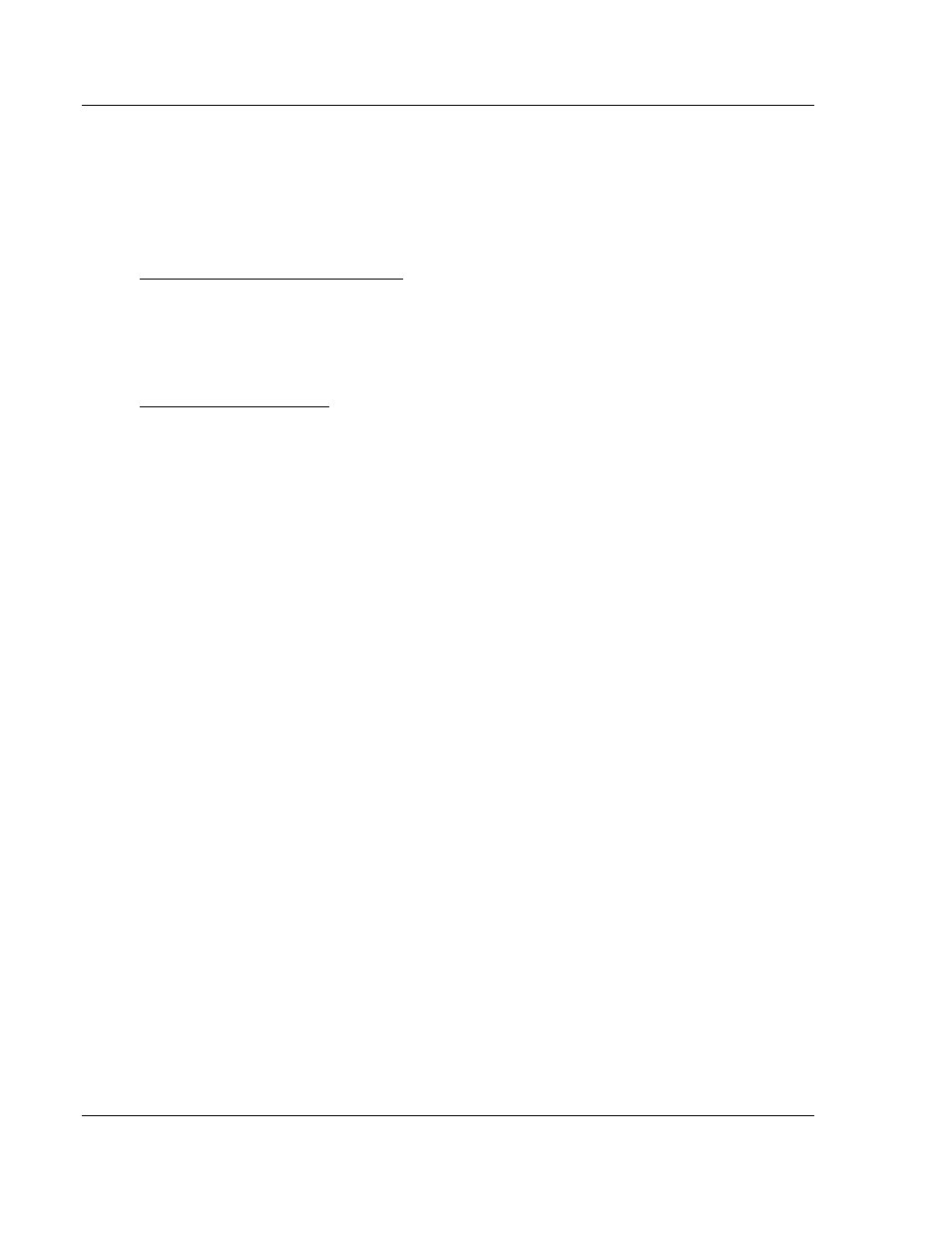
Reference
MVI56-LTQ ♦ ControlLogix Platform
User Manual
Limitorque Valve Actuator Master Communication Module
Page 58 of 98
ProSoft Technology, Inc.
August 30, 2010
5.2
Functional Overview
5.2.1 General Concepts
The following discussion explains several concepts that are important for
understanding module operation.
Whenever the module detects that the processor has gone out of the Run mode
(that is, Fault or PGM), the ports can be shut down as prescribed in the user
configuration. When the processor is returned to a running state, the module will
resume communications on the network.
ControlLogix Processor Not in Run
The MVI56-LTQ module communicates directly over the ControlLogix backplane.
Data is paged between the module and the ControlLogix processor across the
backplane using the module's input and output images. The update frequency of
the images is determined by the scheduled scan rate defined by the user for the
module and the communication load on the module. Typical updates are in the
range of 1 to 10 milliseconds.
Backplane Data Transfer
This bi-directional transference of data is accomplished by the module filling in
data in the module's input image to send to the processor. Data in the input
image is placed in the Controller Tags in the processor by the ladder logic. The
input image for the module is set to 250 words. This large data area permits fast
throughput of data between the module and the processor.
The processor inserts data to the module's output image to transfer to the
module. The module's program extracts the data and places it in the module's
internal database. The output image for the module is set to 248 words. This
large data area permits fast throughput of data from the processor to the module.
