9annex – ProSoft Technology ILX69-PBS User Manual
Page 93
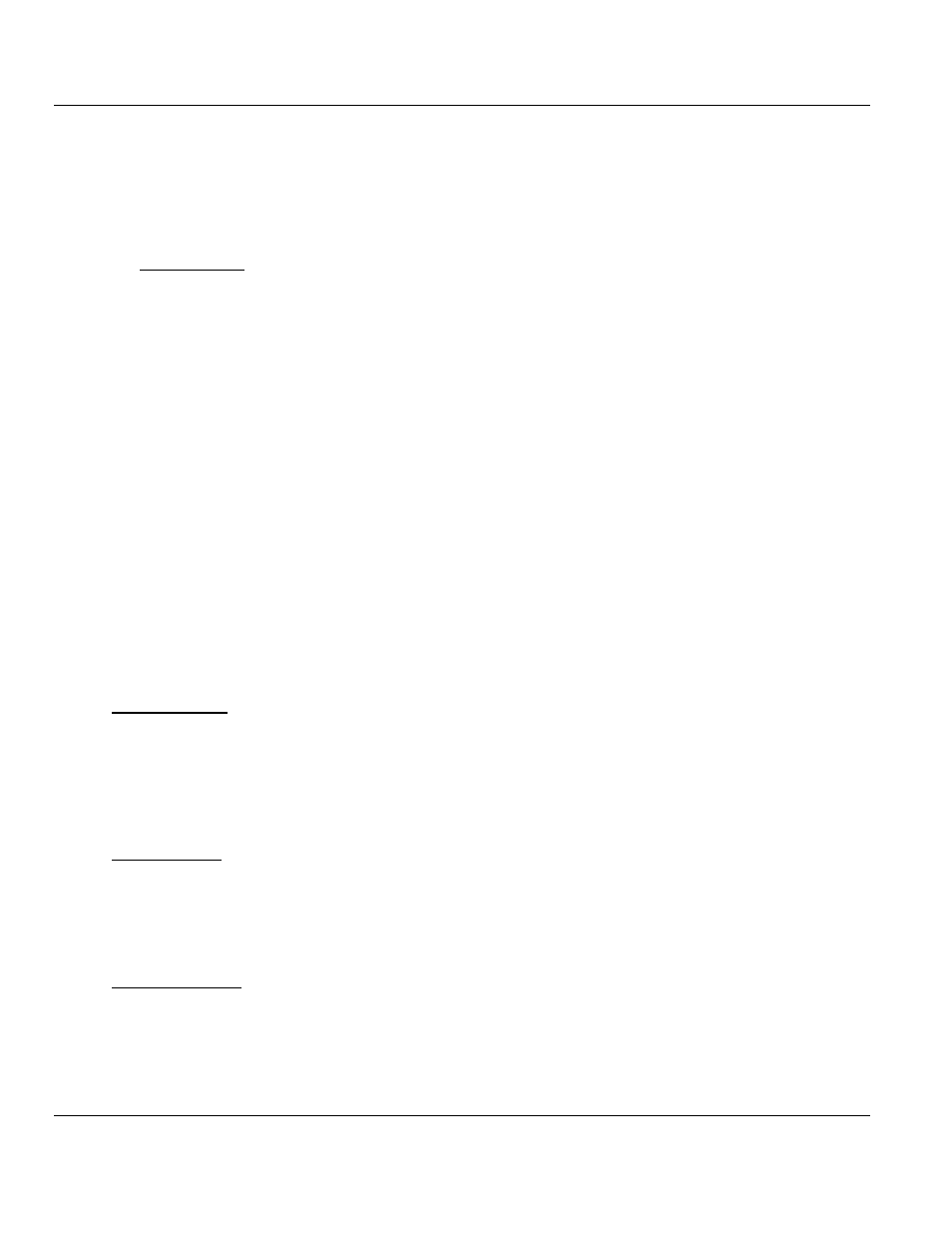
ILX69-PBS ♦ CompactLogix or MicroLogix Platform
Contents
PROFIBUS Slave Communication Module
User Manual
ProSoft Technology, Inc.
Page 93 of 102
March 20, 2015
9
Annex
In This Chapter
PROFIBUS Functionality .......................................................................93
Disposal of Electronic Equipment Waste ...............................................95
References ............................................................................................95
Glossary .................................................................................................96
9.1
PROFIBUS Functionality
9.1.1 DPV0 Services
PROFIBUS DPV0 services refer to the cyclic data exchange mechanism between a class 1
master and a slave. PROFIBUS DP defines two types of masters:
A class 1 master handles data communication with slaves assigned to it
A class 2 master is used for commissioning purposes
In a PROFIBUS message, class 1 masters and slaves transmit up to 244 bytes. Valid station
addresses on a PROFIBUS network range from 0 to 126.
Fail Safe Mode
For safety reasons, the PROFIBUS DP master informs the slaves of its current control
status at certain intervals using a "Global Control" message. If the master goes to Clear
Mode, the Fail Safe enabled slaves will switch to a Fail Safe state. Slaves capable of the
Fail Safe state can be configured to either to hold the last state of the outputs or set its
outputs to "0". Slaves that do not support the Fail Safe state set their outputs to "0".
Global Control
With the Global Control message, the master can send unsolicited commands like
Sync/Unsync, Freeze/Unfreeze and Clear Data to a slave or a group of slaves for
synchronization purposes. Group membership is defined in the master during PROFIBUS
network start-up.
Sync and Freeze
Sync and Freeze are optional commands and slaves do not need to support them. The
slaves must be able to process the Global Control message. With a Freeze command, the
master prompts a slave or a group of slaves to "freeze" their inputs to the current state. A
Sync command causes the current output data to latch at their current state until the next
Sync message arrives. Unfreeze and Unsync cancel each corresponding state.
