Hardware leds – ProSoft Technology ILX69-PBS User Manual
Page 84
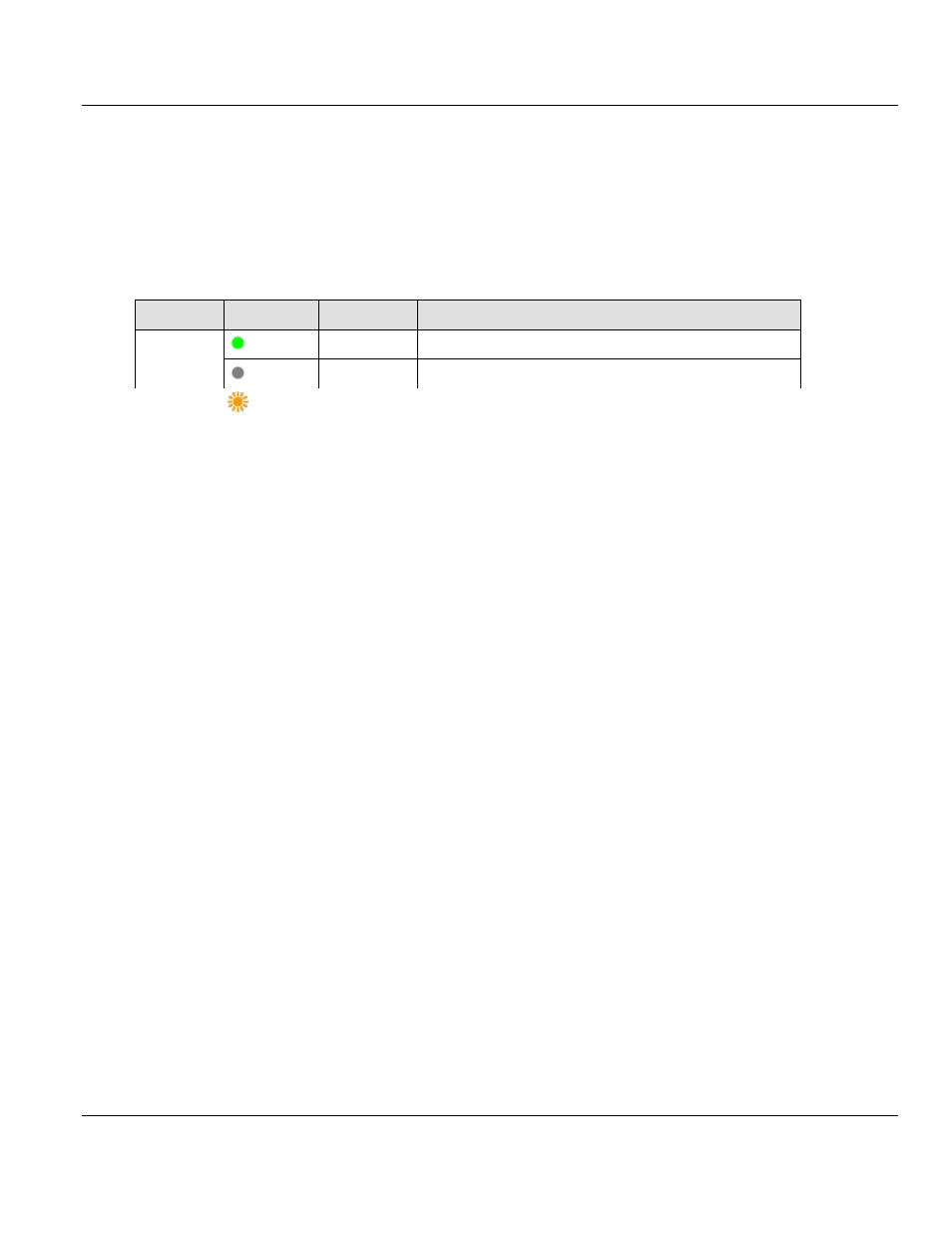
Contents
ILX69-PBS ♦ CompactLogix or MicroLogix Platform
User Manual
PROFIBUS Slave Communication Module
Page 84 of 102
ProSoft Technology, Inc.
March 20, 2015
7.2
Hardware LEDs
The following section contains LED descriptions for the CompactLogix™ controller and the
ILX69-PBS.
7.2.1 CompactLogix LEDs
The CompactLogix™ PLC LEDs are described below.
LED
Color
State
Description
RUN
(Green)
On
One or more tasks are running; controller is in Run mode.
(Off)
Off
No task(s) running; controller is in Program mode.
FORCE
(Amber)
Flashing
One or more input or output addresses have been forced to
an On or Off state, however the forces have not been
enabled.
(Amber)
Amber
Forces enabled
(Off)
Off
No forces enabled
OK
(Green)
On
Controller OK
(Red)
Flashing
Recoverable controller fault
(Red)
On
Non-recoverable controller fault:
Cycle power. The OK LED should change to flashing red.
If OK LED remains solid red, replace the controller.
(Off)
Off
No power applied
I/O
(Green)
On
Communicating to all devices
(Green)
Flashing
One or more devices not responding
(Red)
Flashing
Not communicating to any devices
Controller faulted
(Off)
Off
No activity; no I/O or communications configured
LED State Description
On
The indicator is constantly on
Off
The indicator is constantly off
Blinking
The indicator turns on and off cyclically
