ProSoft Technology ILX69-PBS User Manual
Page 76
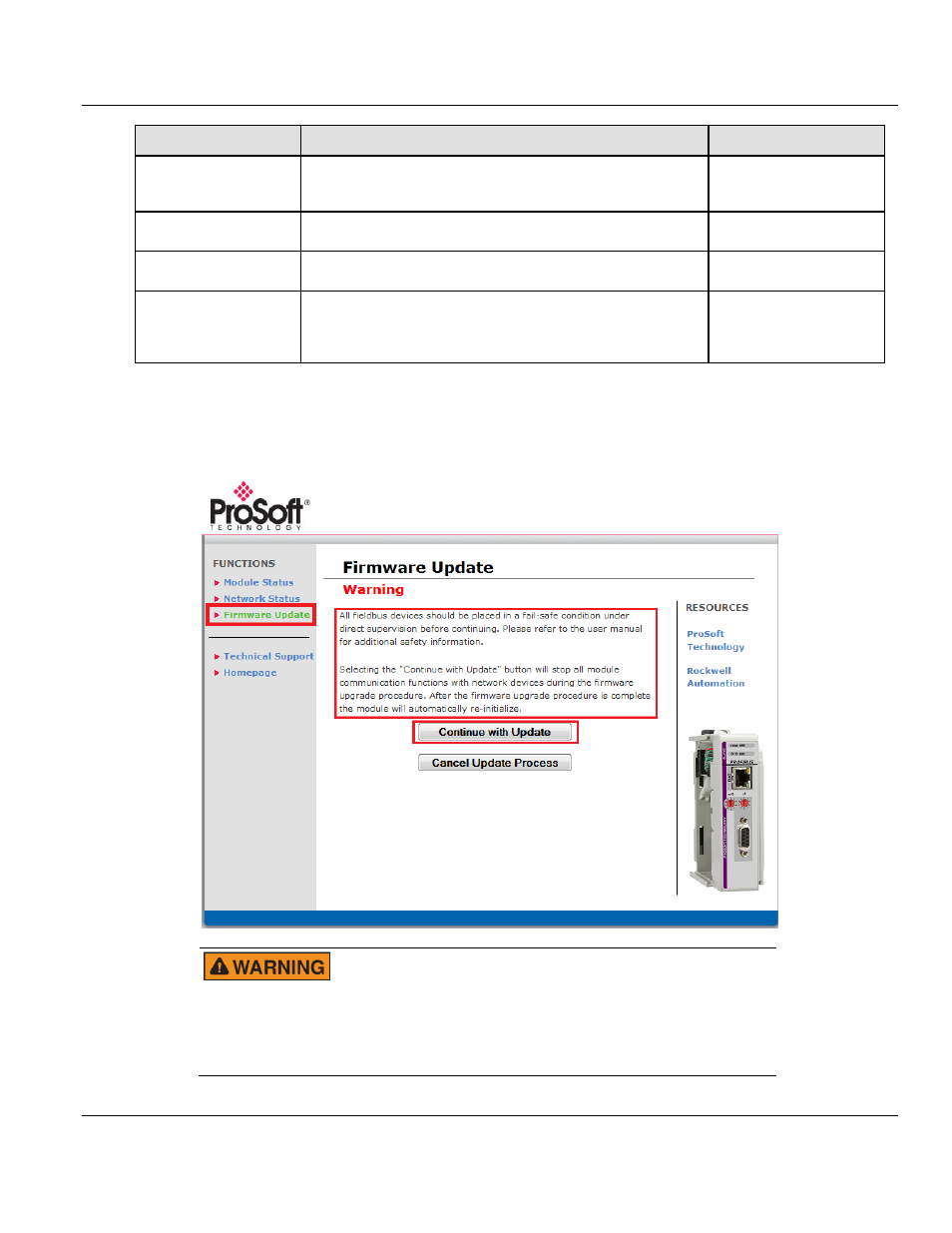
Contents
ILX69-PBS ♦ CompactLogix or MicroLogix Platform
User Manual
PROFIBUS Slave Communication Module
Page 76 of 102
ProSoft Technology, Inc.
March 20, 2015
Parameter
Meaning
Range of Value/Value
Error Count
This field holds the total number of errors detected since power-
up. The protocol stack counts all of errors in this field no matter
whether they were network related or caused internally.
0 to 65535 (rollover
possible)
Last Error
Last occurred error (see appropriate Application Programming
Manual)
Watchdog Time
Shows the watchdog time in milliseconds
20 to 65535 ms
Default: 1000 ms
Network Activity
Shows whether the bus communication was started or stopped.
i.e. Whether the slave is active on the bus or no bus
communication to the slave is possible and no response
messages are sent.
7.1.2 Firmware Update
Click FUNCTIONS > Firmware Update to access the firmware update page.
All fieldbus devices should be placed in a fail-safe condition under direct supervision
before continuing.
Selecting the Continue with Update button will stop all module communication
functions with network devices during the firmware upgrade procedure.
Stop the PLC program before you start the firmware update.
