ProSoft Technology ILX69-PBS User Manual
Page 74
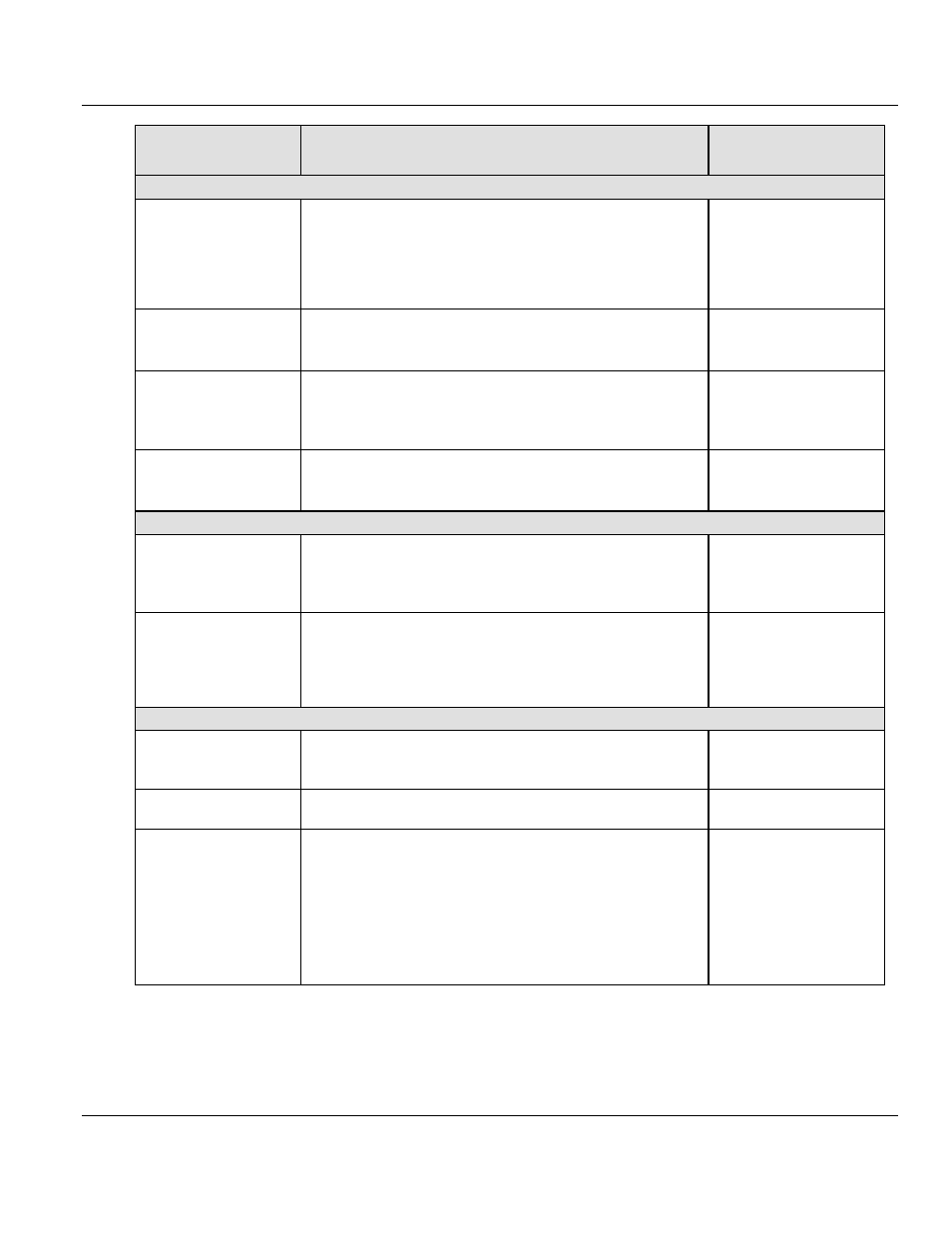
Contents
ILX69-PBS ♦ CompactLogix or MicroLogix Platform
User Manual
PROFIBUS Slave Communication Module
Page 74 of 102
ProSoft Technology, Inc.
March 20, 2015
Parameter
Description
Range of
Value/Value
Device State
Communicating
Shows whether the PROFIBUS DP master executes the
network communication.
Yes: In COMMUNICATION state. The ILX69-PBS exchanges
input/output data with at least one slave.
No: Not in COMMUNICATION state. The ILX69-PBS does not
exchange input/output data with slaves.
Yes, No
Running
Shows whether the ILX69-PBS has been configured correctly.
Yes: Configuration OK
No: Configuration not OK
Yes, No
Ready
Shows whether the ILX69-PBS has been started correctly. The
ILX69-PBS waits for a configuration.
Yes: Device is ready
No: Device is not ready
Yes, No
Error
Shows whether the ILX69-PBS has detected an error.
Yes: Error has been detected
No: No error has been detected
Yes, No
Configuration State
Bus ON
Shows whether the bus communication was started or stopped
by the CompactLogix program.
Yes: Bus communications have started
No: Bus communications have not started
Yes, No
Config Lock
Configuration locked shows whether the ILX69-PBS
configuration is locked, i.e. the configuration is protected against
changes.
Yes: Configuration is locked
No: Configuration is not locked
Yes, No
General Diagnostics
Communication Error
Shows the communication error code. If the cause of the error is
resolved, the value will be set to zero again.
All possible numbers are listed in [1].
0x00000000 to
0xFFFFFFFF
Error Counter
Counter; counts up for each error event.
0x00000000 to
0xFFFFFFFF
Watchdog Time
The Watchdog time determines the time frame in which the
device watchdog must be re-triggered from the CompactLogix
program while the CompactLogix program monitoring is
activated. When the watchdog time value is equal to 0, the
watchdog is deactivated and the CompactLogix program
monitoring is deactivated also.
The permissible range of values of the watchdog time is 20 to
65535 ms. The default watchdog time is 1000 ms. With a
watchdog time, the software watchdog is deactivated.
20 to 65535 ms
Default: 1000 ms
