1introduction – ProSoft Technology ILX69-PBS User Manual
Page 7
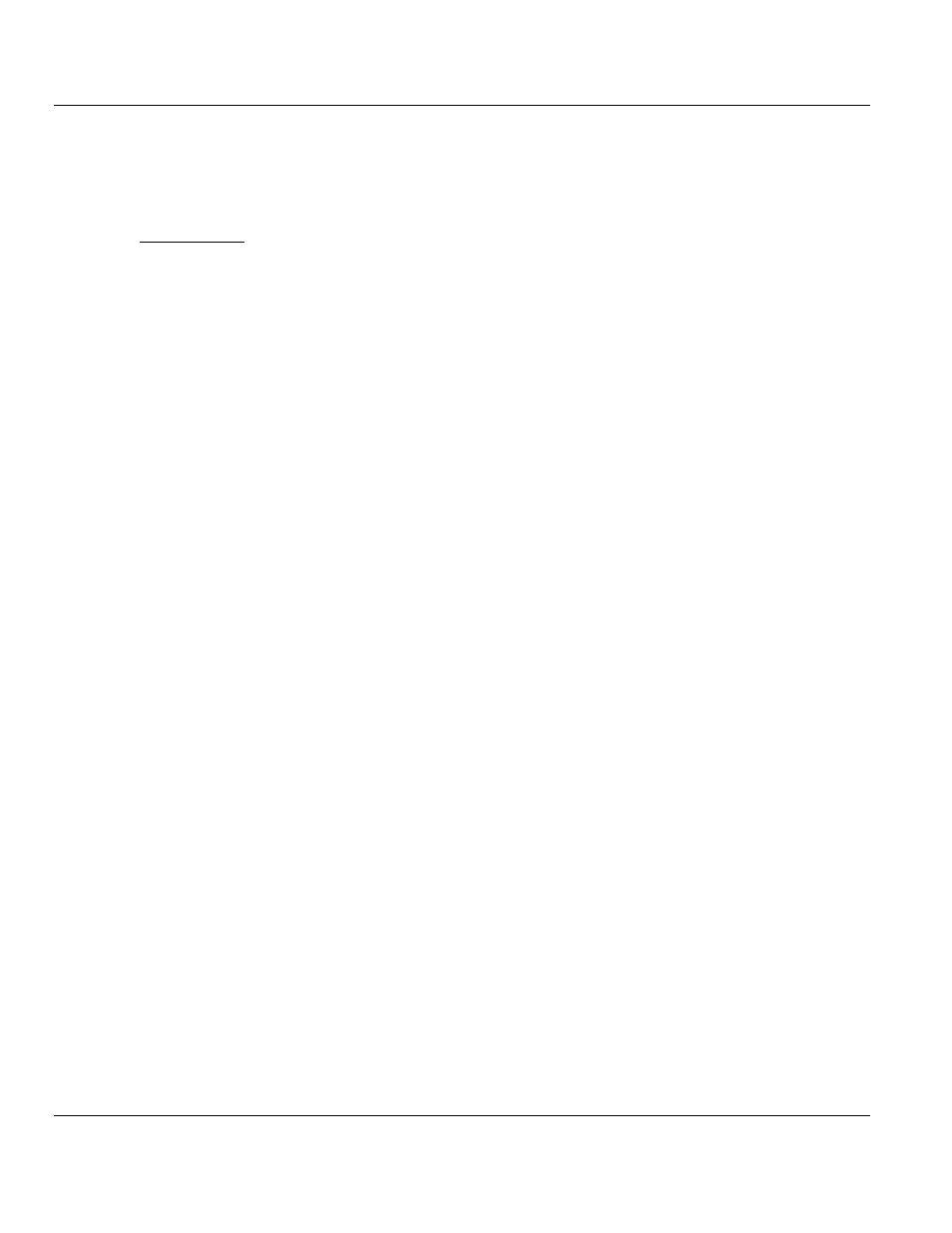
ILX69-PBS ♦ CompactLogix or MicroLogix Platform
Contents
PROFIBUS Slave Communication Module
User Manual
ProSoft Technology, Inc.
Page 7 of 102
March 20, 2015
1
Introduction
In This Chapter
About the User Manual ........................................................................... 7
General Information ILX69-PBS ............................................................. 7
Reference Systems................................................................................. 8
1769 Programmable Controller Functionality .......................................... 8
Requirements ......................................................................................... 9
1.1
About the User Manual
This user manual provides descriptions and detailed information about:
How to assemble the ILX69-
PBS into a CompactLogix™ system.
PROFIBUS wiring
Configuration and start-up
Communication
Diagnostics
LED displays
Technical data and electrical/environmental specifications
1.1.1 Intended Audience
The intended audiences for this manual are the individuals responsible for designing,
installing, programming, or troubleshooting control systems that use the Rockwell
CompactLogix™ 1769 programmable controller and the ILX69-PBS. You should have a
basic understanding of electrical circuitry and familiarity with relay logic. If you do not, obtain
the proper training before using this product.
1.2
General Information ILX69-PBS
The ILX69-
PBS is a slot extension module for Rockwell's CompactLogix™ 1769 system
which allows the PLC to exchange data on a PROFIBUS network.
The ILX69-PBS PROFIBUS DPV1 slave exchanges data with the connected PROFIBUS DP
master.
The configuration is stored permanently in the on-board FLASH memory of the ILX69-PBS
and is available immediately on power up. The data exchange between controller and
module is done via the I/O process data image using CompactLogix™ backplane
technology.
The diagnostics of the ILX69-
PBS can be done using the CompactLogix™ PLC program, via
the ProSoft web pages or by help of the master configuration and diagnostics software.
