9 streaming accelerator, 10 igmp – PLANET XRT-501 User Manual
Page 59
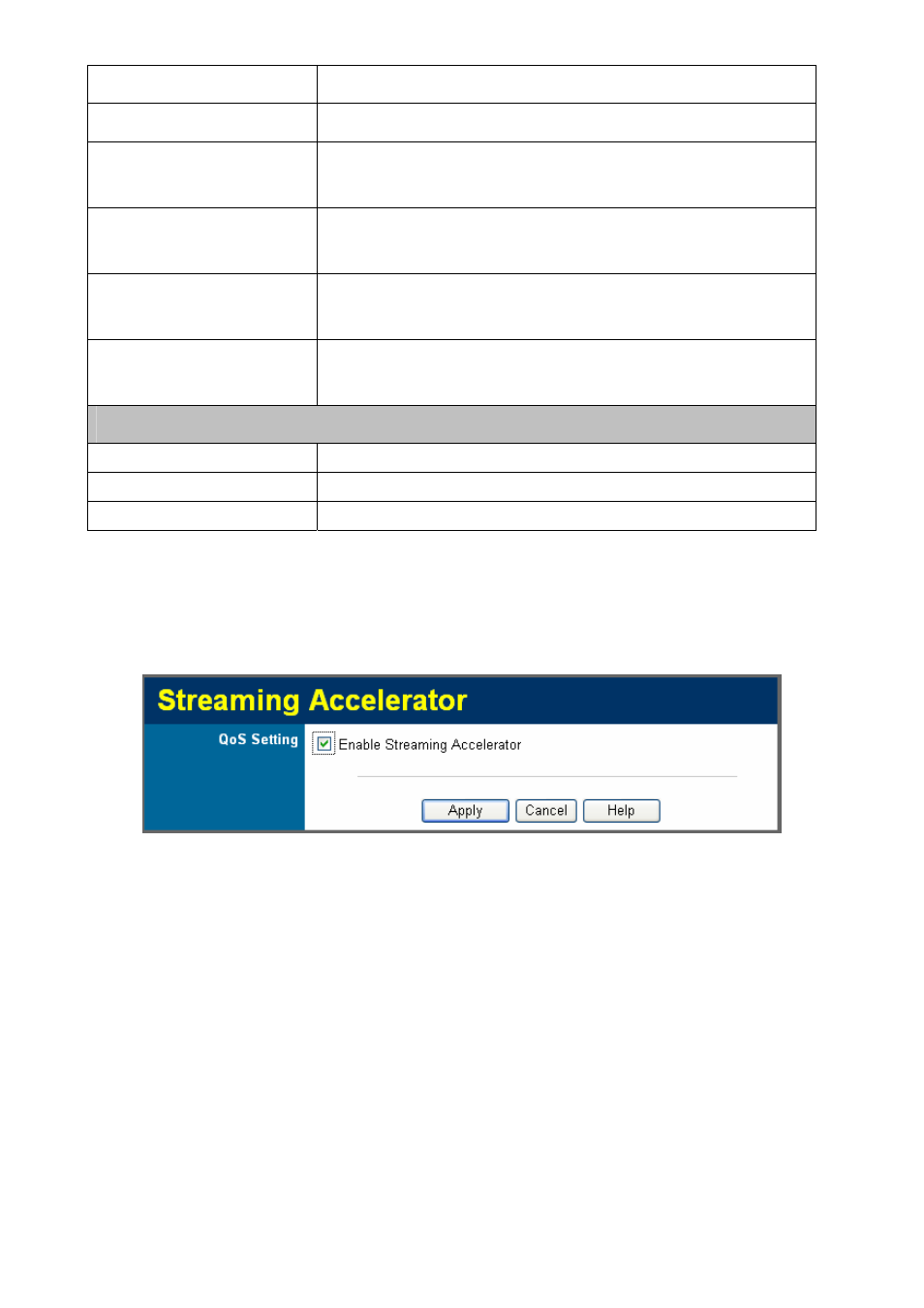
Priority
You can configure the QoS control by four level.
Protocol
Select the protocol which sed by the QoS.
Source Port Range
Enter the range of port numbers for the Source Client
which the QoS is configured to use.
Dest. Port Range
Enter the range of port numbers for the Destination Client
which the QoS is configured to use.
Source IP Range
Enter the range of IP address for the Source Client which
the QoS is configured to use.
Dest. IP Range
Enter the range of IP address for the Destination Client
which the QoS is configured to use.
Buttons
Apply
Apply the data on screen.
Canel
Reverse any changes made since the last "Save".
Back
Click on Back button to go back the presvious page.
3.9 Streaming Accelerator
This feature accelerate the performance of UDP packet (size lower than 1K), means, if
Video is using UDP packet, that will get accelerate via enable this function.
Click
3.10 IGMP
The Internet Group Management Protocol (IGMP) is a used to
s. IGMP
ablish multicast group memberships.
Snooping is the process of listening to IGMP
to "listen in" on the IGMP conversation between by processing the
packet
When IGMP snooping is enabled in a switch it analyses all the IGMP packets between
hosts connected to the switch and multicast routers in the network. When a switch hears an
59
