2 lan – PLANET XRT-501 User Manual
Page 24
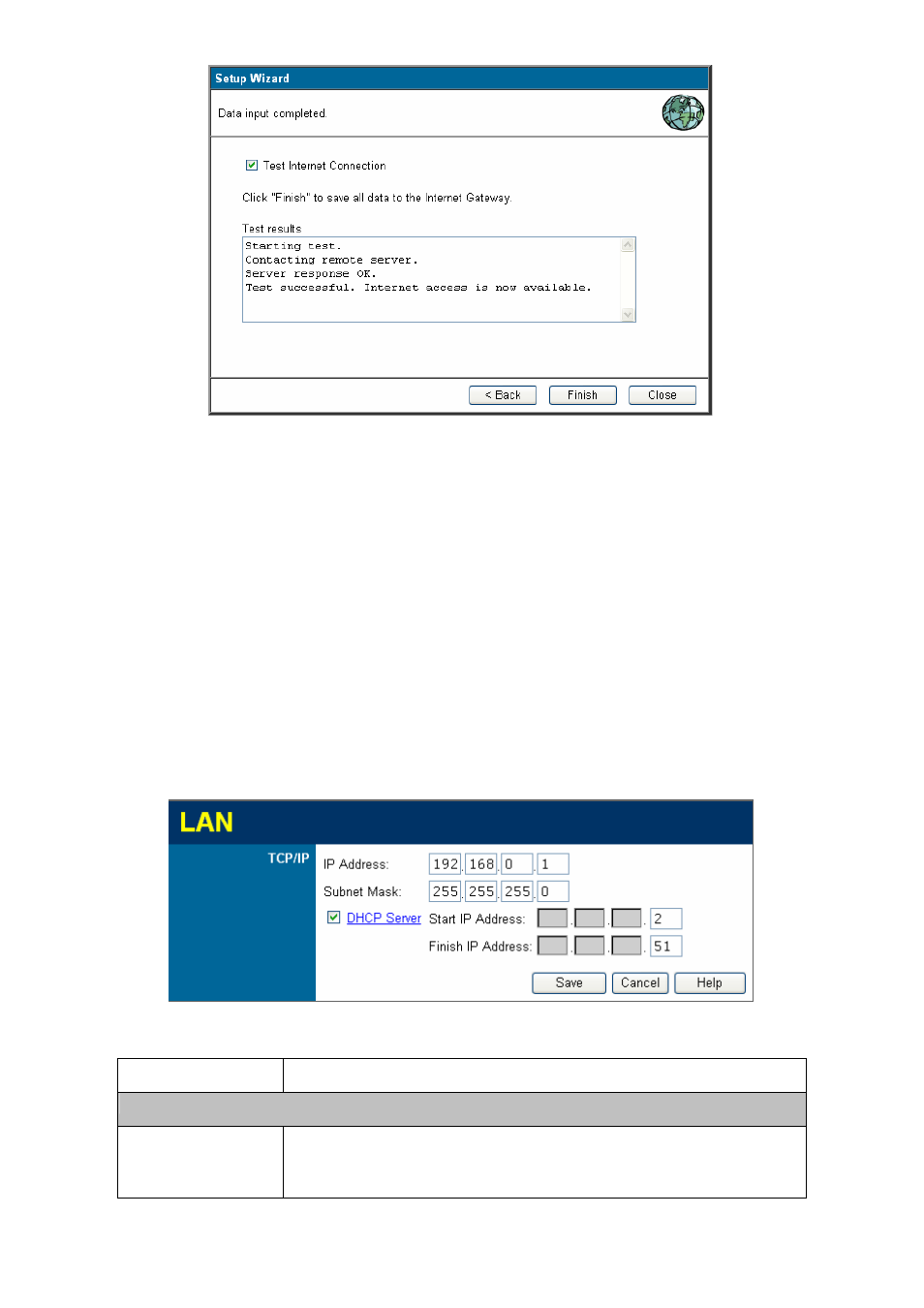
Select “Test Internet Connection”, and then click
configuration above. It will run the test and check the Internet connection can be
established or not.
Congratulations! You have completed the connection configuration after test successful,
and now you can start using the router.
2.2 LAN
Use the LAN link on the main menu to reach the LAN screen. An example screen is shown
below.
You can specify the LAN segment’s IP address, subnet Mask,enable/disable DHCP and
select an IP range for your LAN, you also can check DHCP client list in here.
Parameter Description
TCP/IP
IP Address
This is the XRT-501’s LAN port IP address, and your
LAN clients default gateway IP address. (For XRT-501’s default
LAN IP address is 192.168.0.1)
24
- ISW-1022M (167 pages)
- ADE-2400A (8 pages)
- ADE-4400 (2 pages)
- ADE-3400 (2 pages)
- ADE-3400 (61 pages)
- ADE-3400 (73 pages)
- ADW-4401 (84 pages)
- ADE-4400 (2 pages)
- ADE-3100 (51 pages)
- ADE-3410 (2 pages)
- ADW-4401 (2 pages)
- ADW-4401 (2 pages)
- ADN-4000 (2 pages)
- ADN-4000 (118 pages)
- ADN-4000 (91 pages)
- ADN-4100 (115 pages)
- ADN-4100 (2 pages)
- ADN-4100 (2 pages)
- ADN-4100 (2 pages)
- ADN-4100 (104 pages)
- ADN-4102 (2 pages)
- ADU-2110A (2 pages)
- ADU-2110A (37 pages)
- ADW-4302 (8 pages)
- ADW-4302 (6 pages)
- ADW-4100 (57 pages)
- GRT-501 (52 pages)
- GRT-501 (51 pages)
- PRT-301W (32 pages)
- VC-100M (26 pages)
- CS-2000 (13 pages)
- CS-2000 (573 pages)
- CS-2000 (16 pages)
- BM-525 (205 pages)
- CS-1000 (226 pages)
- BM-2101 (278 pages)
- CS-2001 (16 pages)
- CS-2001 (848 pages)
- CS-500 (12 pages)
- CS-5800 (12 pages)
- SG-4800 (182 pages)
- FRT-401NS15 (12 pages)
- FRT-401NS15 (76 pages)
- FRT-405N (2 pages)
- FRT-405N (108 pages)
