1 cable mode(tv-style cable) – PLANET XRT-501 User Manual
Page 16
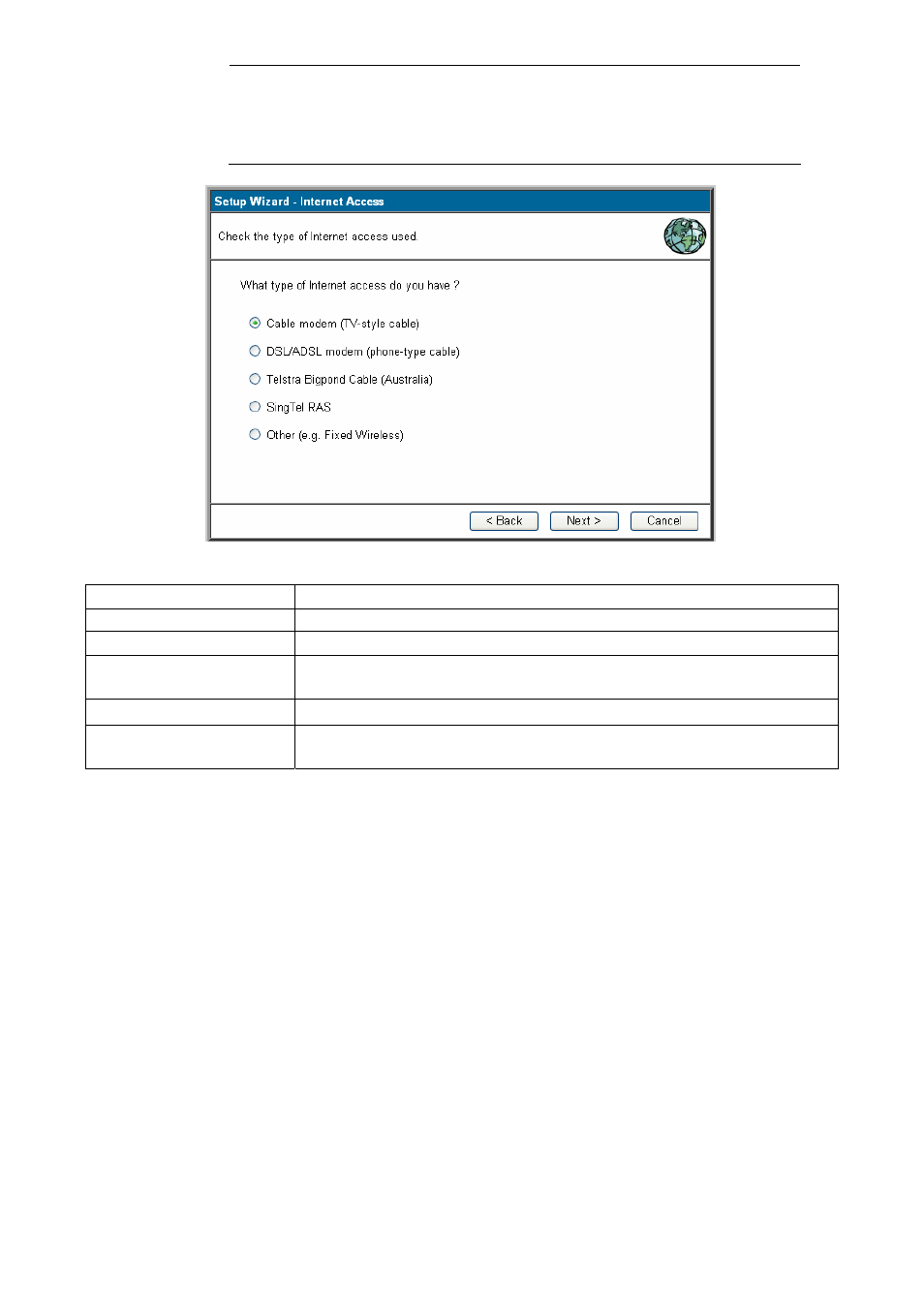
Note
Different ISP’s require different methods of connecting to the
Internet, please check with your ISP as to the type of connection it
requires.
Parameter Description
2.1.1 Cable Modem
Your ISP will automatically give you an IP address.
2.1.2 DSL/ADSL
Your ISP has given you an IP address already
2.1.3 Telstra Bigpond
Cable
BigPond (Australia) use only.
2.1.4 SingTel RAS
For SingTel RAS (Singapore) use.
2.1.5 Other
You can directly to setup the ISP type with Specified (Fixed) or
Dynamic IP Address
Click on one of the WAN types and then proceed to the manual’s relevant sub-section
(2.1.1, 2.1.2, 2.1.3, 2.1.4, or 2.1.5). Click on Back to return to the previous screen.
2.1.1 Cable mode(TV-Style cable)
Choose Cable Modem if you’re ISP will automatically give you an IP address. Some ISP’s
may also require that you fill in additional information such as MAC address (see screen
below).
16
- ISW-1022M (167 pages)
- ADE-2400A (8 pages)
- ADE-4400 (2 pages)
- ADE-3400 (2 pages)
- ADE-3400 (61 pages)
- ADE-3400 (73 pages)
- ADW-4401 (84 pages)
- ADE-4400 (2 pages)
- ADE-3100 (51 pages)
- ADE-3410 (2 pages)
- ADW-4401 (2 pages)
- ADW-4401 (2 pages)
- ADN-4000 (2 pages)
- ADN-4000 (118 pages)
- ADN-4000 (91 pages)
- ADN-4100 (104 pages)
- ADN-4100 (115 pages)
- ADN-4100 (2 pages)
- ADN-4100 (2 pages)
- ADN-4100 (2 pages)
- ADN-4102 (2 pages)
- ADU-2110A (2 pages)
- ADU-2110A (37 pages)
- ADW-4302 (6 pages)
- ADW-4302 (8 pages)
- ADW-4100 (57 pages)
- GRT-501 (52 pages)
- GRT-501 (51 pages)
- PRT-301W (32 pages)
- VC-100M (26 pages)
- CS-2000 (13 pages)
- CS-2000 (573 pages)
- CS-2000 (16 pages)
- BM-525 (205 pages)
- CS-1000 (226 pages)
- BM-2101 (278 pages)
- CS-2001 (848 pages)
- CS-2001 (16 pages)
- CS-500 (12 pages)
- CS-5800 (12 pages)
- SG-4800 (182 pages)
- FRT-401NS15 (12 pages)
- FRT-401NS15 (76 pages)
- FRT-405N (2 pages)
- FRT-405N (108 pages)
