5 define schedule, 6 user groups – PLANET XRT-501 User Manual
Page 52
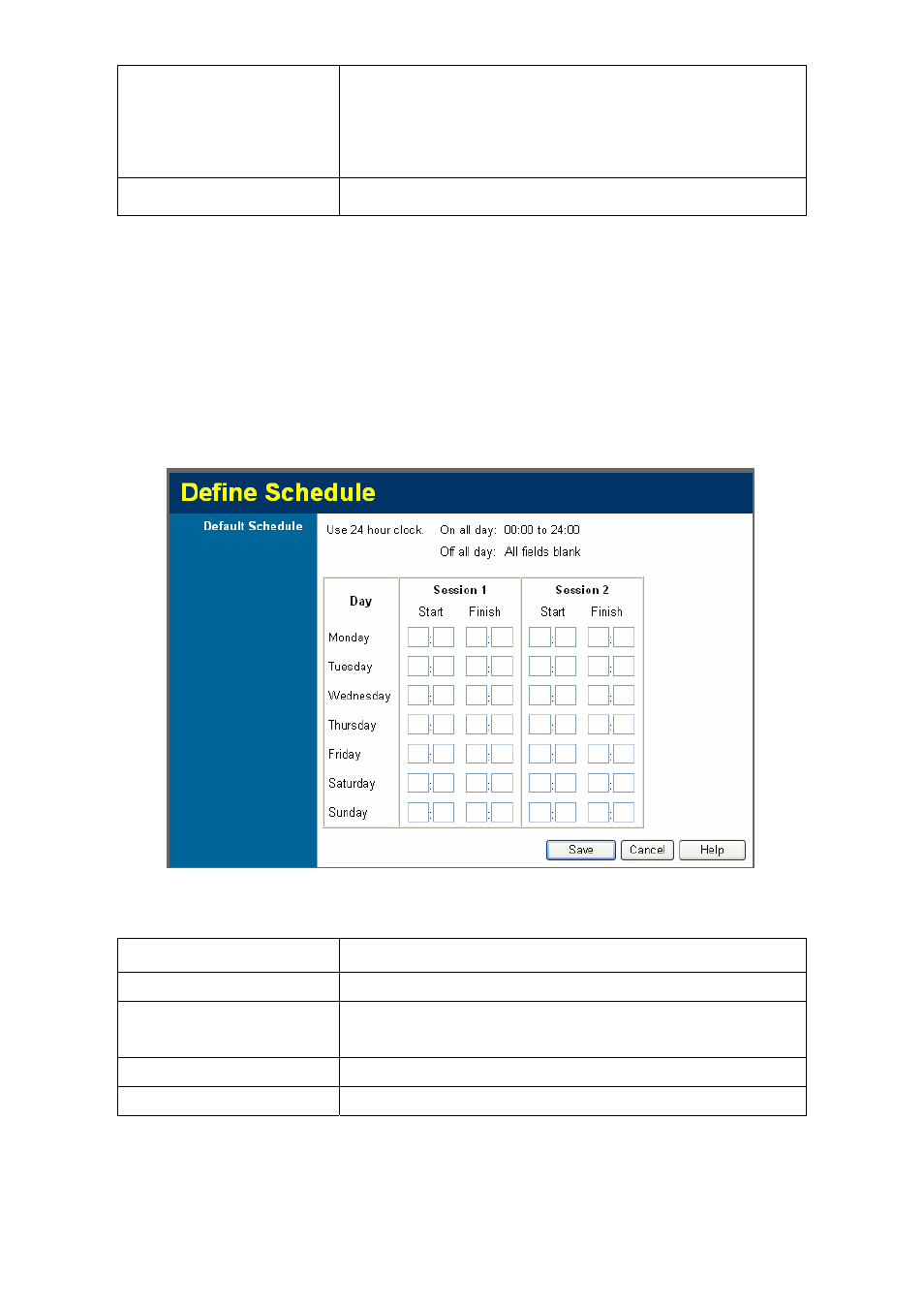
Delete/Delete All
Use these buttons to delete the selected entry or all
entries, as required. Multiple entries can be selected by
holding down the CTRL key while selecting.(On the
Macintosh, hold the SHIFT key while selecting.)
Add
Use this to add the current Filter String to the site list.
3.5 Define Schedule
The schedule can be used for the Access Control and URL Filter features.
Two separate sessions or periods can be defined.
Times must be entered using a 24 hours clock.
If the time for a particular day is blank, no action will be performed.
Parameter Description
Day
Each day of the week can scheduled independently.
Session 1
Session 2
Two separate sessions or periods can be defined.
Session 2 can be left blank if not required.
Start Time
Enter the start using a 24 hours clock.
Finish Time
Enter the finish time using a 24 hours clock.
3.6 User Groups
52
- ISW-1022M (167 pages)
- ADE-2400A (8 pages)
- ADE-3400 (2 pages)
- ADE-3400 (61 pages)
- ADE-3400 (73 pages)
- ADW-4401 (84 pages)
- ADE-4400 (2 pages)
- ADE-4400 (2 pages)
- ADE-3100 (51 pages)
- ADE-3410 (2 pages)
- ADW-4401 (2 pages)
- ADW-4401 (2 pages)
- ADN-4000 (118 pages)
- ADN-4000 (91 pages)
- ADN-4000 (2 pages)
- ADN-4100 (2 pages)
- ADN-4100 (2 pages)
- ADN-4100 (2 pages)
- ADN-4100 (104 pages)
- ADN-4100 (115 pages)
- ADN-4102 (2 pages)
- ADU-2110A (2 pages)
- ADU-2110A (37 pages)
- ADW-4302 (8 pages)
- ADW-4302 (6 pages)
- ADW-4100 (57 pages)
- GRT-501 (52 pages)
- GRT-501 (51 pages)
- PRT-301W (32 pages)
- VC-100M (26 pages)
- CS-2000 (16 pages)
- CS-2000 (13 pages)
- CS-2000 (573 pages)
- BM-525 (205 pages)
- CS-1000 (226 pages)
- BM-2101 (278 pages)
- CS-2001 (16 pages)
- CS-2001 (848 pages)
- CS-500 (12 pages)
- CS-5800 (12 pages)
- SG-4800 (182 pages)
- FRT-401NS15 (12 pages)
- FRT-401NS15 (76 pages)
- FRT-405N (108 pages)
- FRT-405N (2 pages)
