6 wps – PLANET ADW-4401 User Manual
Page 52
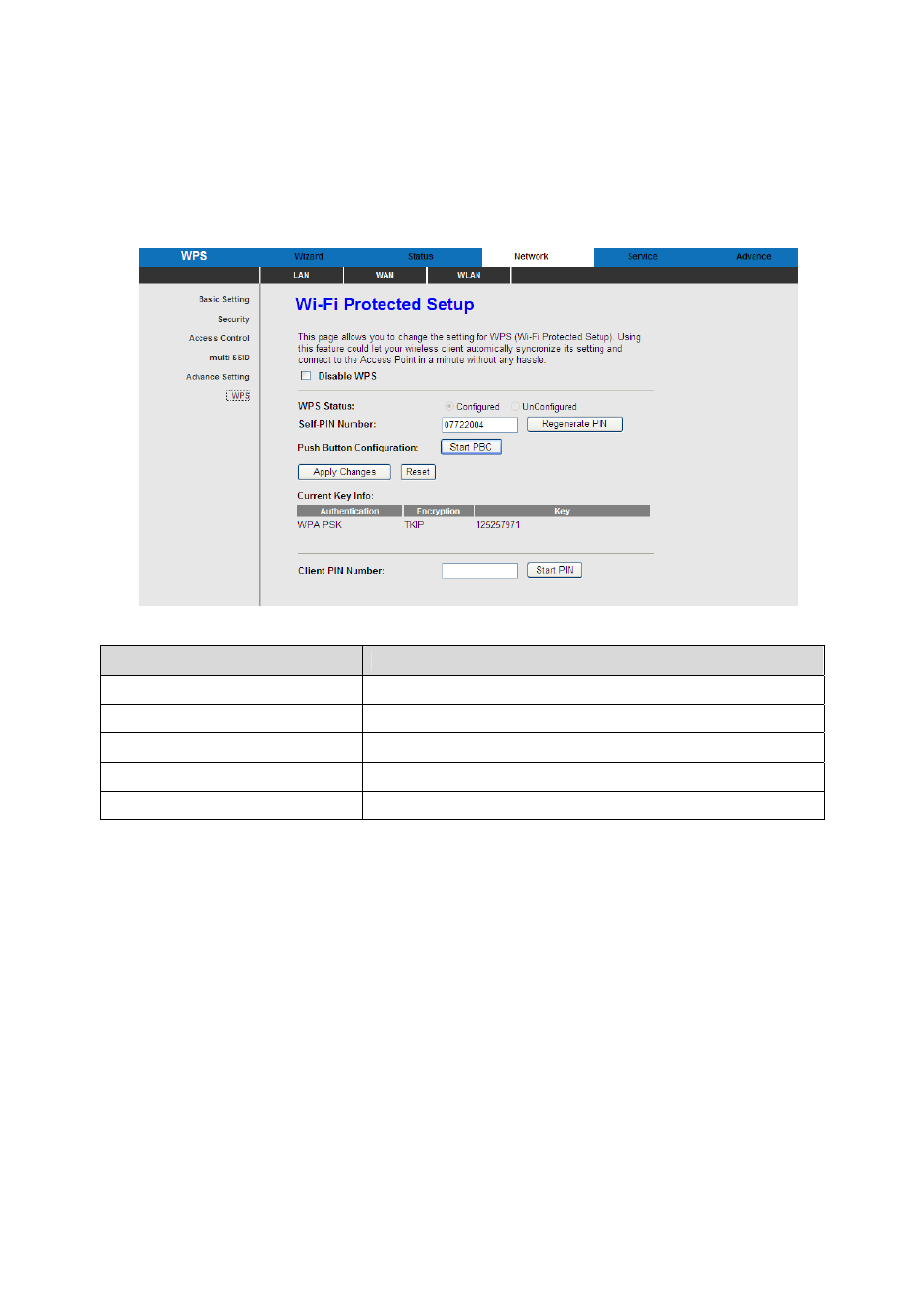
3.4.3.6 WPS
This page allows you to change the settings for WSP (Wi-Fi Protected Setup). Using this
feature could let your wireless client automatically synchronize its settings and connect to
the Access Point in a minute without any hassle.
The following table describes the parameters of this page:
Field
Description
Disable WPS
Click to disable WPS. The default setting is Enable.
Self-PIN Number
Shows the Self-PIN number.
Push Button Configuration
Click to Start PBC.
Current Key Info
Shows the Authentication information.
Client PIN Number
Fill the PIN number.
52
This manual is related to the following products:
