PLANET ADW-4401 User Manual
Page 25
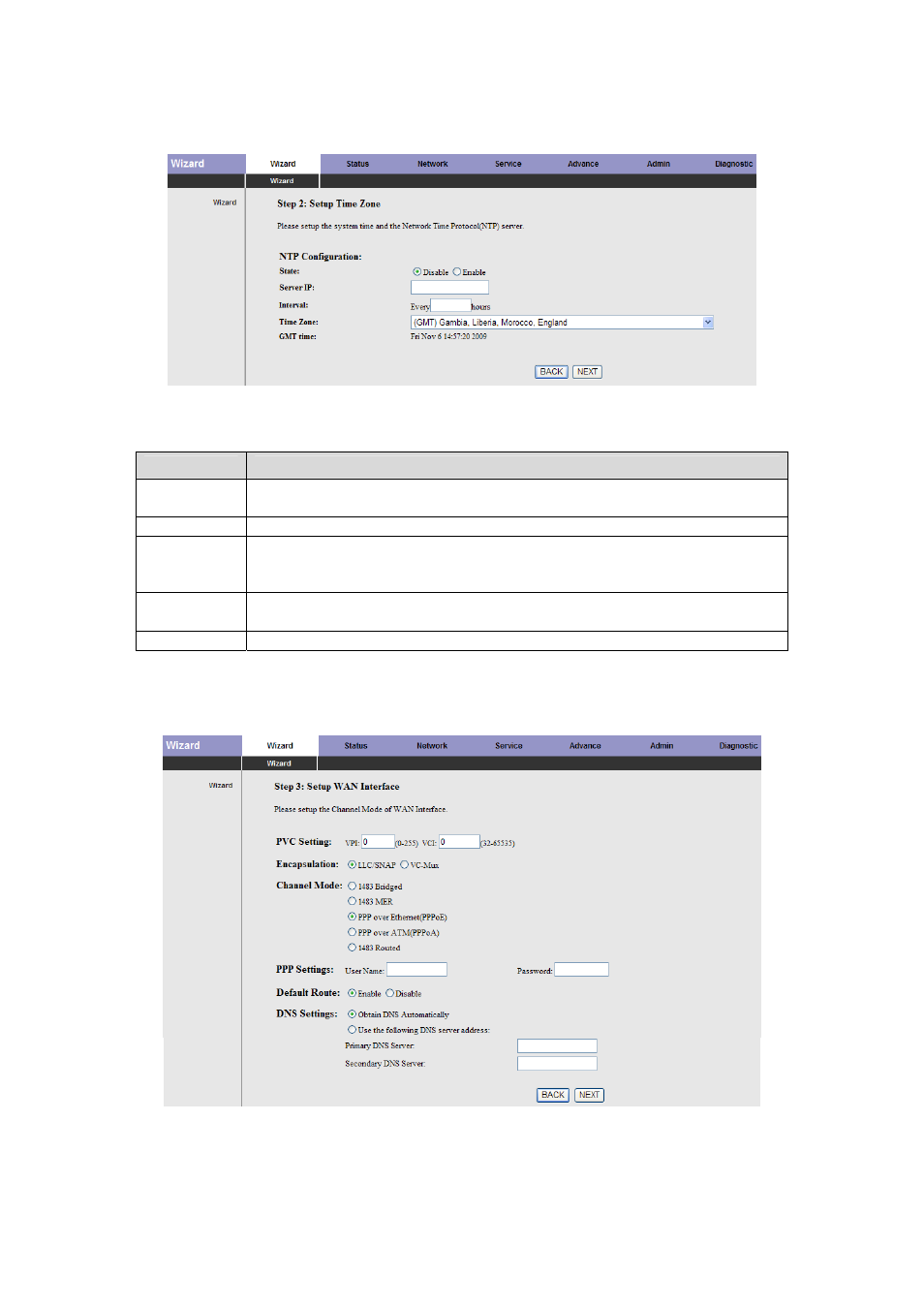
After finishing the configuration, click NEXT. The page shown in the following figure
appears. In this page, you can configure the system time and Network Time Protocol (NTP)
server.
The following table describes the parameters of this page:
Field
Description
State
You can disable or enable NTP function. You have to enable it if
you want to configure the parameters of this page.
Server IP
Enter the IP address of the specified time server manually.
Interval
Set the interval that the router obtains the time from the time
server. That is, the interval that the router verifies the time with
the server.
Time Zone Choose the time zone in which area you are from the drop down
list.
GMT time
It displays the Greenwich Mean Time (GMT).
After finishing the configuration, click NEXT. The page shown in the following figure
appears.
25
