2 lan, 3 wan – PLANET ADW-4401 User Manual
Page 32
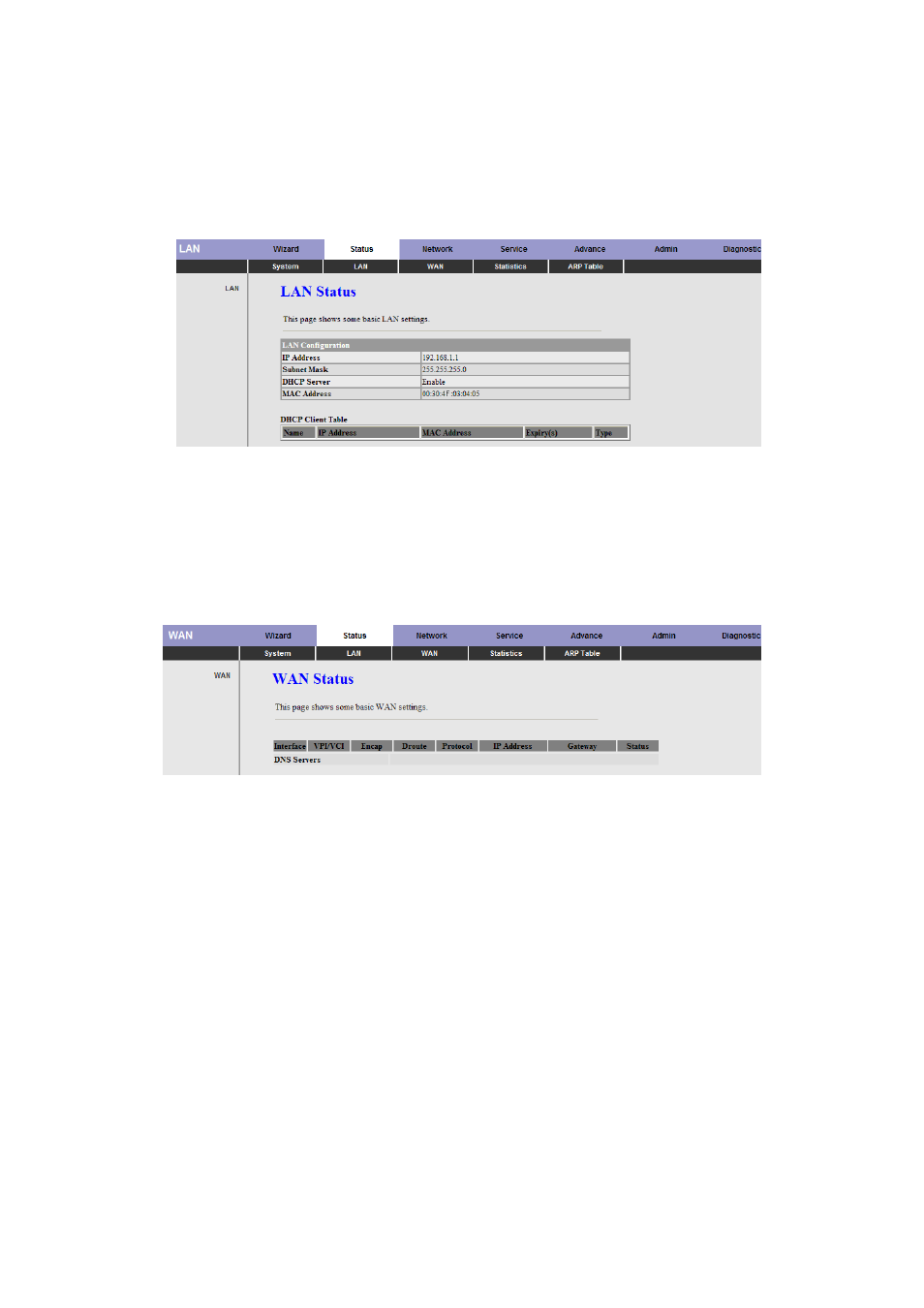
3.3.2 LAN
Choose Status > LAN. The page that is displayed shows some basic LAN settings of the
router. In the LAN Status page, you can view the LAN IP address, DHCP server status,
MAC address and DHCP client table. If you want to configure the LAN network, refer to
3.3.3 WAN
Choose Status > WAN. The page that is displayed shows some basic WAN settings of
the router. In the WAN Status page, you can view basic status of WAN, default gateway,
DNS server. If you want to configure the WAN network, refer to the chapter 03.4.2 WAN.
32
This manual is related to the following products:
See also other documents in the category PLANET Communication:
- ISW-1022M (167 pages)
- ADE-2400A (8 pages)
- ADE-3400 (61 pages)
- ADE-3400 (73 pages)
- ADE-4400 (2 pages)
- ADE-3400 (2 pages)
- ADE-4400 (2 pages)
- ADE-3100 (51 pages)
- ADE-3410 (2 pages)
- ADW-4401 (2 pages)
- ADW-4401 (2 pages)
- ADN-4000 (2 pages)
- ADN-4000 (118 pages)
- ADN-4000 (91 pages)
- ADN-4100 (2 pages)
- ADN-4100 (2 pages)
- ADN-4100 (2 pages)
- ADN-4100 (104 pages)
- ADN-4100 (115 pages)
- ADN-4102 (2 pages)
- ADU-2110A (2 pages)
- ADU-2110A (37 pages)
- ADW-4302 (8 pages)
- ADW-4302 (6 pages)
- ADW-4100 (57 pages)
- GRT-501 (51 pages)
- GRT-501 (52 pages)
- PRT-301W (32 pages)
- VC-100M (26 pages)
- CS-2000 (16 pages)
- CS-2000 (13 pages)
- CS-2000 (573 pages)
- BM-525 (205 pages)
- CS-1000 (226 pages)
- BM-2101 (278 pages)
- CS-2001 (16 pages)
- CS-2001 (848 pages)
- CS-500 (12 pages)
- SG-4800 (182 pages)
- CS-5800 (12 pages)
- FRT-401NS15 (12 pages)
- FRT-401NS15 (76 pages)
- FRT-405N (108 pages)
- FRT-405N (2 pages)
